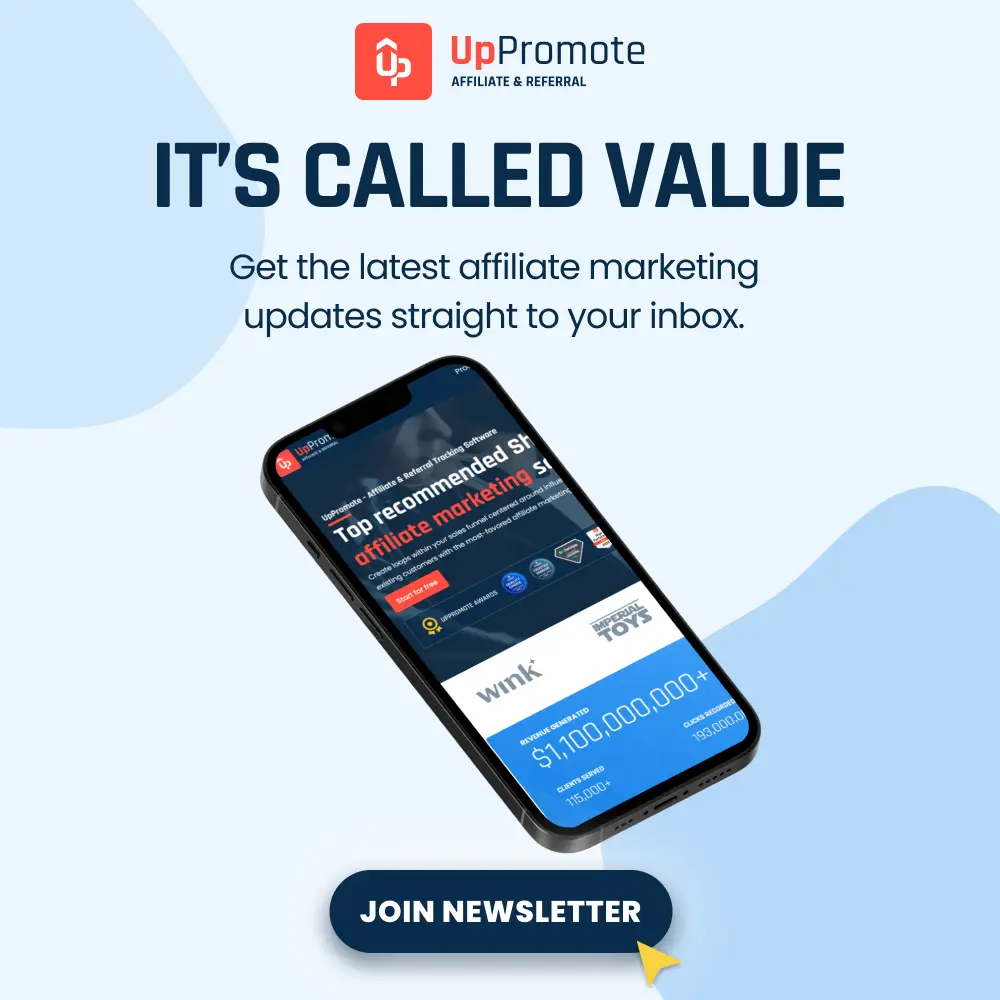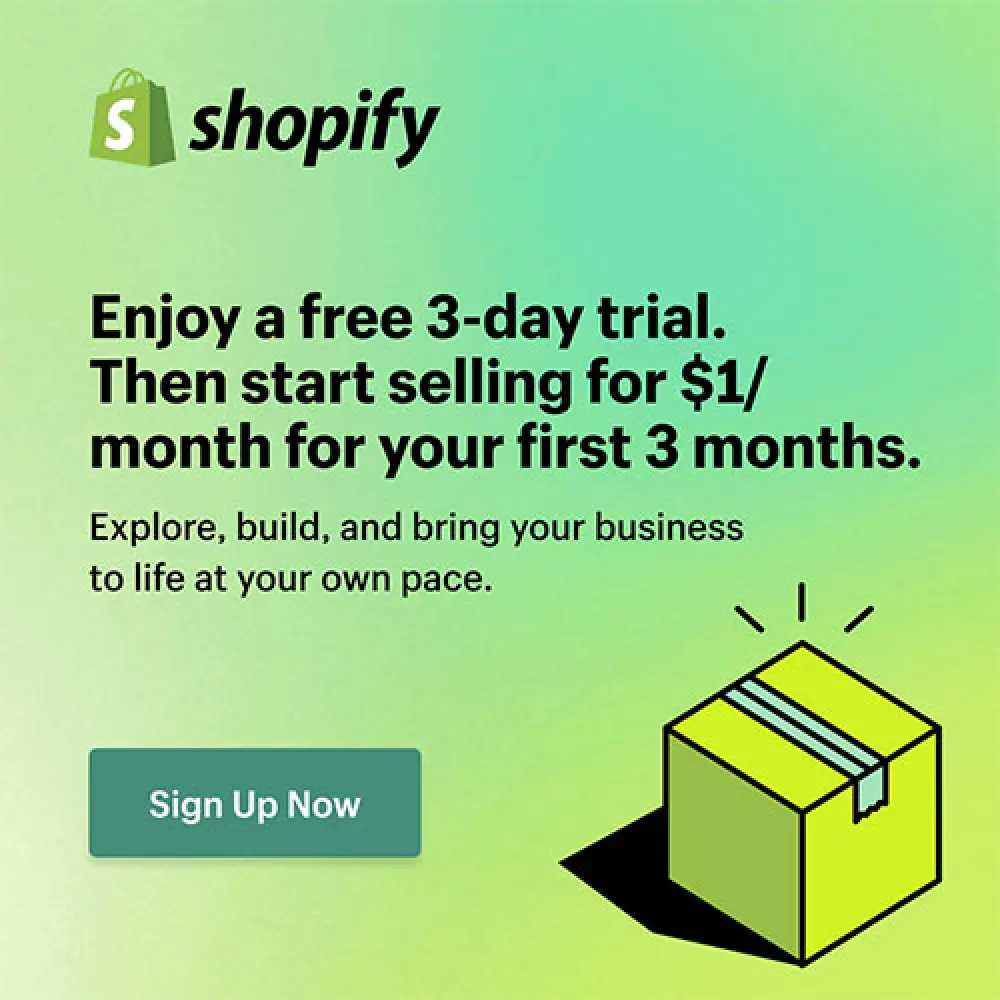As a marketer, you absolutely want your marketing campaign to benefit your business. In other words, you do not want your investment to go down without any positive returns. And to make sure that, you have to do some analysis and calculations.
When it comes to an affiliate marketing campaign, the performance of your associates is an essential factor that decides whether your campaign will succeed. But how can you evaluate the performance of your partners?
The answer is KPIs (key performance indicators). KPIs are essential in determining the performance of an affiliate. Because if you have a good KPI portfolio, you can analyze your team’s efficiency, then you will have a better adjustment to your marketing campaign.
With Affiliate marketing by Secomapp, we provide all the necessary data on your affiliates’ performance. And this blog will show you how to export data and which KPIs to apply for.
1. Export Data to Excel
UpPromote: Affiliate marketing shows you all the data about the number of clicks, orders, revenues, and commissions of your affiliates. Our software also allows you to export these numbers to CVS, Excel or PDF files. The export feature is supported in 5 sections, including “Dashboard”, “Program”, “Affiliates and coupons”, “Referrals” and “Payments”. However, this blog will focus on the data from your main dashboard.
In the app’s main dashboard, when you scroll down, there are statistics about the earnings of your affiliates. With the purpose to make it easier for users to see, the app shows the data in both types of tables and graphs. At the bottom of the page, you can see the option to export data to Excel. The file will be automatically and immediately downloaded if you click the “Excel” button.
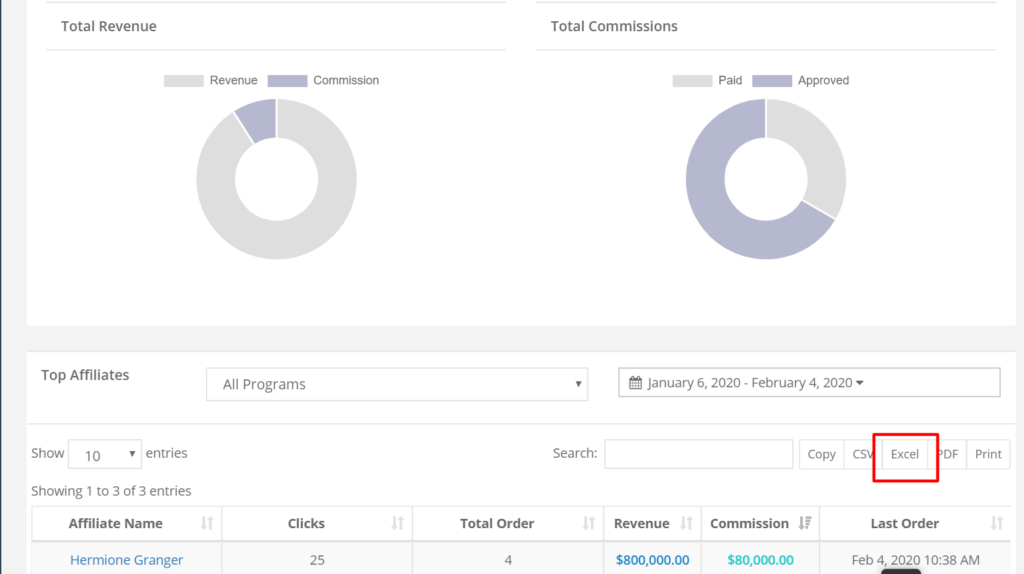
Some of you may wonder why we have to waste time to export to Excel instead of using some analytics tools such as Google Analytics? Because only our application can track and give out the above information about your affiliates, while other tools can not. Besides, other analytics tools limit you from customizing the metrics, especially, in this case, when you want to calculate some KPIs. Therefore, Excel is a good choice.
In conjunction with Excel, you also can upload the file to Google Drive and use Google Sheet, which has similar functions with Excel. Using Google Sheet allows you to work online with your team, which will be convenient for you.
2. Affiliate Marketing Metrics and KPIs
After you open the downloaded Excel file, you will see six columns corresponding with six variants. For example, the table below is the data exported from the app.
From these above numbers, there are three main KPIs, which you can calculate. That will help you to look at each affiliate’s performances.
Total Revenue by Affiliate
This KPI is the simplest one because the app data already shows this number. From the table above, you can see that Hermione was the one that brought the highest revenue, while Ludo brought the lowest one. The total revenues partly show the performances of affiliates, but it’s not enough. You have to put all of these numbers on the over-time trend, which can be week over week (WoW) or month over month (MoM).
The weakness of other analytic tools and the app is that we can not see actual WoW or MoM numbers for each affiliate. But with Excel, all you need to do is doing a simply “copy and paste” the data into an Excel spreadsheet. Then, you can easily visualize the WoW and MoM sales like the image below.
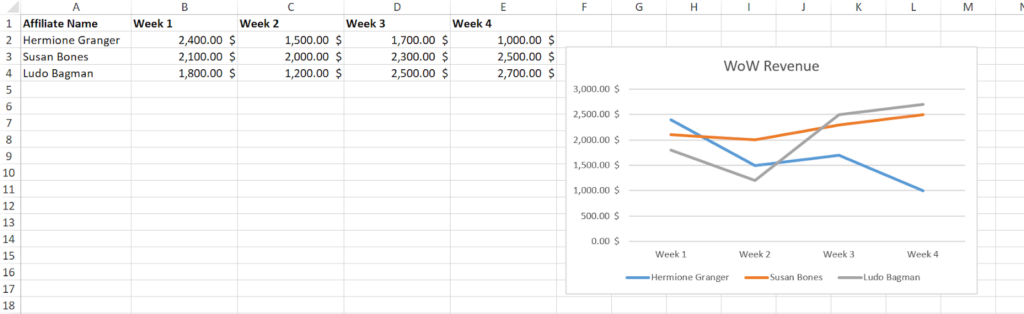
To visualize the information in Excel, you click on the “Insert” section in the toolbar, there will be a bunch of graph types for you to choose. And in this case, the line chart will be an ideal option.
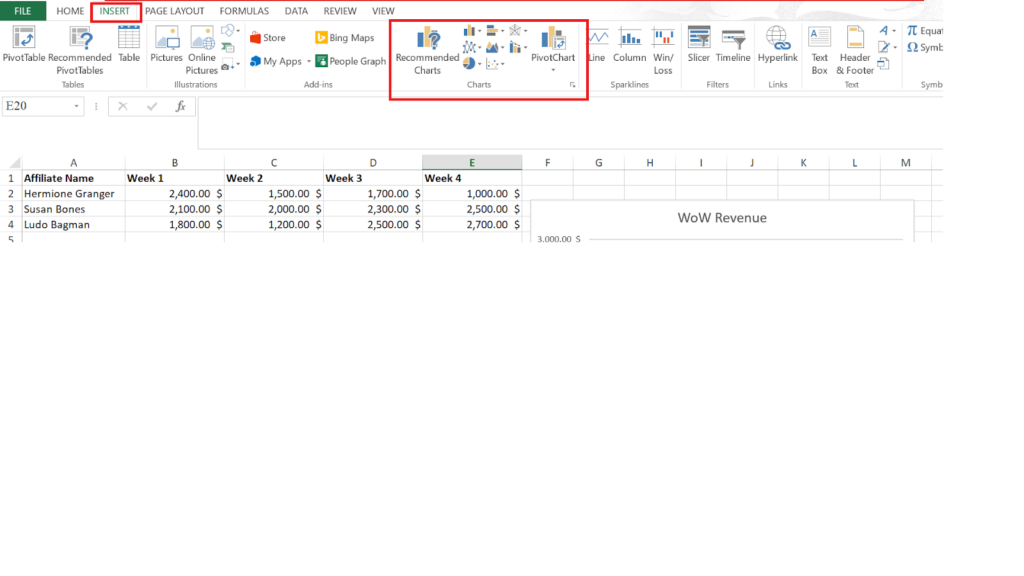
Just need a glance at the graph, you can see that there are some problems with Hermione. Trending over time allows you to see the whole picture of your affiliates. Recognizing the peaks and valleys of your partners and then you can have some adjustments in a timely manner.
AOV – Average Order Value
The Average Order Value is a great indicator to evaluate both customer behavior and the efficiency of your affiliates. Since we’re already looking at revenue, this ratio of revenue-to-orders works as a barometer of how well your affiliate marketing is working.
In order to calculate this KPI, you need to divide revenue by the number of orders. In the Excel file that exported from the app, there are revenue and the number of orders. Therefore, if we take the value of column D cells divided by column C’s corresponding cell, then we get the average values of each affiliate.
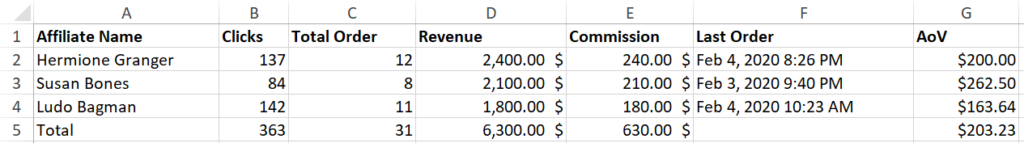
You also can calculate the average order value of your overall site performance. After having the AoV of your site, you can compare it to your affiliate partners to determine how they are performing compared to others. If it’s much higher, they may be doing a better job of upselling. If it’s lower, you may have some special offers so they can help drive higher sales, for example, free shipping if the shopper hits a certain spend threshold.
EPC – Earnings Per Click
The final one is Earning Per Click, which is considered as the king of all metrics in affiliate marketing. This KPI allows you to understand the earning potential of your affiliates. Below is the calculation:
($CommissionsEarned ÷ Total Clicks) x 100 = EPC
Similar to the AoV, you need to apply the calculation to the Excel files, then you will get the results as the image below.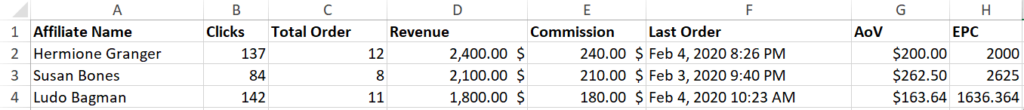
Looking at the results, you can see that though Hermione generated more sales, Susan has a higher EPC, which means Susan is overall more efficient than Hermione. This indicator gives you a clue on which affiliates are performing well.
In addition, you can set for your affiliate marketing campaign an EPC threshold. Then, for those who have a number above this threshold, you can reward them or consider increasing their commission to incentivize them to bring more revenue. And for those under the set threshold, you should help them optimize their methods to increase their EPC.
These 3 KPIs that you can calculate based on the data from the app will help you have better affiliate marketing success. Also, it allows you to use the money you have spent on the app.
In fact, there are many other metrics that you can use to evaluate the performance of your affiliates as well as the success of your marketing campaign. But these 3 KPIs match with UpPromote: Affiliate marketing app the most. They also are the 3 metrics that best show the efficiency of affiliates. If you have other metrics that would be useful for affiliate marketing campaigns, let share with us!