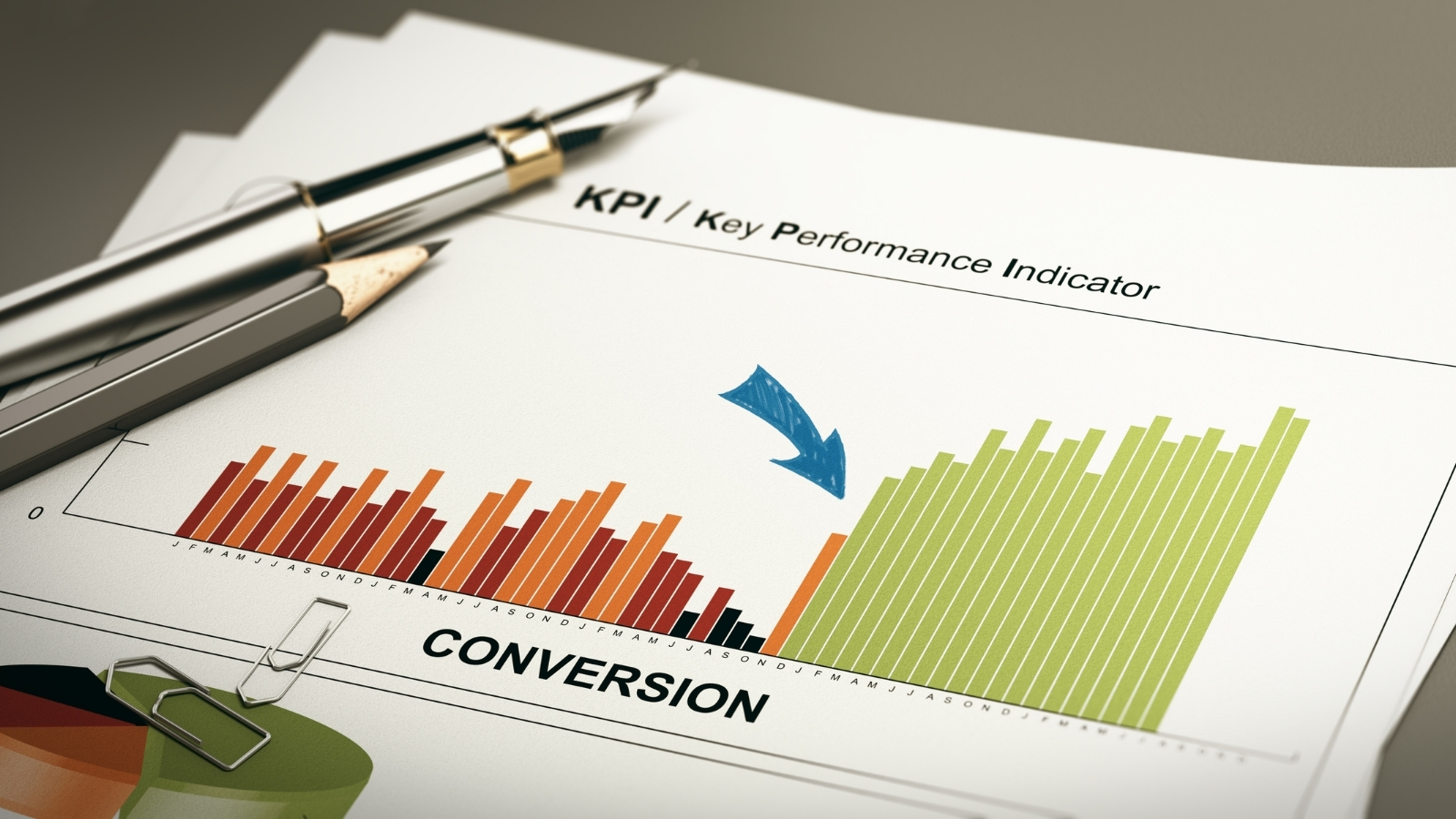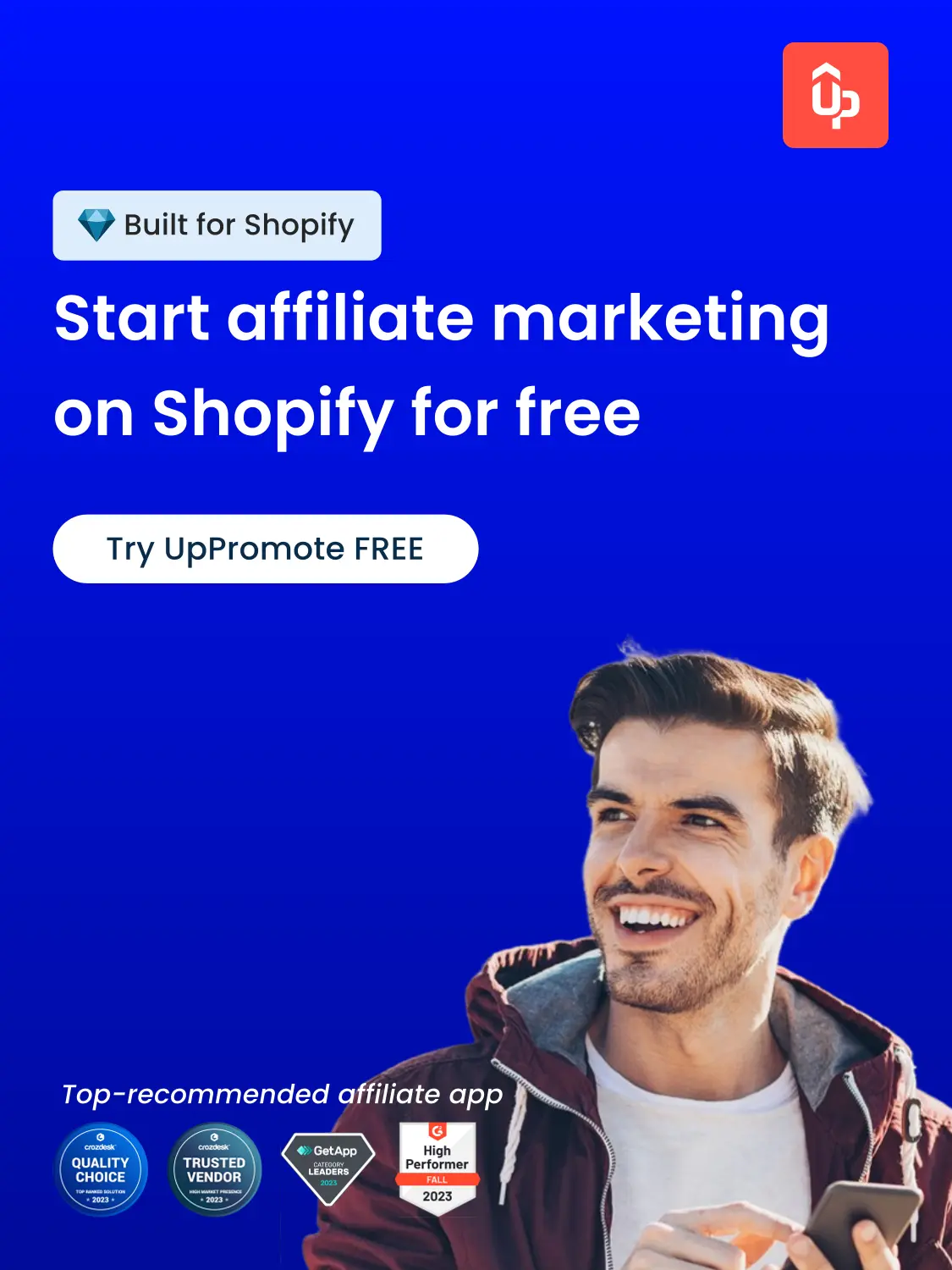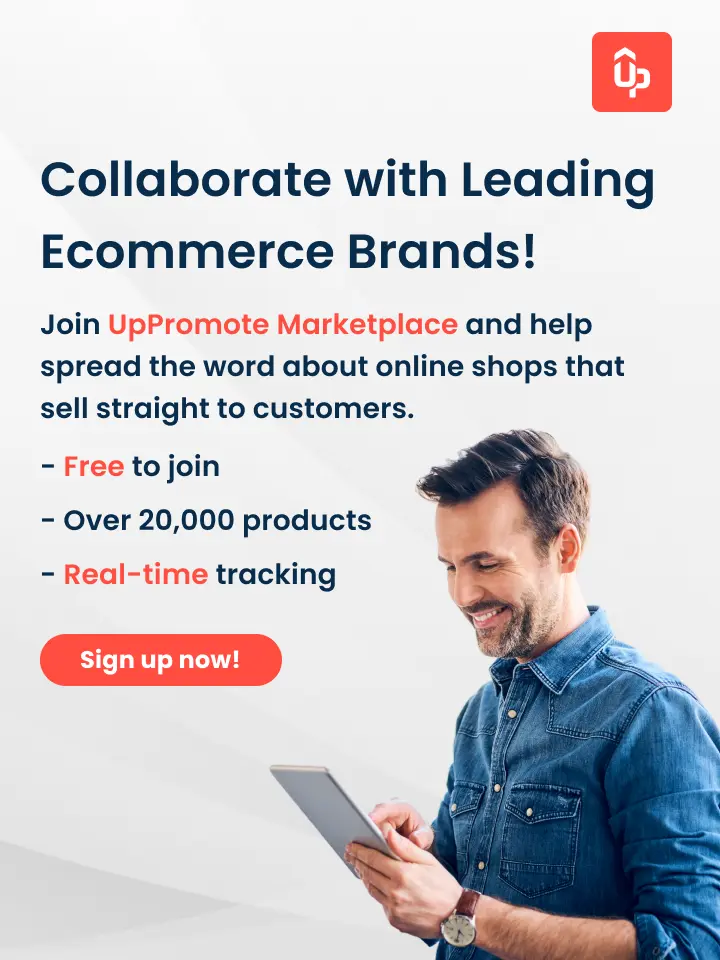Let’s analyze what is affiliate conversion tracking!
Why is it important?
And how to set up some conversion tracking like Google Analytics and Affiliate Software!
Don’t wait anymore to read now!
What is Affiliate Conversion Tracking?
Affiliate conversion tracking is used by affiliate networks and software to attribute conversions. It allows affiliate program managers (publishers, affiliate programs, networks) to track affiliate conversions.
This tracking process provides valuable insights into affiliate activities generating the most traffic, clicks, and sales.
![]()
Let’s consider an example:
Imagine you’re an affiliate marketer who promotes healthy products on your website. You’ve joined the Amazon Associate affiliate program. After the application is approved, you will be given unique tracking links for the products you’re promoting and start to earn affiliate commissions.
When a visitor on your website clicks on one of these links and makes a purchase, that action is a conversion. The affiliate conversion tracking system will record this conversion, attributing it to your unique tracking link. This way, the affiliate program rewards you with a commission for that sale.
In addition, conversion tracking can provide information about the conversion details:
- What kind of action has been taken? On what operating system, device, and other vital parameters?
- Source and Sub IDs
- Conversion Rate
- Cost Per Click
- Best Performing Content Analytics
- Ads Position
- Quality Score
- Click Through Rate (CTR)
- Return On Ad Spent (ROAS)
- Etc
Why is Affiliate Conversion Tracking Important?
We ensure that 100% of successful publishers are using affiliate tracking! For these reasons,
One dashboard to manage multiple platforms
We understand how overwhelming it can be to juggle multiple platforms and affiliate analytics tools. That’s why publishers should use conversion tracking.
You can easily manage your campaign results through affiliate reports and get all the necessary information in convenient affiliate dashboards. No more jumping from one tool to another, no more confusion. Just sit back, relax, and let it do the heavy lifting for you!
![]()
Measure ROI
ROI stands for return on investment! It measures how much revenue you’ve earned from running your affiliate campaign compared to the cost of running it.
To calculate ROI, you need to track conversions. Conversions are actions that customers take on your website, such as making a purchase or filling out a form.
Using conversion tracking makes it a lot easier to calculate your ROI. You’ll be able to see your results faster and more accurately. As a result, it will help you make better decisions about your campaign.
Optimizing Marketing Efforts
Your audience is the backbone of your business. They are the ones who consume your content! They also ultimately drive your revenue. That’s why it’s essential to understand the relationship between your content and your audience.
By tracking the affiliate marketing efforts, you can gain the best insights into how your content performs and impacts your audience.
Have you ever wondered which types of content are most effective at driving conversions?
You can see exactly how much revenue each article generates through affiliate purchases by tracking your affiliate sales metrics. This information can help you optimize your content audit strategy & create more content that resonates with your audience.
Plus, it can help you identify your most valuable traffic sources. By combining your traffic acquisition data with your affiliate sales metrics, you can pinpoint the sources driving the most revenue for your business.
How to Set Up Affiliate Conversion Tracking?
There are 2 common ways to set up affiliate tracking: using Google Analytics & Affiliate Software
Free Version – Using Google Analytics
Did you understand that Google Analytics is a potent tool that can provide valuable insights about your website and its visitors? It’s no wonder that 54.2% of all websites use it! As a digital marketer, you can use this tool to access a wealth of information.
You can track everything from the number of visitors to your site to the pages they visit, the time they spend on it, and even the devices they use to access it.
![]()
Step 1: Create an account – Go to Google Analytics & choose the “Get started today” button.
Step 2: Go to the welcome page & press the “Start measuring” button
Step 3: Set up the account
- Fill out the name information
- Decide what data you want to share.
- Press the “Next” button.
Step 4: Set up property
- Fill out the property name.
- Enter your time zone.
- Enter the currency that you use.
- Press the “Next” button.
Step 5: Enter business information
- Choose the industry category.
- Choose a business size.
- Tick for how you are planning to use Analytics.
- Press the “Create” button.
Step 6: Read carefully the Terms of Service Agreement
- Read & understand the terms of service.
- Tick the GDPR box and choose the “I accept” button if you agree.
Step 7: Email communications
- Tick or uncheck all boxes.
- Press the “Save” button to continue.
Step 8: Choose the platform
- Choose the platform where you are collecting data.
- After that, click the relevant platform to continue.
Step 9: Set up the data stream
Fill out the data stream details.
- The URL to the site.
- The name of the stream.
- Decide if you are to enable improved measurement or not.
- Press on the “Create stream” button.
Step 10: Web stream overview
Here you can see a complete overview of the web stream.
Step 11: Global site tag (gtag.js) – Press the “Global site tag (gtag.js)” row.
This is a code snippet. It is a script to allows Google to measure data on the site. You also can see the “Measurement ID” in the second last line of the code snippet.
Step 12: Enter the code snippet
- Copy the code snippet (include your Measurement ID.)
- Locate the <head> tag in the HTML.
- Paste the code snippet below the <head> tag.
- Save & publish the code.
Step 13: Testing
- Ensure that you have successfully saved & published the code snippet with the correct Measurement ID.
- Open the URL for the site connected to the data stream.
- Press “Real time” on the menu to the left.
- Choose to confirm that you see yourself as an active user.
Congratulations! It works!
These are incredible and detailed step-by-step to set up the Google Analystic!
Advance Version – Using Affiliate Software
Each affiliate software will have different setup instructions! So, for the practical way, you can go to the affiliate software website and follow the guide! It seems easy!
Some of the best ones include PartnerStack, CrewFire, impact.com, Voluum, Refersionm Post Affiliate Pro, FirstPromoter, Everflow Dyno, CAKE, Lead, ClickMeter, Binom, and Kintura.
Useful Tips to Increase Your Affiliate Conversions
These are some useful tips to increase affiliate conversions
Improve Your Search Engine Optimization (SEO)
Did you know the power of appearing at the top of relevant search results? It’s a crucial aspect of online marketing because 75% of people don’t go past the first page of search engines.
By improving your website’s SEO, you can put yourself ahead of your competitors in Google Search rankings. So you can increase your organic traffic and enhance your user experience.
There are many ways to improve your website’s SEO
- Use keywords.
- Improving site speed.
- Including links.
- Optimizing URLs.
- Adding alt-text to images.
- Naming image files correctly.
- Etc.
While improving SEO may not directly impact affiliate sales, it can help your website and its content reach a larger audience.
The fact is that the more people who engage with your content, the more likely you are to increase your affiliate revenue. So, it’s worth investing time and effort to improve your website’s SEO!
Create Comparison Pages & Listicles
These content pieces are highly successful in the affiliate space. They can provide readers with the necessary information to make informed purchase decisions.
Comparison articles are a great way to organize notes on two or more products or services. They’re easy to read and provide readers with all the information they need to decide. Readers love them because they’re easy to navigate and have attractive headlines.
If you want to take it up a notch, you can create a hybrid article that combines the features of comparison articles and listicles. It can be a great way to provide readers with even more value.
Cloak Your Affiliate Links
Have you ever encountered an affiliate link that looks lengthy, complicated, and scary? Well, you’re not alone. Non-technical users often need help to trust such links! And it seems worse, especially when they don’t know where they’ll end up after clicking on them.
You can create clean affiliate URLs with link cloaking if you’re an affiliate marketer. It can help increase the likelihood of users clicking on your affiliate link. It’s also essential to include the affiliate disclosure on the page!
Therefore, users know that your promotions are paid advertisements.
However, getting affiliate clicks is only half the battle. You must ensure that your URLs lead to the appropriate conversion-optimized landing pages. Remember to keep track of your link KPIs to record success and optimize your tactics as needed!
Use Call-To-Actions (CTAs) to the Long-Form Articles
![]()
Yes! Long-form articles can be a game-changer for your content marketing strategy. The articles are typically 2000 words or longer, allowing you to dive deeper into topics. And it seems easier for them to adapt to evergreen content.
Plus, they tend to be more shareable than shorter posts and generate up to nine times more leads! To make the best version of your long-form content, publishers need to include call-to-actions (CTAs) throughout your article.
CTAs are designed to encourage users to interact with your site. They can be hyperlinked text, buttons, or images. In affiliate marketing, CTAs often lead users to a sales-focused affiliate landing page.
It’s best practice to add a CTA at the bottom. But why stop there? We recommend including one near the beginning and a few in the middle, depending on the length of your article. This way, you’ll reach all readers, whether they’re reading one section or the entire article.
Use A/B Testing regularly to Identify the Best-Performing Content
You can apply A/B testing on various platforms like webpages, blog posts, banner ads, emails, and more! It will help to find the sweet spot that generates the most sales. To run your A/B test, choose which element you want to evaluate. It could be anything from headline copy to visuals or layout.
Next, decide which KPI(s) will measure the test’s success. For example, if you’re testing your email subject line, you’ll probably want to look at the open rate.
Once you’ve chosen your element and KPI(s), it’s time to select a sample size. It is the number of tests needed to determine a winner. Then, create two test versions, the only difference being the test element.
Wrapping Up
We just introduced in deeply way about affiliate conversion tracking! And some of the best benefits of it also are revealed! 3 advantages included managing all platforms via only a dashboard, measuring ROI, and optimizing the affiliate efforts!
We also provide detailed and complete instructions on setting up conversion tracking as Google Analytics and Affiliate Software! Some useful tips to increase are also included!
Thank you for reading!