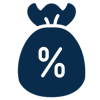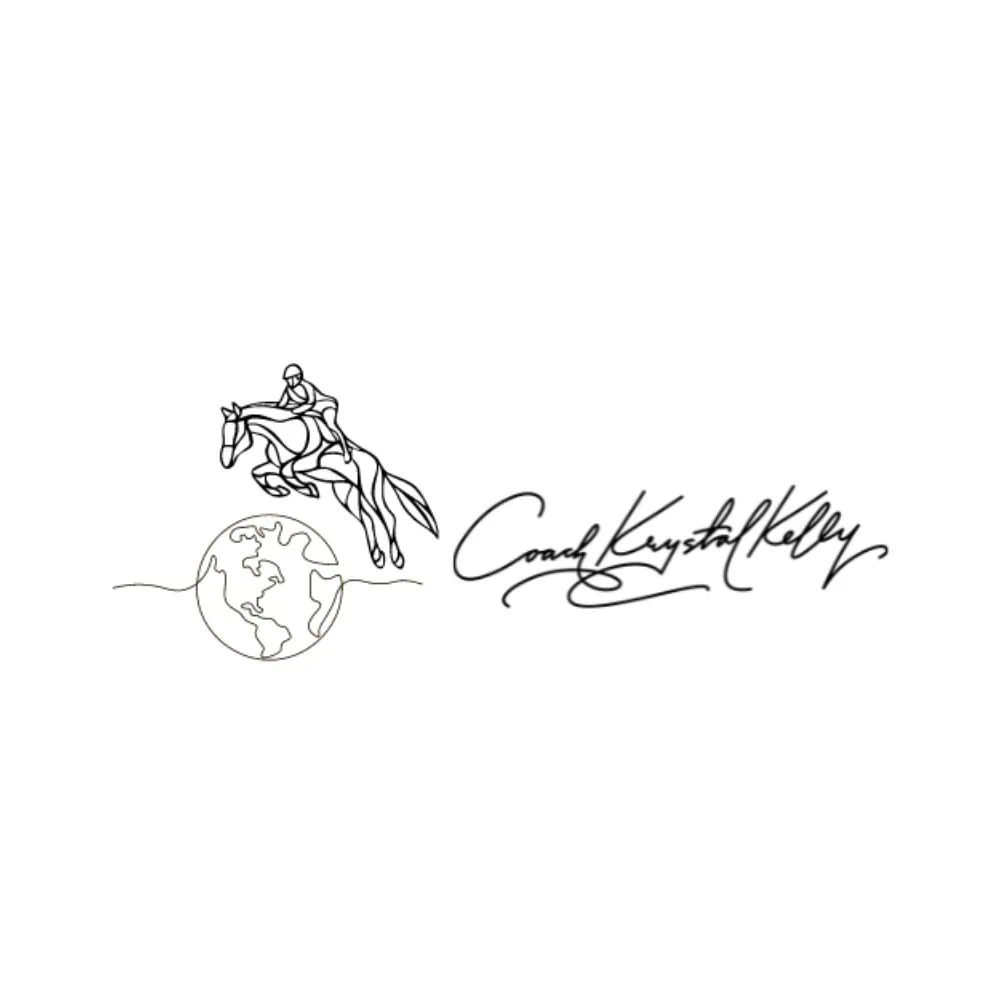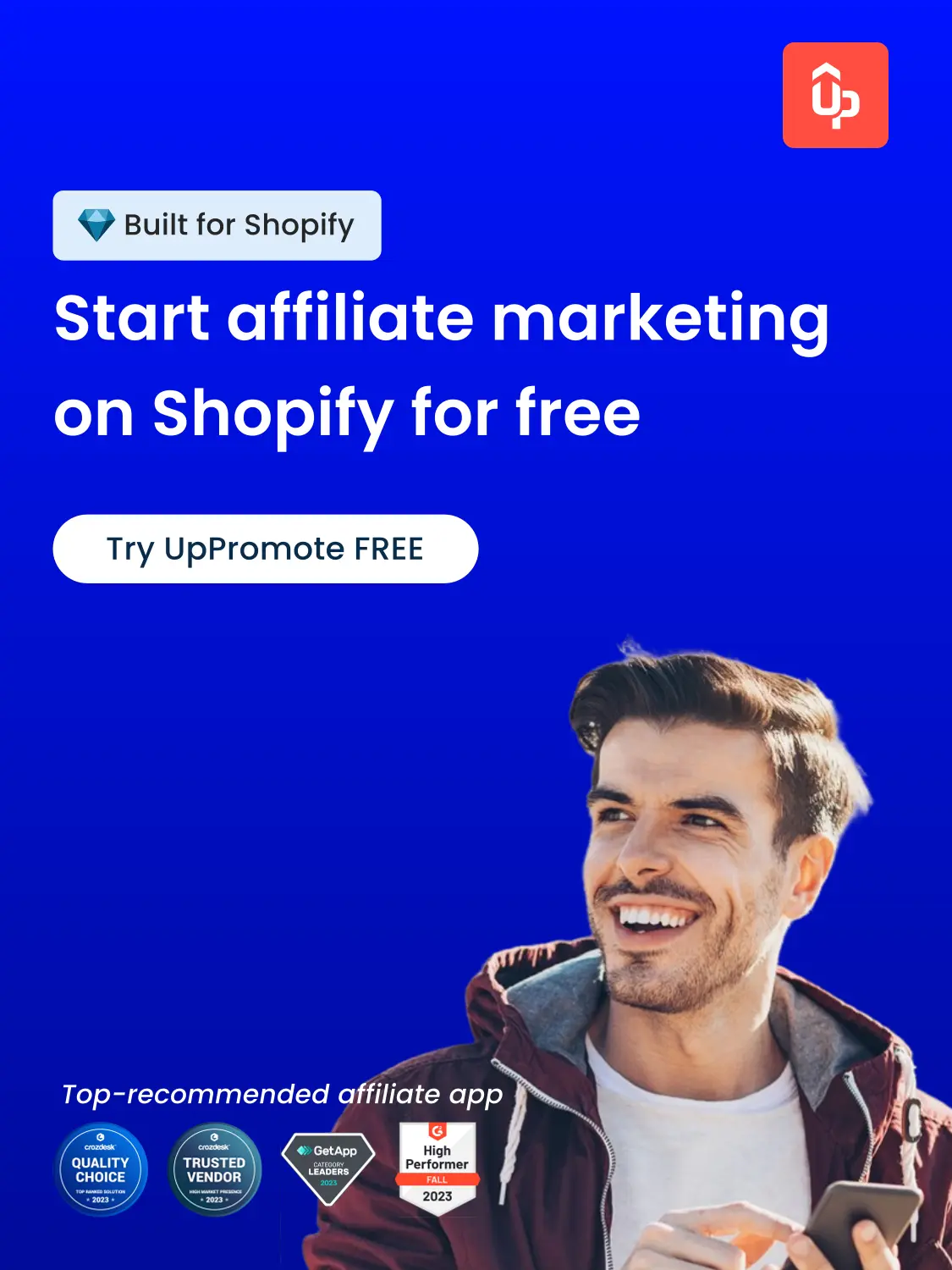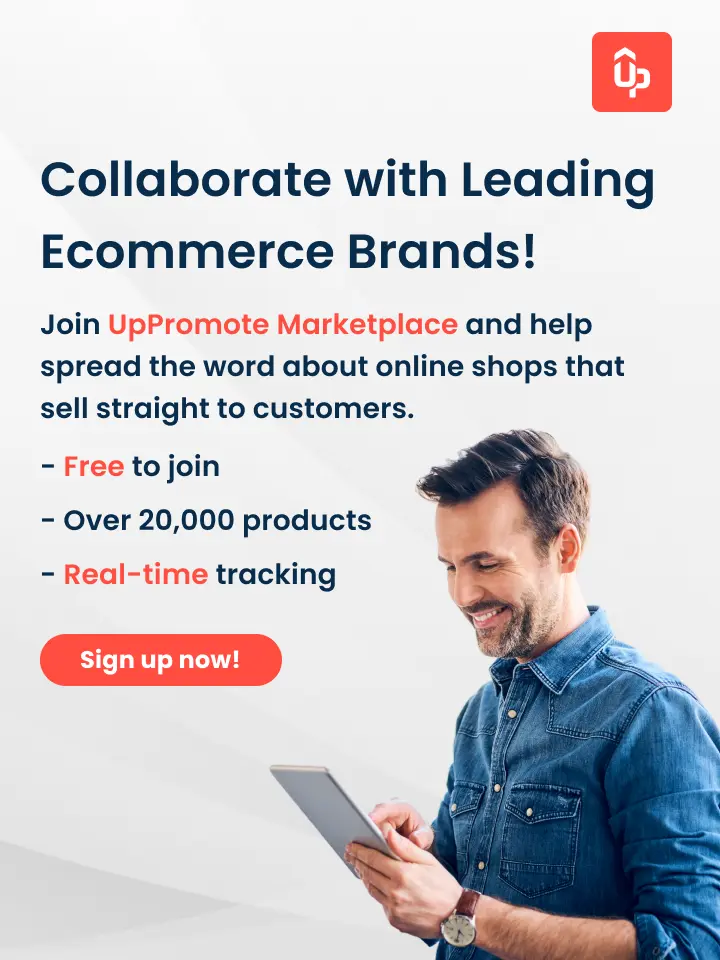If you are a content creator whose passion is live streaming your gameplay, you may have already been a member of the Twitch community. Being a famous platform for streaming video games, Twitch allows you to reach a broad audience and connect with global streamers.
But not all gamers on Twitch are treated equally, as they dedicate a special offer to their qualified and most successful streamers. It is called the Twitch Affiliate program, a significant boost to those wanting to level up their streaming.
In this article, you will learn more about this program, how to qualify for it, and what kind of benefits to expect as a Twitch partner.
About Twitch Affiliate Program
1. What is Twitch Affiliate Program
Twitch is one of the best affiliate programs for streamers. The Twitch Affiliate program is designed to reward Twitch content creators who have expressed high dedication to their performance on the platform. By the end of September 2022, reports showed Twitch had 1.65 million affiliates worldwide.
There are specific requirements and criteria that you need to meet to gain this program’s qualification, proving how committed you are to creating content and connecting with your viewers.
After being accepted to the program, you will become a Twitch affiliate partner. It comes with a wide range of benefits to help you grow your streaming channel and engage with your audience more effectively.
2. Difference between Twitch Affiliate and Partner
If you are a Twitch streamer, you are probably aware of the difference between their 2 partnership levels: Twitch Affiliate vs Partner. These levels deliver different advantages and conditions, so it is essential to separate the 2 to decide which benefits more for your streaming career.
Twitch Affiliate is the basic partnership for any of their dedicated streamers to achieve. Once you have met all requirements (including minimum followers, stream day and time, and concurrent viewers, which will be explained below) for this level, you can apply to be an affiliate and get access to multiple benefits when accepted.
Some major privileges include earning revenue through their monetization options, such as bits, ads, and subscriptions. You can also use Twitch’s toolset to customize your stream with custom badges and emotes or run a poll during streaming.
Meanwhile, Twitch Partner is the highest level of partnership with Twitch. Although the program’s requirements are more stringent than Twitch Affiliate, you will have extra benefits on your table. Specifically, you can receive higher revenue on subscriptions, use additional monetization like sponsorships, and reach out to the support team for quick assistance.
The main difference between these 2 programs is how many features they allow you to access and the amount of support. You will be able to earn revenue through their monetization options at both levels, but Twitch Partner offers a more profitable package that many streamers desire to achieve.
How to Become a Twitch Affiliate?
It is undoubtedly crucial to learn the terms and conditions of any program before joining it, as well as the basic requirements. So if you are wondering how to apply for Affiliate on Twitch, you must respond to these criteria:
1. Twitch Affiliate Requirements
1.1 Streaming
#1 Streaming
To qualify for the Twitch Affiliate program, streamers must meet specific criteria. This includes streaming for at least 25 hours in the last 30 days, on a minimum of 12 unique days. Streaming on at least 3 different days ensures a varied schedule and increased viewer interaction.
Primarily, the Twitch Affiliate program requires you to stream for at least 25 hours in the last 30 days. It makes sure you are producing content on a regular basis and maintaining a close engagement with your audience.
Also, you must stream on a minimum of 12 unique days during these 30 days, encouraging streamers to build a consistent schedule and connect with viewers regularly.
In addition to these requirements, you have to stream on at least 3 different days in the last 30 days. This way, your streaming schedule would be variable, and you get to interact with your viewers at different times and days.
1.2 Number of followers
#2 Followers Number
One of the program’s basic conditions is for streamers to have a minimum of 50 followers on their Twitch channel, guaranteeing that a small community is interested in your content.
1.3 Number of Viewers
#3 Viewers Number
Twitch’s recent affiliate requirements now include an average of 75 concurrent viewers in the past 30 days, highlighting the appeal and quality of your content. This metric reflects the genuine enjoyment of your livestreams by your dedicated viewers.
2. Twitch Affiliate Terms and Conditions
Apart from the requirements above, you should also learn about their community guidelines and terms of service. Streamers must fully comply with these terms and conditions to contribute to the safe, inclusive environment Twitch is committed to providing all users.
These guidelines are essential for Twitch users to show respect toward others and that streamers produce appropriate content for all their audiences.
By meeting all Twitch requirements and following their guidelines, you can begin monetizing your stream time and build a successful career on this platform. Remember that these conditions may change anytime, so you should stay up-to-date with the latest updates or changes.
How to accelerate the process of becoming a Twitch Affiliate?
A lot of Twitch streamers were able to qualify for Affiliate in half a month or less. Their most common struggle to quickly reach this level is maintaining an average of 3 concurrent viewers. Some chose to connect with other streamers to surpass this block efficiently.
Whether you decide to achieve the Twitch affiliate status in a week or a couple of months does not matter. These key strategies are relevant to help you accelerate this process:
1. Build your channel for growth
First, you need to figure out which direction your channel should follow, as this is an opportunity to set a solid foundation for your future content building. Once everything is properly set up, there will be less worry about troubleshooting or collecting new information along the way.
Which aspects should you sort out from the beginning?
1.1 Branding your stream
List out your highlight strengths and characters while developing your stream brand. Be clear about where you want to go with the content, the risks you can accept, and what it takes to get started.
This information enables you to pick a consistent brand name, design a logo and other graphics for your channel, and set up other social media accounts.
1.2 Design channel graphics
After forming the idea of your channel branding, you should design (or pay a professional) the logo, profile panels and banners, offline screens, Twitch overlays, subscriber badges, alerts, and the first 3 channel emote.
Note that these emotes can only be used once you are approved for the affiliate status (usually takes around 48 hours). Having future stream emotes on display is a way to show audiences you are serious about your Twitch career. They can also enhance your content in the first week (step 3) and provide a nice topic for discussion.
1.3 Get high-quality stream equipment and software
Strive to create high-quality content from the start with the help of proper stream equipment and software. Your microphone and camera should always be on point to attract viewers.
Moreover, you should have good visual quality, correctly positioned overlays, and synced audio with your video, even when switching between scenes. Try different ways to set up your background and lighting until they are eye-pleasing. Having some friends to give you feedback will enhance your performance.
1.4 Upload an interesting profile
Deliver your complete profile to let people know more about you. Who you are, what you play or do on streams, and why you stream. Fill in your social media links, and leave space for future schedules and upcoming subscription rewards.
Your Twitch bio is the hook to attract new audiences. That is why it has to be intriguing and motivate people to return to your channel.
1.5 Understand your target audience
The niche you choose to follow is also crucial. Despite its possible changes over the first few months (partly influenced by your audiences), you should find unique stuff to bring on stream that distinguishes you from competitors.
Additionally, your content should have a niche. An over-saturated game is not recommended for a gamer. If you want to be discovered more easily, choose a game with huge viewers but few streamers.
2. Prepare content before every stream
Plan what to broadcast, including the games you will play and what you will talk about during the stream.
2.1 First 8 streams require planning
Your first 8 streams need to be planned thoroughly because it helps create the necessary momentum and hype for viewers throughout the week. This also lets your audiences know what you are doing periodically.
You should reward them with an incentive if they help you reach this goal. Then, after you are qualified for Affiliate, the eighth stream will fulfill that incentive.
Feel free to do this on the 8th day or wait about 3-4 days to get your first emote approval, which is a wonderful way to attract subscribers immediately. You can stream between the seventh night and the incentive session if you want to wait.
Plan your party time and share this with your viewers. If you have managed to entertain them, a lot of audiences would be willing to join. In addition, some may be ready to support you financially now that you are a Twitch affiliate.
2.2 Encourage viewers for feedback
During your affiliate push week, it is ideal for directing audiences to your profile and viewing some of your future emotes. Then, invite them to vote on which one they would like if they were your subscribers.
Plan your content direction and see whether it is possible to collaborate with friends or other new streamers. Ask your friends for feedback while brainstorming for stream name ideas. You may aim to become an affiliate, but your long-term goal should be attracting and maintaining a community on this platform.
3. Schedule your stream time
If you plan to reach the affiliate level in 7 days, you must stream daily for a whole week. In fact, you should not stream every day frequently, but it will be necessary to hit Affiliate in a short amount of time.
Keep in mind that potential viewers may misunderstand this for your typical schedule. Therefore, your profile should include your future stream times and days.
Pushing yourself to earn Affiliate in 7 days will cost you much time and dedication. You should line it up with time off of work or vacations to have more time for content planning before streaming.
After each of your sessions, review it to understand your peaks and take note of your audiences to enhance content the next day. Quality should be preserved for quantity, so make sure you are comfortable to proceed with all the time and support you need first.
If you do not wish to gain the affiliate title in a week, spread out your schedule to have extra planning time to strengthen your content for each broadcast. Later on, if you can continue with that schedule, it will significantly boost the channel.
4. Choose your genre strategically
Statistic websites such as SullyGnome are brilliant hacks to find organic viewers on Twitch. One of their features is letting you see the numbers of streamers vs. viewers through each hour. There are times when many audiences are online but with fewer streamers, so you should review the 2 latest weeks’ history to identify the “golden hours” that can get you new followers.
4.1 Play games that boost your channel visibility
A lot of potential affiliates on Twitch have been investing time and effort in streaming for months, even years, thinking that “the grind” will help them succeed. In fact, streaming is not entirely about grinding but rather marketing.
The easiest way to thrive quickly on this platform is to play less saturated games than top-tier AAA games (such as GTA, Call of Duty, Final Fantasy, etc.) that other accounts have already flocked to.
5. How to gain concurrent viewers
To create momentum for your viewership from the start, ask for support from friends and family. Let them know you will stream on Twitch by spreading the word on other social media. Having 3+ concurrent views is essential to reach Affiliate, and their help would contribute a lot.
They can also spice up your chat to draw attention from other viewers passing by your channel. In addition, share the news with your followers if you come to Twitch from another platform. Most of them will continue following your content, giving your streams a powerful boost.
5.1 Networking with other streamers
In case real-life support is unavailable, you can always network with other streamers online. If you play massively multiplayer online games (MMO), let your frequent game buddies know your stream schedule.
Another strategy is to hop by channels of other streamers in your particular genre who are near your follower count and level. Again, you should refrain from self-promoting but rather contribute to their chat actively. Be helpful and respectful while interacting with other community members and ask those streamers about their content or life.
Plus, if someone asks, take the chance to let them know if you also play/stream that game. You can easily get several new followers, and that streamer may even offer to host/raid your channel when they are offline.
You can also try raiding or hosting other channels as you end your stream. Aside from supporting other streamers who should be viewed as your allies, they will likely thank you for your support and let their audiences know about your channel.
Stay on others’ stream time for a minimum of 15 minutes to build relationships with the streamers and their followers. That way, people may visit the next time you broadcast.
6. Create interactive content
Below are some practical ways for you to produce interactive content:
6.1 Interactive activities while streaming
Consider doing an activity or playing a game that allows interaction from viewers, which goes best with niche categories/games that are not too mainstream. You will be surprised by how many users click on titles announcing they might join your game as they love being a part of the show.
6.2 Thank viewers for participating
If someone asks to participate in your content, thank them for participating, and let them know following your channel is one of the requirements. Later when your following is large enough, apply the same method for followers to become your subscribers.
6.3 Avoid follow-for-follow
Generally, you should not engage in the follow-for-follow scheme on this platform. However, if you have met all other requirements but are not getting more followers, it would help you hit the affiliate milestone quickly.
Understand that organic follow is always ideal, so this scheme will not benefit the future growth of your channel.
6.4 Make friends in Twitch communities
Many like-minded Twitch streamers are willing to support each other’s ventures. Thus, you should approach and ask someone to watch your stream to give constructive feedback on strengthening your content.
There is nothing better than online community members connecting with each other to provide support and critique for mutual growth.
6.5 Use follower goal widgets
If you want to display follower number tracking on the screen, you can set up a follower goal widget like Streamlabs. Viewers will be able to see your targets without you having to address them verbally.
7. Get Twitch viewers from social media
While you should not overpromote yourself on social media, there are still some clever ways to funnel people back to your Twitch channel.
Join Facebook groups about streaming or anything related to your content. Be active, let others know what you are up to, and ask for help and advice when possible. You can create a helpful network from such communities and set up potential collaborations for future plans.
With Twitter, you should call out streamers who raided you to thank them. This is a win-win situation since your followers will be aware of their existence, and in return, their followers may see your tweet and follow you.
8. Be positive and enthusiastic
People tend to spend money when they feel good and comfortable, and likewise with stream audiences as they flock to enjoyable places. That is why you should build something people like to join. Always talk live, even if your chat is empty.
Moreover, keep a pleasant attitude with high energy throughout your stream. Do not forget to interact with viewers and include them in every possible way. If you take risks to find certain niches that make your channel stand out, your content will be meaningful and valuable for people to return.
Keep in mind that you should never go live with a sense of entitlement because some may view it as arrogance instead of confidence. It is your job to build something others want to support, and do not just expect them to come without investing in your channel seriously.
How to make money with Twitch Affiliate?
After successfully becoming a gaming influencer in collaboration with Twitch, you can begin monetizing your stream. Here are some of the best Twitch affiliate benefits as part of your future income and channel growth:
1. Cheering with Bits
Twitch Bits are a form of mini-donations from your viewers, which they pay for using PayPal or Amazon Payments. It is a virtual currency for audiences to spend on their favorite streamers’ channels. From that, Twitch will pay you one cent for every Bits viewers use on your page.
The Cheering with Bits feature is available for your fans, who “pay” their Bits for the right to join the chat on your channel. They can also buy emotes to use in the chat with these Bits (bigger, more animated ones cost more Bits).
Moreover, your viewer will earn a Cheer Chat Badge in the chat channel they participate in. The more they chat in your channel, the more Bits they spend, and they can receive a better Badge over time.
To avoid your chat being spammed with multiple single Bits, set the minimum Bits number required to send cheering messages. Similarly, you should limit the smallest emote available for one to use in your channel.
A useful widget to get more Bits on your stream is the StreamLabs Tip Jar. It displays an image of an empty glass being filled as viewers use Bits for your channel, encouraging them to pay more.
2. Donations
It is perfectly fine to ask for donations from your followers so you can spend more time on Twitch to entertain them. This type of financial donation is more straightforward than Bits.
Set up a direct donation request on your channel by attaching a link using an online payment processing system like Stripe or PayPal. Then, you will make requests for donations during the stream and provide your payment details.
Furthermore, you can set a donation goal and show how you are reaching it, which incentivizes your followers to support you.
However, you need to be careful about the risk of scammers making fake donations, which happened before. They will donate to you normally but later on file a chargeback, resulting in your losing the donation. So make sure you see the cash before celebrating online donations.
3. Subscription
Subscriptions have been proven to be a recurring income to Twitch streamers. So you can motivate your followers to subscribe to the monthly plan they find suitable. The collected money will be split 50/50 between you and the platform, although several top streamers were able to deal for a higher percentage.
As soon as you become an affiliate, your page will automatically come with a Subscribe button. Set up alerts to encourage audiences to make subscriptions, such as pop-up signs on the stream announcing that someone has subscribed/renewed their plan to your page.
4. Twitch Ads
Running ads on livestream is one of the exclusive benefits for Twitch partners only. You will be able to choose how often ads appear, as long as there is an 8-minute gap between these commercials with an ad length from 30 seconds to 3 minutes.
Like the Affiliate program, you will share the advertising revenue with this platform. The more money they earn from advertisers, the more Twitch pays you.
The flat-rate CPM you receive is the cost per 1000 views, which changes at different times of the year. For example, gaming companies would spend more on ads during a product launch or holiday season. The typical pay rate is $1 to $2 per 1000 views.
There are 3 common options for pre-roll, mid-roll, and post-roll advertisement. You should experiment with them to see which works best for your viewers. However, many Twitch streamers do not fancy using video ads since they know how much people dislike seeing ads everywhere.
5. Game Sales and In-game Items
Another unique privilege for Twitch partners is the ability to sell games and in-game items on your channel, then earn a 5% revenue share.
If you play a game sold by Twitch or offer in-game items for sale, a sales box will show up automatically below the video screen on your page. When a viewer purchases by clicking on the box, 5% of the revenue is yours without the need for any input from your side.
This sales box appears on all streaming channels that play relevant games, but only Partners receive a part of the share.
Pros and Cons of Twitch Affiliate Program
In this part, we will talk about the advantages and downsides if you choose to join this program to see whether being a Twitch affiliate is worthy enough of your all-in effort.
1. Twitch Affiliate Program Pros
Generate venue through built-in tools
Twitch streamers can generate revenue through plenty of means, especially with services like Streamlabs to help you set up a page to ask for tips from viewers.
However, most transactions between audiences and streamers are from Twitch features, like Bits, ad revenue, and paid subscriptions. Not only are they integrated into the app, but audiences are most likely to use them for the familiarity of how these features work.
Offer fun benefits for viewers
When your followers use your emotes, they will be able to spread the word about your channel across the platform. As a streamer, you would probably never be tired of seeing people using emotes and other fun incentives you provide exclusively.
Ability to stream on other platforms
Even as a Twitch affiliate, you can stream on other platforms such as Youtube or Mixer. Nonetheless, it comes with a disadvantage which will be discussed below.
2. Twitch Affiliate Program Cons
Twitch gets a share of all purchases
When an audience subscribes to your channel for $5, for example, Twitch gets $2.5 and you get $2.5. Of course, this amount of money should be highly appreciated, but it would be better if they donate $5 through other means for you to receive a larger part of that donation.
As the follower purchase Twitch Bits, they cover a front cost that eventually goes to the platform. Agree that it might be more reliable and easier this way, but Twitch is still in the middle to take their cut.
Consequently, donations are the most effective way for followers to support you. Apart from PayPal charging a nominal fee, you can take home the rest.
Any content created on Twitch is exclusive to them for 24 hours after the livestream ends
Despite having the right to produce your content elsewhere, any content that you make on Twitch can only stay on the platform during the first 24 hours after the livestream ends.
This means even if you are desperate to share a dope clip from Twitch to Instagram, it would violate your affiliate contract. You can share the Twitch link directly on Twitter, but uploading the clip on any other social media will get you into trouble.
Also, you will not be able to use multi-streaming services once being their affiliate. So consider this seriously if you had planned to stream on various platforms at the same time.
Pros of Shopify affiliate program
- Generate venue through built-in tools
- Offer fun benefits for viewers
- Ability to stream on other platforms
Cons of Shopify affiliate program
- Twitch gets a share of all purchases
- Any content created on Twitch is exclusive to them for 24 hours after the livestream ends
What to do after receiving your Twitch Affiliate invitation?
Now that you have solved the question of how to get Affiliate on Twitch and received the invitation to build a partnership with them, you are eager to proceed with all your plans. Congratulations!
But before claiming your new status on this platform, there are a few more steps you will need to complete for the onboarding process.
1. Two-factor authentication
It is necessary to set up two-factor authentication after receiving your affiliate invitation. This security method requires you to verify yourself in 2 forms: your account password and a code sent to your phone. Make sure your smartphone is around to follow their next instructions.
2. Getting started
Once you complete the two-factor authentication, click the Get Started link in your invitation email > Creator Dashboard. This is where you will provide basic personal information, such as your name, address, and other general details. Hit Save Changes after you fill out the form.
3. Twitch Affiliate Agreement
Next will be the Twitch Affiliate Agreement, a legal document outlining this program’s terms and conditions. Read it carefully before accepting its terms, then click Appropriate.
4. Payment information
This part requires your payment information, including your tax and bank information, to receive your Twitch payout. Depending on your location, Twitch offers a wide range of payment methods, from wire transfer, direct deposit, cheque, or PayPal.
Choose which is most suitable and enter your information. In case you have to update these details later, navigate the Payouts section on your Creator Dashboard.
5. Payment threshold
Finally, you need to have at least $50 available for eCheck/local bank, ACH/direct deposit, check, or PayPal. At the same time, wire transfers require a minimum of $100 due to processing fees.
Tips to promote Twitch Affiliate Program
Promoting your Twitch channel is a must to maximize its potential and earn more money from your content. These tips will help:
1. Utilize your social media
Take advantage of social media as an excellent tool to promote your Twitch account. Popular platforms such as Facebook, Instagram, and Twitter should work as a place to announce your schedule, share stream highlights, and interact with your followers.
Remember to attach links to your channel and affiliate page on social media profiles and posts. Also, use relevant hashtags to boost your post visibility to potential viewers interested in your niche.
2. Provide exclusive perks
The best way to entice people and have them subscribed to your account is to offer unique perks. For instance, you can make custom badges, emotes, and chat rooms for subscribers to join.
Creating exclusive invitations to your Discord server or holding giveaways for subscribers only is also a good idea. By offering these unique benefits, your channel can gain more attention from potential subscribers.
3. Work with other streamers
When you collaborate with other broadcasters on Twitch, you can reach new viewers and increase your visibility. Find streamers who make similar content to yours for the same audience group and invite them to work with you. By making use of these collaborations, you will be able to grow and promote your affiliate programs together.
4. Be a part of Twitch events
There are many events and competitions for Twitch streamers to participate in, like Twitch Rivals. Joining such events will get you noticed by a broader audience, and may even win special prizes. Do not forget to mention that you will take part in these events on social media and Twitch to have your viewers tuned in.
5. Enhance your email marketing
Another effective method for your affiliate program promotion is email marketing. You can send regular newsletters highlighting your upcoming livestreams, exclusive perks, and other important notification.
It is also a useful tool for your merchandise advertisement if you have any. Last but not least, provide clear call-to-actions in your emails for your subscribers to take desired actions.
FAQ About Twitch Affiliate Program
Can you lose Affiliate on Twitch?
For new affiliates, Twitch will look at their activities throughout one year to determine whether to close inactive accounts. It is alright for you to take a break for a couple of months due to life events, as Twitch does not aim to eliminate streamers who are active on a semi-regular basis. This review enables Twitch to terminate affiliates who walked away from the program with no participation for more than 12 months.
How much does a Twitch affiliate make?
When someone pays to subscribe to a streamer, the streamer gets half of the $4.99 per month cost, and Twitch will collect the other 50%. Other monthly contributions are available at $9.99 and $24.99 monthly.
How much do Twitch streamers make per sub?
A Twitch subscription costs around $5 to $25 a month with evenly split money between the platform and streamers, meaning they can earn from $2.5 to $12.5 per sub per month.
How many followers on Twitch to get paid?
One of the primary requirements to be qualified for potential subscriptions and make money on Twitch is becoming an affiliate by having at least 50 followers (along with other criteria).
Conclusion
If you are determined to drive your passion for gaming into a serious money-making career, joining the Twitch affiliate program would be a fantastic opportunity.
By responding to the program’s requirements and successfully reaching the Affiliate status, you can make money from your content and get access to exclusive features and priority support from the platform. To enhance this program’s benefits, you should actively promote your channel, engage with your audiences, and produce high-quality content to draw people back.