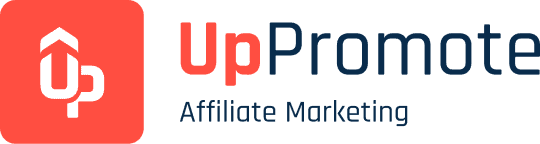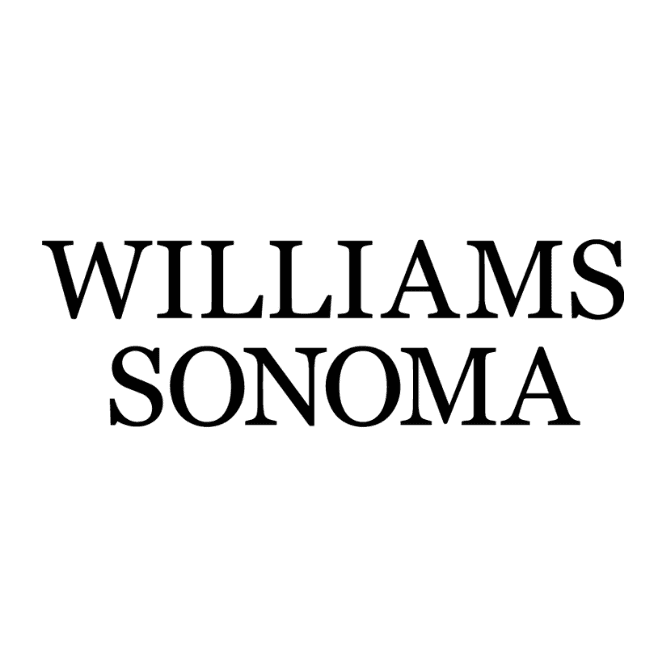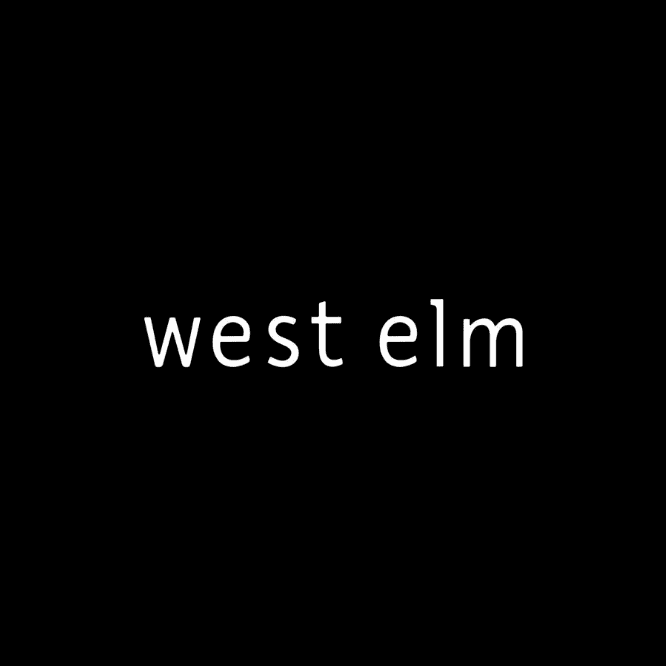About Canva
Canva is a global online visual communication and collaboration platform with a mission to empower everyone in the world to design anything and publish anywhere.
Launched in 2013, it offers a vast library of templates, design tools, and stock content (photos, videos, elements) that make graphic design, presentations, social media content, and more accessible to non-designers and professionals alike.
Its main product is the Canva Pro subscription, which unlocks premium features like Brand Kits, Background Remover, unlimited premium content, and more advanced tools.
Affiliate Earnings Calculator
Estimate your affiliate income based on Traffic, CTR, AOV, and Commission rate. Drag the sliders below to explore different scenarios.
Estimated Results
These figures are for illustrative purposes – feel free to adjust them to fit your specific niche.
- Conversion Rate here is defined as the percentage of traffic that buys.
- Does not account for refunds, cancellations, or varying commission rates by product.
Canva Affiliate Program Overview
The Canva Affiliate Program allows individuals and businesses to earn commissions by referring new users to the paid subscription, primarily Canva Pro. Affiliates promote Canva using unique tracking links, and a commission is earned when a referral signs up for a paid plan.
| Feature | Description |
| Industry | Software (SaaS), Visual Communication, Graphic Design, Productivity |
| Product Type | Digital Subscription Service (primarily Canva Pro and Canva for Teams plans) |
| Affiliate Program Type | Cost Per Sale (CPS) / Pay Per Sale (PPS) |
Canva Affiliate Program Offers
| Feature | Details |
| Promotional Materials | Banners, Text Links, and other creatives provided via the affiliate platform. |
| Affiliate Cookie Duration | 30 days. This means a commission is tracked if a referred user signs up for a paid plan within 30 days of clicking the affiliate link. |
| Accepted Traffic Source | Websites, Blogs, Social Media (YouTube, TikTok, Instagram, etc.), Email Marketing (must comply with spam laws). Note: Direct Pay-Per-Click (PPC) bidding on branded terms is usually restricted. |
| Accepted Countries | Worldwide (Canva operates in over 190 countries), but a substantial audience is often preferred for application approval. |
| Explicit Content | Generally prohibited. Affiliates must maintain a PG-rated and professional image. |
| Religious or Political Content | Generally restricted/prohibited as per standard brand safety guidelines to ensure the brand is represented in a positive and neutral light. |
Canva Affiliate Commissions & Payments
| Feature | Details |
| MLM | No. The Canva Affiliate Program is a standard single-tier affiliate model, not Multi-Level Marketing. |
| Commission Rate | Varies, up to $36 per sale or 80% on the first two months. |
| Commission Structure | Performance-based, single-payment (non-recurring for most plans):
|
| Payout Frequency | Monthly (typically Net 30, meaning payments are processed about 30 days after the end of the month in which the commission was earned). |
| Payout Methods | PayPal and Bank Transfer (via the affiliate management platform). |
| Minimum Payout | As low as $10 (via the affiliate management platform). |
Suitable Affiliates for Canva Affiliate
The Canva Affiliate Program is best suited for individuals or entities that already create, teach, or advise on visual content creation, digital marketing, or entrepreneurship. The most successful affiliates have a considerable and engaged audience relevant to the design space.
| Affiliate Type | Suitability | Why? |
| Bloggers | High | Can create in-depth reviews, “How-To” guides, tutorials, and comparison articles that drive high-intent traffic to Canva. |
| TikTokers | High | Excellent for creating short, viral videos showcasing quick and easy design hacks using Canva templates. |
| KOC/KOL/Influencers | High | Can demonstrate the immediate value of Canva Pro to their audience across various platforms (Instagram, Facebook) for content creation and business. |
| YouTubers | Very High | Ideal for “design tutorial” videos, “top 5 tools” comparisons, and screen-share demonstrations, leading to high conversions. |
| Video Editors | Medium-High | Can promote Canva’s video editing features or use it to create their own promotional graphics. |
| Livestreamers | Medium | Can host live design workshops or Q&A sessions, demonstrating Canva’s features in real-time. |
Canva Affiliate Software
Canva uses a third-party, enterprise-level affiliate management platform to host and track its affiliate program.
- Affiliate Software Used: Impact (Impact Radius)
- In-house Software: No, it uses a leading external platform for tracking, payouts, and partner management.
3 Alternatives for Canva Affiliate Program
Here is a comparison of the Canva Affiliate Program with three popular alternatives in the graphic design/SaaS space. Note that program details can change, and the comparison factors may be based on reported affiliate experiences.
| Comparison Factor | Canva Affiliate Program | Adobe Express | Snappa | Visme |
| Primary Product | Visual Design Platform (Pro/Teams) | Creative Cloud Express (Premium) | Graphic Design Tool (Pro/Team) | Presentation/Infographic Tool (Plans) |
| Commission Structure | Up to 80% for first 2 months (monthly) or $36 one-time (annual). | Typically 85% of the first month’s payment (one-time). | 40% recurring commission for the life of the customer. | 30% recurring commission for the life of the customer. |
| Payment Frequency | Monthly (Net 30) | Monthly (Varies by network) | Monthly | Monthly |
| Affiliate Network | Impact | Impact or in-house (depending on region/plan) | LeadDyno | PartnerStack |
| Cookie Duration | 30 days | 30-60 days (varies) | 30 days | 90 days |
| Average Bill | Low to Medium ($12.95/mo, $119/yr) | Medium (Varies based on plan) | Medium ($15/mo, $120/yr) | High (Plans start ~$29/mo) |
| Conversion | High (High brand recognition & free tier) | High (Adobe brand trust) | Medium (Niche focus) | Medium (Focus on pro content/data) |
| Marketing Materials | Banners, Links, Creatives | Links, Banners, Product Feeds | Banners, Social Creatives | Templates, Banners, Links |