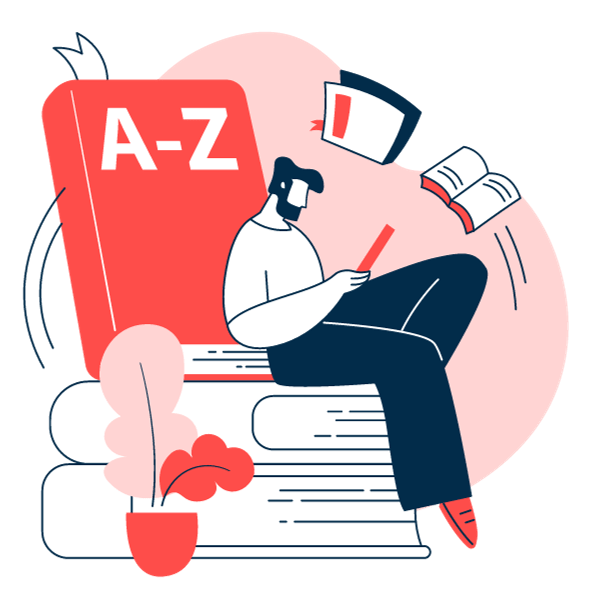What is 302 Redirect?
A 302 redirect, also known as a temporary redirect, is a process where users are temporarily redirected from one URL to another. It’s commonly used when a webpage needs to be temporarily relocated, such as during seasonal or product-specific promotions.
Unlike a 301 redirect, a 302 redirect does not indicate a permanent move. Search engines may face challenges in deciding whether to keep or replace the original page. It’s essential to use a 302 redirect when you want to temporarily redirect users to a different page, avoiding it for permanent redirects.
When users access a URL with a 302 redirect, their browser automatically redirects them to the new location.
A 301 redirect is a permanent redirect that indicates a webpage has permanently moved to a new location. It passes the SEO value and ranking from the old URL to the new one. In contrast, a 302 redirect is a temporary redirect that signals a temporary relocation. It does not transfer SEO value and ranking to the new URL.
You should use a 302 redirect to temporarily redirect users to a different page or URL, for example, during seasonal promotions or when a webpage is undergoing maintenance. It allows the original URL to retain its SEO value and ranking once the temporary redirection is no longer needed.
Implementing a 302 redirect depends on your website's server configuration. You can use server-side scripting, and plugins, or modify the .htaccess file to set up the redirect. Ensure that you correctly specify the 302 status code in the redirect implementation. It's recommended to consult your web developer or refer to relevant documentation for your specific server setup to ensure proper implementation.