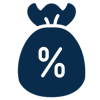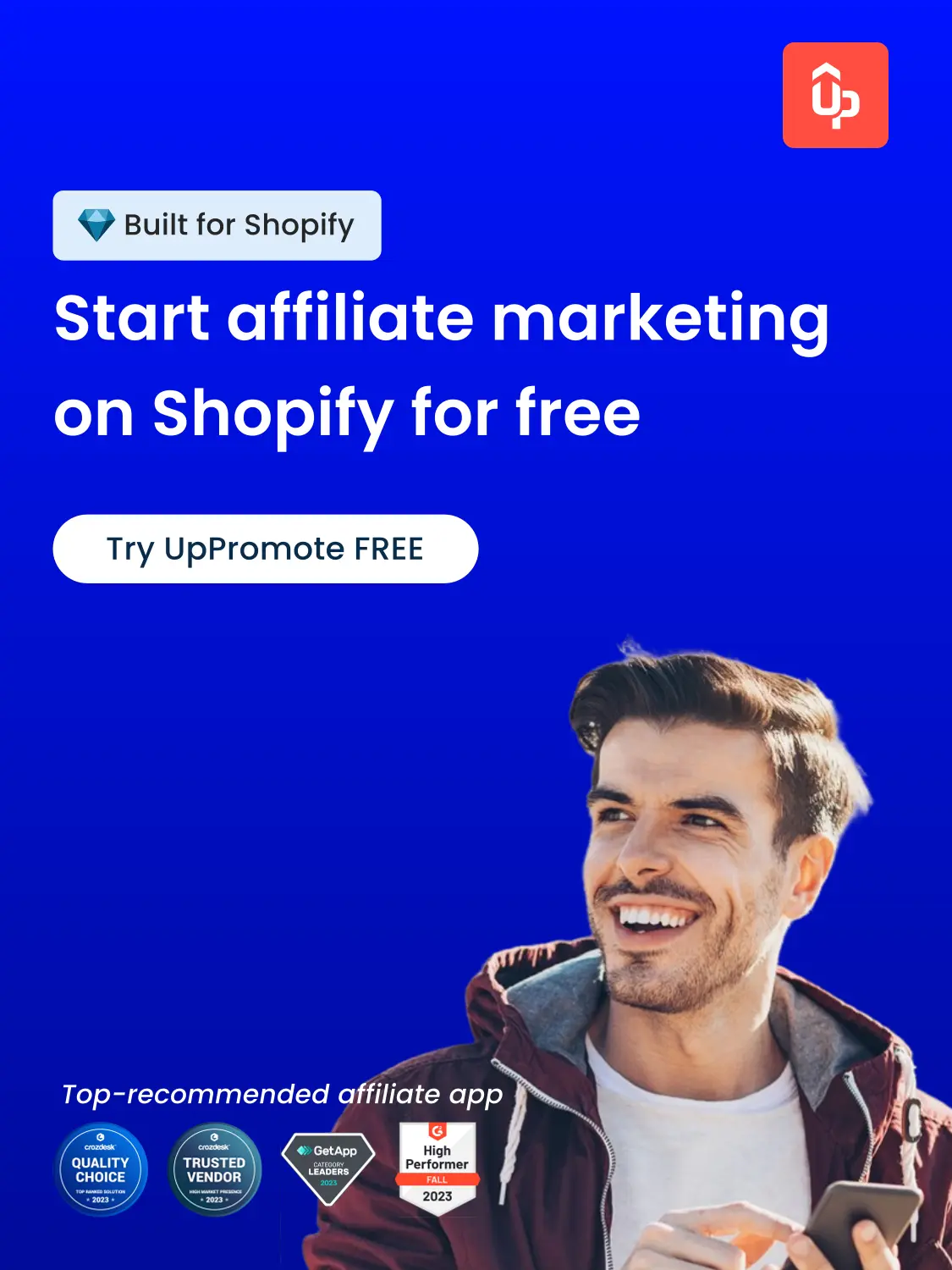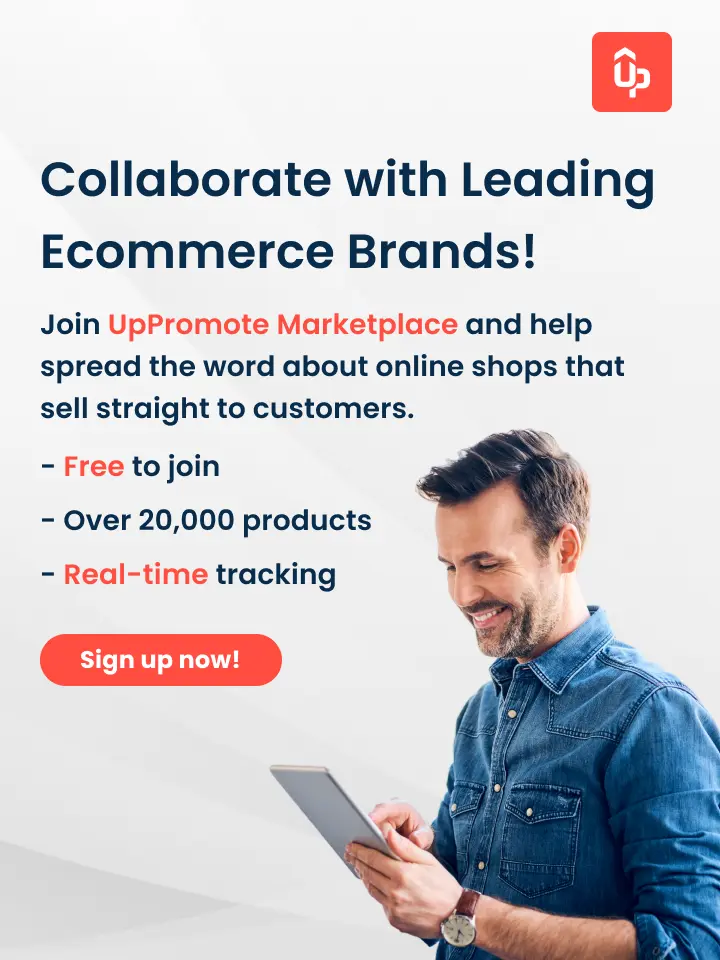Microsoft 365 is a subscription-based service that offers a collection of productivity tools and solutions. As an affiliate, you can earn extra income by bringing new customers to this platform.
In this comprehensive article, we’ll provide you with everything you need to know about the Microsoft 365 affiliate program. Check it out now!
Overview of Microsoft 365
Microsoft 365 is a cloud-based productivity suite that bundles together Office apps, cloud services, and device management capabilities. It provides access to popular Microsoft products like Word, Excel, PowerPoint, Outlook, Teams, OneDrive, and more through a subscription model.
Microsoft 365 offers robust tools for collaboration, communication, document creation, data storage, and security. It is available in different subscription plans tailored for home users, students, small businesses, and large enterprises.
Overview of the Microsoft 365 Affiliate Program
The Microsoft 365 Affiliate Program belongs to the software and technology industry. The Microsoft 365 affiliate program pays publishers to drive sales of its subscriptions and products. The commission rates vary depending on the plan and product types sold through your affiliate links.
The program is open to everyone to apply. Yet, it’s most suitable for creators and influencers in the business and technology niches. Note that publishers must comply with its quality and content standards
This program is hosted by Rakuten Advertising, a trusted affiliate network. It will provide you with creative materials, performance tracks, and reports, and process your payments.
Microsoft 365 Affiliate Commissions and Payment Methods
The commission structure of this program is set as follows:
- Microsft 365 subscription plans:
- Microsoft 365 Business Basic: $6 per sale
- Microsoft 365 Business Standard: $15 per sale
- Microsoft 365 Business Premium: $20 per sale
- Microsoft 365 Apps for Business: $10 per sale
- Microsoft 365 Apps for Enterprise: $15 per sale
- Office 365 E3/E5: $20 per sale
- Office 365 E1: $5 per sale
- Exchange Online: $12.5 per sale
- Project Plan 3 and Plan 5: $12.5 per sale
- Project Plan 1: $5 per sale
- Visio Plan 1 and Plan 2: $5 per sale
- SharePoint Online Plan 1 and Plan 2: $5 per sale
- OneDrive for Business Plan 1 and Plan 2: $5 per sale
- Microsoft 365 Monthly (consumer): $5 per sale
- Microsoft 365 Yearly (consumer): $5 per sale
- Microsoft 365 product category:
- Surface for Business Devices: 2% per sale
- Surface for Business Accessories: 2% per sale
The cookie duration lasts for 30 days. This means your referral is qualified once your audience completes a purchase within a month from the last click.
Rakuten pays publishers 90 days after the order is placed. There are two payment options: PayPal and ACH. The minimum payout balance is $50.
Benefits and Drawbacks of the Microsoft 365 Affiliate Program
Joining this program can bring publishers both benefits and drawbacks.
| Benefits | Drawbacks |
| Good earning potential ($5-$20 or 2% per sale) | Long payment process (90 days) |
| Long cookie window (30 days) | Limited payout methods |
Microsoft 365 affiliates can earn money by promoting a wide range of products, up to $20 per sale. For example, if 10 Business Premium plans are sold through your links, you’ll get $200 in commission. Besides, the 30-day cookie duration gives you ample time to implement your promotional strategies.
However, you’ll have to wait for a long time, up to 90 days, to receive your commissions. There are only two payment options for publishers to choose from: ACH and PayPal. This could be inconvenient for those who favor checks or bank transfers.
Microsoft 365 Affiliate Program Sign-up Guide
Here is a step-by-step guide to joining the Microsoft 365 affiliate program:
Step 1: Visit the Microsoft 365 affiliate program website
You can go to its main site at: https://www.microsoft.com/en-us/microsoft-365/business/microsoft-365-affiliate-program. Check the FAQs section for more information
Step 2: Access the registration site
On the homepage, click “Join now” to move to the application page. Or you can go directly through https://signup.linkshare.com/publishers/registration/landing?mid=46107.
Step 3: Complete the application form
Fill in all the information required for the “Publisher Registration”. Roll down to carefully read the affiliate agreement before accepting. After that, click “Sign me up!” to submit your application.
Step 4: Wait for approval
Microsoft 365 will check if your application meets its requirements. You’ll receive an approval announcement within a few days.
Step 5: Microsoft 365 affiliate program login and promoting
Once approved, you can access your affiliate dashboard and start promoting.
How to Maximize Your Earnings with the Microsoft 365 Affiliate Program
Publishers may consider using some tips below to optimize their affiliate marketing efforts.
First, you should use search engine optimization (SEO) techniques to improve your website’s visibility on search engines. You can research relevant keywords and incorporate them naturally into your content to drive organic traffic to your affiliate links.
Next, publishers should develop informative and compelling content about the benefits of Microsoft 365. This could include blog posts, videos, tutorials, case studies, or comparison guides. Don’t forget to focus on highlighting its features and advantages to attract potential customers.
Another tip is to stay informed about the latest promotions and incorporate them into your content. Highlight the limited-time offers or discounts that can urge your audience to make an order and increase conversion rates.
Lastly, marketers may consider collaborating with fellow affiliates to increase their credibility. You can work with them to create a joint video, post, or event to attract more potential customers. Remember to place your affiliate links into this content to increase click-through rates.
Microsoft 365 Affiliate Program: Worthwhile Or Not?
The Microsoft 365 affiliate program could be a wise choice for those looking to start a real affiliate marketing business.
Microsoft 365 offers a wide range of products and plans to promote, from basic to premium ones. It caters to a variety of individuals and businesses that need productivity solutions.
On top of that, you can leverage your affiliate efforts by tapping into its large customer base. Microsoft is a global name and is trusted by millions of people worldwide. Therefore, it’s easy for you to convince your audience to purchase from a reputable brand like this.
FAQs
- Who should join the Microsoft 365 affiliate program?
It is best suited for publishers in the business, technology, and productivity niches.
- Is there a fee to join the Microsoft 365 affiliate program?
No. Microsoft does not charge any fees or costs to apply for or join this program.
- Are there any minimum requirements to become a Microsoft 365 affiliate?
Microsoft does not publicly require any specific traffic, or sales requirements.
- Can the Microsoft 365 program be combined with other affiliate programs?
Yes. Microsoft allows its affiliate marketers to participate in other affiliate programs simultaneously.
- What are the best Microsoft 365 affiliate program alternatives?
Some top alternatives are Amazon, Google, and Apple affiliate programs.