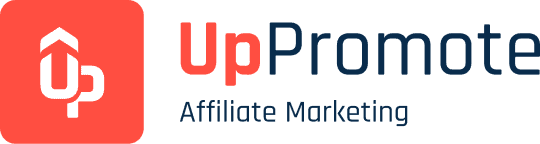About QuickBooks
QuickBooks is a widely recognized accounting software package developed and marketed by Intuit Inc. It was first introduced in 1992 and is primarily aimed at small and medium-sized businesses (SMBs), as well as freelancers and non-profit organizations.
The software helps users manage and organize their business finances, offering tools for bookkeeping, invoicing, tracking expenses, accepting business payments, managing and paying bills, and handling payroll functions.
QuickBooks is available in both on-premises desktop applications (like QuickBooks Desktop Enterprise) and cloud-based versions (QuickBooks Online), which is accessed via a web browser and operates on a subscription model. It is often cited as a leading solution in the tax preparation and accounting niche for small businesses.
QuickBooks Affiliate Program Overview
The QuickBooks Affiliate Program is an opportunity for individuals and companies to earn commissions by promoting various QuickBooks products and services, primarily their subscription-based accounting software. The program generally targets a professional and business-focused audience, offering incentives for driving new paying subscribers.
Here is an overview of the program’s core attributes:
| Factor | Detail |
| Industry | Accounting, Business, Financial, Software, Tax Preparation |
| Product Type | Digital Service/Software Subscription (SaaS) |
| Affiliate Program Type | Cost Per Sale (CPS) / Revenue Share (Depending on the specific program/platform) |
QuickBooks Affiliate Program Offers
The program provides affiliates with the necessary resources and established terms to effectively promote the QuickBooks brand and its products to their audience.
| Factor | Detail |
| Promotional Materials | Creatives, text links, logos, and marketing assets. For specific partner programs, this may include unique discount offers for clients. |
| Affiliate Cookie Duration | Typically 30 to 45 days (This can vary depending on the specific product or affiliate network/platform). |
| Accepted Traffic Source | Generally accepts finance, accounting, tax, small business, and SaaS-focused content creators, blogs, websites, and professional consulting/accounting firms. |
| Accepted Countries | The program has separate versions targeting different regions, such as the US, UK, Canada, and Australia, suggesting a focus on major global markets. |
| Explicit Content | Not accepted (Standard for professional financial software programs). |
| Religious or political content | Not accepted (Standard for professional financial software programs). |
QuickBooks Affiliate Commissions & Payments
QuickBooks offers a competitive commission structure, often providing revenue share or a percentage of the sale, especially for subscription services, which can lead to a stable revenue stream.
| Factor | Detail |
| MLM (Multi-Level Marketing) | Not an MLM; it is a standard single-tier affiliate/referral program. |
| Commission Rate | Varies, but commonly: 10% per sale (for specific campaigns) or 30% of the subscription price for a certain duration (e.g., the first year/12 months for QuickBooks Online). |
| Commission Structure | Single-tier, often structured as a percentage of the subscription revenue (revenue share model) or a fixed bounty/commission per successful paid referral, depending on the specific program (Affiliate vs. Accountant/ProAdvisor referral programs). |
| Payout Frequency | Typically monthly. |
| Payout Methods | Often uses bank transfers/direct deposit (especially for accountant/ProAdvisor programs) or the payout methods provided by the specific affiliate network (e.g., CJ Affiliate, PartnerStack). |
| Minimum Payout | Varies by the affiliate platform used; some Intuit-related programs have no minimum payout. |
Suitable Affiliates for QuickBooks Affiliate
The QuickBooks Affiliate Program is best suited for individuals and businesses who have an audience or client base primarily consisting of small business owners, entrepreneurs, freelancers, accountants, bookkeepers, and tax professionals.
- Bloggers: Highly suitable if they focus on small business finance, accounting software reviews, tax tips, startup guides, or entrepreneurial advice.
- TikTokers/Influencers: Suitable if their content niche is focused on small business advice, running a company, bookkeeping tutorials, or tax optimization for a professional audience. Casual lifestyle content is not a good fit.
- KOC (Key Opinion Consumers)/KOL (Key Opinion Leaders): Highly suitable if they are respected voices in the accounting, finance, or small business technology sectors.
- YouTubers: Highly suitable for channels creating tutorials, software reviews, comparison videos, and deep-dive content on small business financial management.
- Video editors: Not directly suitable as a content promotion platform, but an editor working with a finance/business client who is a suitable affiliate could be involved in content creation.
- Livestreamers: Suitable if their livestreams focus on educational content like financial planning workshops or Q&A sessions for small business owners.
QuickBooks Affiliate Software
QuickBooks uses external affiliate management platforms as well as its own in-house systems for different partner and affiliate tiers:
- External Affiliate Management Software: QuickBooks utilizes major affiliate networks such as CJ Affiliate (Commission Junction) and PartnerStack to manage its general affiliate program.
- In-House Affiliate Management Software: Intuit (the parent company) manages its own specialized ProAdvisor and Accountant referral/revenue share programs through the QuickBooks Online Accountant platform, which serves as a dedicated portal for accounting professionals.
3 Alternatives for QuickBooks Affiliate Program
Three strong alternatives in the accounting and small business software niche that also offer affiliate programs are Xero, FreshBooks, and Wave Accounting.
Comparison Table: QuickBooks vs. Alternatives
| Comparison Factor | QuickBooks | Xero | FreshBooks | Wave Accounting |
| Target Audience | SMBs, Accountants, Tax Professionals | SMBs, Accountants, Tech-Savvy Users | Service-Based Freelancers, Consultants, SMBs | Solopreneurs, Freelancers (Budget-Focused) |
| Average Bill (Subscription Price) | Higher (Multiple tiers, starts around $20-$30/mo for entry-level) | Lower/Competitive (Multiple tiers, starts around $15-$20/mo) | Competitive (Starts around $21/mo) | Lower (Free core accounting software) |
| Entry Fees | None (Free to join the affiliate program) | None (Free to join the affiliate program) | None (Free to join the affiliate program) | None (Free to join the affiliate program) |
| Withdrawal Threshold | Varies by network (Some Intuit programs have no minimum) | Varies by network | Varies by network | Varies by network |
| Payment Frequency | Typically Monthly | Typically Monthly | Typically Monthly | Typically Monthly |
| Commission | Varies: E.g., 10% per sale, 30% Rev Share for first year/12 months, or bounties (up to $250) | Varies: E.g., 10% to 50% on first 12 months, or flat bounty | Flat bounty per paid sign-up (e.g., up to $200) or high percentage (e.g., 55%) | Referral bonus per sign-up (typically flat fee) |
| Conversion | Focuses on converting leads to paid, long-term subscriptions for core accounting, payroll, and payments. | Focuses on converting leads to paid, long-term subscriptions for a modern, collaborative platform. | Focuses on converting leads to paid subscriptions for time-tracking/invoicing-centric software. | Focuses on converting free users to paid add-ons (payroll, payments) or their pro-tier plans. |
| Marketing Materials | Logos, creatives, key messages, feature sheets, occasional exclusive discounts. | Pre-made banners, unique referral links, landing pages. | Unique partner tracking links, banners, and promotional resources. | Unique partner links and educational resources. |