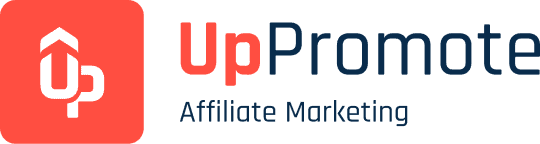Setting the right commission rate is one of the biggest questions merchants face when starting or growing an affiliate program. You don’t want to pay too little and risk losing good partners, but you also can’t pay so much that your profits vanish.
Affiliate marketing commission rates are at the heart of a successful program. They motivate affiliates to promote you and help you build trust and long-term partnerships. Yet figuring out how much to pay, and which commission model to choose, can feel overwhelming, especially if you’re new to affiliate marketing.
In this guide, we’ll break things down simply. You’ll learn about common commission models, benchmarks across industries, and the key factors you should think about before deciding your rates. Plus, you’ll see real examples of brands who found smart ways to reward their affiliates — and grow their businesses as a result.
But before going further, let’s get real for a moment.
Without the right tools, tracking who deserves which commission, applying bonuses, or handling payouts can quickly become a mess. Spreadsheets, errors, and missing data might frustrate affiliates and damage your brand’s reputation.
That’s why having affiliate marketing software matters so much. A good app helps you set fair rates, automate payments, and make affiliates feel confident they will be paid correctly, every time.
If you’re looking for a user-friendly yet powerful affiliate marketing solution, try UpPromote — the top-trusted Shopify affiliate app for growth, with a 4.9/5 rating and over 2,500 reviews. It offers everything you need to set up and manage commission rates smoothly, while keeping your partners happy.
Join 115,000+ UpPromote users to create dynamic commission structures that outshine your rivals and win over affiliates.
What Is Affiliate Commission & Popular Models Explained
Affiliate commission is the amount of money you pay to affiliates who help promote your products or services, as a reward for bringing in new customers or sales after joining your affiliate program. Unlike traditional advertising, affiliate commissions are performance-based, meaning you only pay when results happen.
You need to decide and set the commission rate as soon as you create your affiliate program. There are multiple ways to set commission rates for your affiliate campaigns, ranging from basic models to more advanced ones. Using affiliate marketing software can make this process much easier and give you more flexibility to manage different structures as your program grows.
So, before digging deeper into how to set the right commission rates, let’s take a look at the different commission types for a better understanding:
| Commission Model | Description | Typical Payout Basis | Best Use Cases/ Ideal Industries | Key Advantages for Merchants |
| Flat-Rate | Fixed monetary amount per sale/conversion, regardless of product price. | Fixed amount (e.g., $10) | Online courses, ebooks, and products with similar pricing | Easy to set up, consistent cost per acquisition. |
| Percentage-Based | A specific percentage of the total sale value. | Percentage of sale (e.g., 10%) | E-commerce, software, service-based businesses | Aligns payouts directly with revenue generated. |
| Tiered Commission | Commission rates increase as affiliates hit higher sales volumes or performance thresholds. | Escalating percentage or fixed bonus | High-volume sales, enterprise SaaS, and B2B services | Incentivizes top affiliates, drives continuous growth. |
| Lifetime Commission | The affiliate earns on all future purchases by a referred customer for their entire engagement. | Percentage of all future sales | Products with high repeat purchase rates, digital platforms | Maximizes CLV, fosters deep customer relationships. |
| Recurring Commission | Commission is paid for every billing cycle of a subscription, as long as the customer remains active. | Percentage or fixed amount per cycle | SaaS, membership websites, subscription box services | Drives long-term customer relationships, high CLV. |
| Multi-Level (MLM) | Earns on direct sales and sales generated by recruited sub-affiliates. | Percentage of direct sales + a smaller percentage of sub-affiliate sales | Network-based businesses, digital marketing tools | Expands affiliate network rapidly, with a broader reach. |
| Hybrid | Combines elements of multiple models (e.g., CPA + revenue share). | Varies (e.g., fixed fee + percentage) | Businesses are testing strategies, diverse product portfolios. | Flexible, allows for optimization, and has a broader appeal. |
💡 Pro Tip:
If you’re new to affiliate marketing, it’s perfectly fine to start with standard models like flat-rate or percentage-based commissions. These are easier to manage, simpler to communicate to affiliates, and less risky while you learn how affiliate partnerships work.
As your program grows and you gain more experience, you can start experimenting with other models, such as tiered, recurring, or hybrid commissions to better motivate high-performing affiliates and match different product or customer types.
The good news is that reliable affiliate software like UpPromote helps you make this transition smoothly. The app supports a wide range of commission structures, from the most basic to advanced setups with special rules, so you can adapt and scale your program as your business expands.
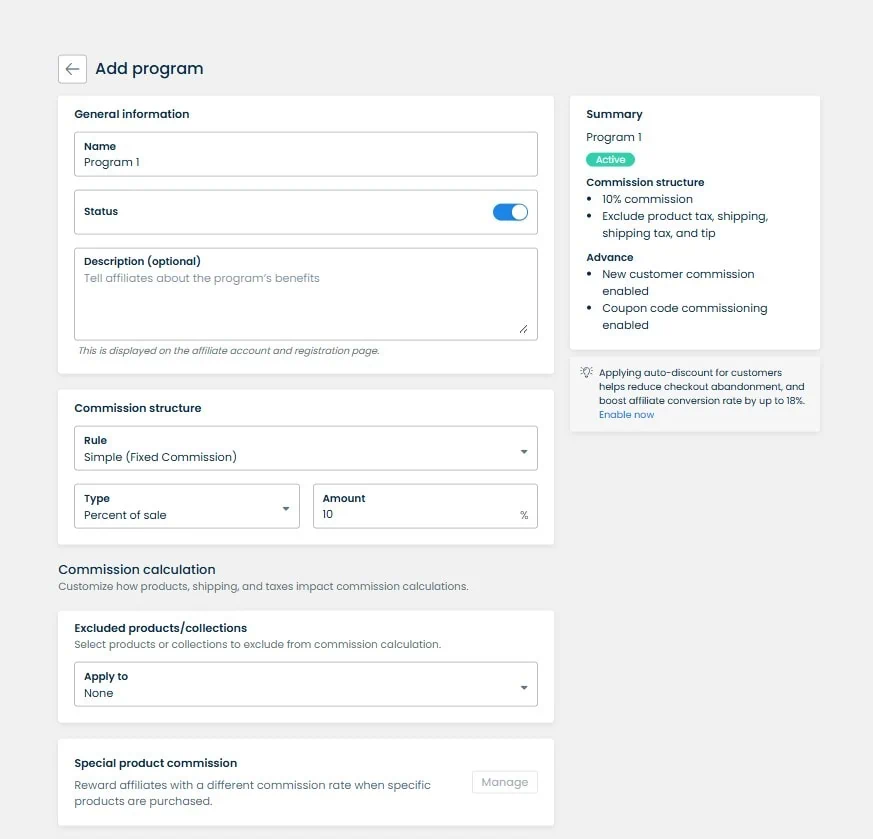
Render your dream rewards system with UpPromote’s smart commission settings.
Industry Benchmarks for Affiliate Commission Rates
There’s no single rule for affiliate commissions, but a benchmark can help you shape your program more effectively.
Still not sure where to find this information? We’ve done the research, so you don’t have to.
You can use these numbers to compare with your own commission plan. But remember, you don’t have to follow these rates. If your program or product is unique, a custom approach might work even better.
Overall Average Affiliate Commission Rate
Average commission rates typically fall within a range of 5% to 30%. However, this range can vary considerably, with some highly specialized niches offering commissions as high as 80–100%.
Besides that, many businesses start on the lower end and increase it as their brand grows. So, choosing the right commission rate should be tailored to your industry and business goals.
Specific Industry Benchmarks
While every program is unique, understanding what’s standard in your industry can help you set competitive and attractive rates.
Below are some typical commission rate benchmarks across key industries. These examples can serve as a reference point as you evaluate or design your own affiliate program.
| Industry/ Sector | Typical Commission Range | Predominant Commission Model(s) | Examples (Program/Product & Rate) |
| SaaS & AI Tools | 20-30% (up to 40% for top-tier) | Recurring |
|
| E-commerce & Physical Products | 5-20% (some 10-25%) | Pay-Per-Sale (PPS) |
|
| Fashion | 5-20% (luxury up to 6%) | Percentage-based |
|
| Beauty | 10-30% (some 5-30%) | Percentage-based |
|
| Pet Products | 2-30% | Percentage-based, Flat-rate |
|
| Digital Products (General) | 2-80% (often 20-50%+) | Percentage-based, Recurring |
|
| Finance & Fintec | CPA: $50-200;
Percentage: 5-50% |
Cost Per Acquisition (CPA), Pay-Per-Lead (PPL) |
|
| Health & Wellness | 10-30% (some 5-30%) | Percentage-based, Recurring (for subscriptions) |
|
| Travel & Luxury | 2-10% (for travel); up to 6% (luxury goods) | Percentage-based, Flat Fee (for high-ticket) |
|
7 Key Considerations for Setting Affiliate Marketing Commission Rates
Before you set a commission rate for your affiliate program, think about a few important factors that can affect your profits and how well you attract great partners. The points below will help you find the right balance between keeping affiliates motivated and protecting your margins.
Product Type and Profit Margins
The kind of product you sell has a huge impact on your commission rates.
- Digital products (like online courses, software, ebooks, templates) usually pay higher commissions, from 50% to even 100% in some cases. This is because they have higher profit margins and fewer costs — no inventory, no shipping, and no risk of damage.
- Physical products pay much lower commissions. For example, Amazon Associates generally pays between 3% and 12%, and Target offers up to 8% depending on the product category and sales volume. This is because they have to pay for production, shipping, and storage, so their profit margins are smaller.
In short, the bigger your profit margin, the more generous you can be with commissions. But how exactly should you decide what to offer?
Many merchants get stuck here. If your commission is too low, you won’t attract quality affiliates. But if it’s too high, you risk cutting into your profits. So, how do you find a fair balance?
👉 Let’s look at a simple example:
Say you sell a product for $100. It costs $20 to make, and your overhead (like rent, packaging, salaries) is another $40. If you want to save $20 as profit to reinvest, that leaves you with $20 to work with per sale.
From there, offering a 10% commission ($10) could be a reasonable starting point. You could then use the remaining $10 as a bonus pool to reward top affiliates or run seasonal promotions.
💡 Pro Tip:
Don’t just guess. Always run the numbers based on your own profit margins. That way, you protect your business while still making your affiliate program attractive.
Average Order Value (AOV)
Average Order Value (AOV) is simply the average amount a customer spends on each order.
In percentage-based commission models, a higher AOV means bigger commissions for affiliates. For example, a 5% commission on a $500 order earns $25, while the same rate on a $50 order earns only $2.50. That’s why many top affiliates look for products with a high AOV.
To help raise your AOV and keep affiliates excited to promote your brand, you can use strategies such as:
- Upselling and cross-selling
- Creating product bundles
- Setting free shipping minimums
- Offering discounts for annual subscriptions
A higher AOV doesn’t just benefit you; it helps affiliates earn more, which keeps them motivated.
Customer Lifetime Value (CLV)
Your profit margins determine how much you can afford to pay your affiliates. However, this metric tends to fluctuate and is hard to determine. To simplify things, use the average customer lifetime value (CLV).
Customer lifetime value (CLV) calculates the total net profit a company expects to make from a customer throughout their ongoing relationship. It accounts for the customer’s initial purchase, ongoing purchases, and the average time the customer stays with the company.
Understanding your CLV helps you decide on an affordable and sustainable affiliate marketing commission rate.
To accurately evaluate CLV, consider the following steps:
- Determine the average purchase value: Find the average amount spent per purchase by dividing total revenue by the number of orders.
- Estimate purchase frequency: Assess how often a typical customer makes a purchase within a specific period.
- Calculate customer lifespan: Estimate the average duration a customer continues to make purchases from your business. This can be based on historical data.
To accurately evaluate CLV, consider the following steps:
- Determine the average purchase value: Find the average amount spent per purchase by dividing total revenue by the number of orders.
- Estimate purchase frequency: Assess how often a typical customer makes a purchase within a specific period.
- Calculate customer lifespan: Estimate the average duration a customer continues to make purchases from your business. This can be based on historical data.
- Compute CLV: Multiply the average purchase value, purchase frequency, and customer lifespan. The formula is:
| CLV = Average purchase value × Average frequency rate × Average customer |
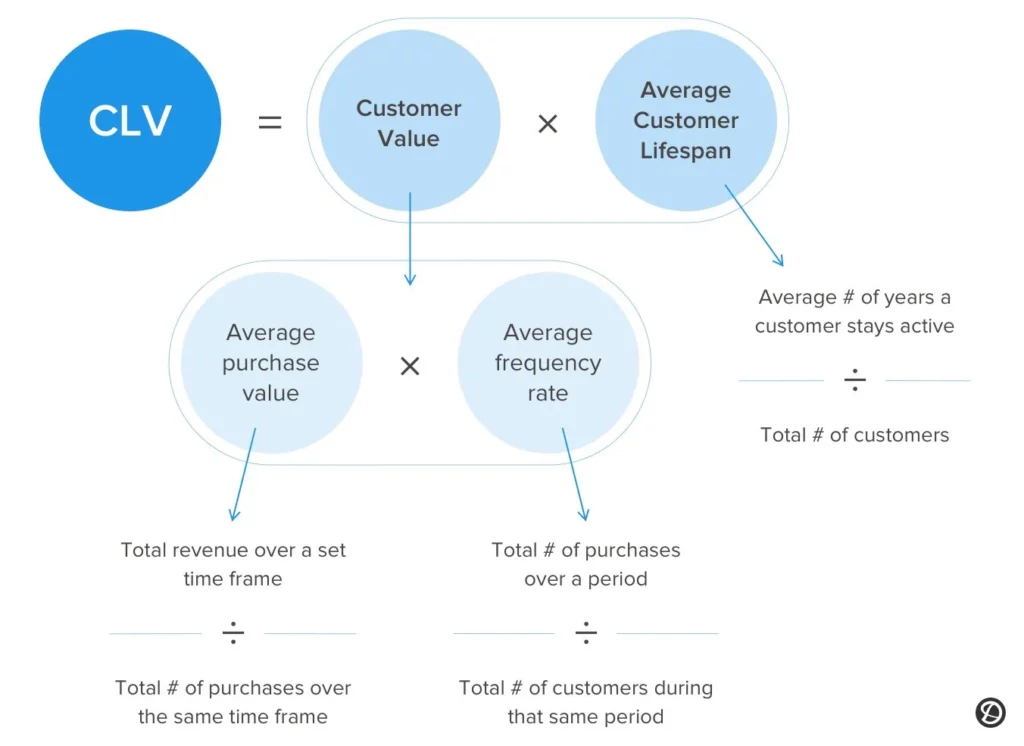
To calculate your average CLV, you need to answer the following questions:
- Average purchase value: How much does it often cost to bring in a new buyer?
- Average frequency rate: What percentage of customers do you get in a given year?
- Average customer lifespan: How much revenue can each of your customers bring in?
Take a look at this example:
- Annual profit from the customer: $1,500
- Number of years they have been your customer: 3 years
- Cost to acquire that customer: $1,800
The average CLV for this customer would be:
| Average CLV = (Average annual profit×Average customer lifespan)−Customer acquisition cost
Average CLV = (1,500×3)−1,800=2,700 |
This means each customer generates $2,700 in profit over their lifetime after accounting for the cost to acquire them.
Evaluating CLV helps you understand the long-term value of customers acquired through affiliates and allows you to set commission rates that are both competitive and profitable.
Price Point (High-Ticket vs. Low-Ticket)
The price of your product has a big impact on how you should set up your affiliate program.
- High-ticket products can pay higher commissions per sale and attract skilled affiliates, but often come with longer sales cycles and a higher refund risk.
- Low-ticket products usually have smaller commissions, but sell faster and appeal to a wider audience, which can bring in more affiliates, though you’ll likely need higher sales volume to hit targets.
See the table below for a clear side-by-side comparison:
| Characteristic | High-Ticket Offers | Low-Ticket Offers |
| Typical Price Range | $500 or more | $1 – $300 (often $1 – $100) |
| Commission Rates | Higher (10–50% of sale price, or $500+ per sale) | Lower (1–5% of sale price, or $1–$50 per sale) |
| Affiliate Sales Volume Expectations | Fewer sales are needed to reach income goals | More sales are needed to reach income goals |
| Sales Cycle Length | Longer (30–180+ days) | Faster (24 hours – a few days) |
| Potential for Refunds | Higher (customers spend more, think carefully, more chance of a refund) | Lower (lower perceived risk, smaller spend) |
| Marketing Effort for Affiliates | Higher: needs trust-building, more follow-ups, more education | Lower: simpler messages, impulse-friendly |
| Level of Affiliate Competition | Less competition (but stricter entry requirements) | More competition (easier for affiliates to join) |
| Ideal Affiliate Profile | Experienced affiliates with loyal audiences and strong credibility | Beginners or marketers who focus on high volume and a broad audience |
As you can see, there is no one-size-fits-all. The right commission structure depends on your product’s price, your profit margins, and the type of affiliates you want to work with.
So, match your commission rates with your product’s price point and profit goals. This helps you attract the right affiliates while keeping your program profitable and sustainable.
Market Competition and Niche Saturation
Your market’s competition level also affects how you set commissions.
- In crowded or highly competitive niches, you may need to offer higher rates or extra incentives to stand out and attract quality affiliates. When affiliates have many options, a strong commission plan helps motivate them to prioritize your brand.
- In less saturated markets, you have more freedom to set moderate commissions. Affiliates might be happy to work with you because there are fewer comparable programs, especially if your product offers a unique value or a clear differentiator.
Besides looking at general industry benchmarks, it’s smart to research your direct competitors. If competitors offer 15% commissions, setting yours at 10% could make it harder to recruit affiliates. If they provide bonuses or tiered rewards, you should consider whether a similar approach makes sense for your business.
For example, in the beauty niche, typical commissions range from 5% to 30%, depending on brand positioning and product margins. However, Kess Berlin takes this further with a hybrid approach.
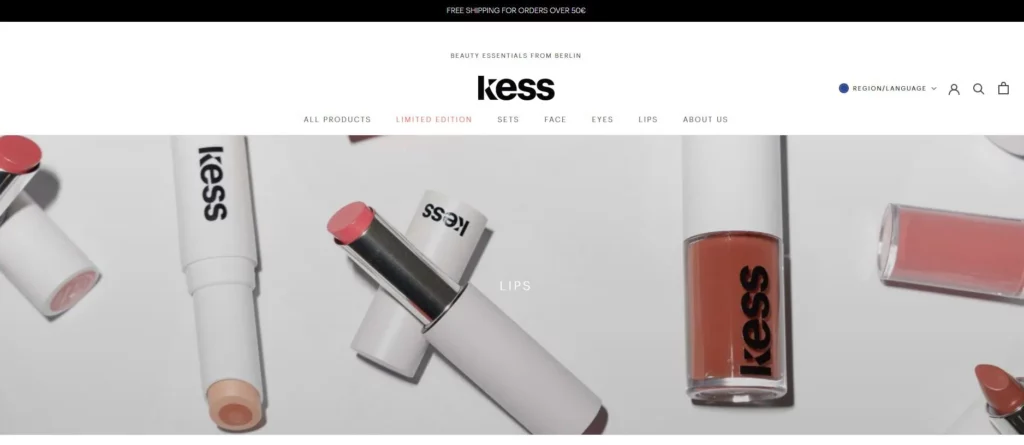 They offer their affiliate partners:
They offer their affiliate partners:
- A flat fee, up to €500 per Instagram post or story
- Plus a 10% commission on every sale through the affiliate link
This means influencers get rewarded for their creative time and their actual results — a smart way to respect their effort while encouraging real sales.
The payoff? Just 44 active influencers brought in over 44,000 referrals. That’s the power of combining content-based incentives with performance-based rewards — proving that in a crowded beauty market, a creative commission plan can become your competitive edge.
Kess Berlin sets up and manages this flexible structure using UpPromote.
💡 Curious about trying a commission model like this for your own brand?
With UpPromote, you can:
- Customize affiliate commissions by product, affiliate group, or campaign to fit your niche
- Combine rewards with performance-based payouts
- Automate tracking, tiers, and payouts — all in one place
Unlock UpPromote’s robust settings & create lucrative commission structures to outsmart your competitors.
Company Policies and Growth Goals
How much you value affiliate marketing will shape how you build your commission plan. If affiliates are a big part of your growth strategy, it makes sense to invest more in higher commissions or extra rewards.
Your commission structure should match your overall marketing goals and the kind of customer experience you want to deliver. Many brands also use bonuses, higher rates for hitting targets, or short-term rewards to keep affiliates motivated.
Take time to align your commission plan with your bigger business strategy, so affiliates help you reach your growth targets in a sustainable way.
SilverCeuticals shows exactly what it looks like when a brand makes affiliate marketing the cornerstone of their promotional strategy.

They offer a generous 25% commission through UpPromote— higher than the usual 5–20% in the health and beauty niche — and see affiliates as true long-term partners. Affiliates are encouraged to try products themselves, get clear guidelines, and receive exclusive discounts to keep promotions genuine and compliant.
The impact? Nearly 30% of total revenue comes from their affiliate program, with over 1,100 active partners and top performers reaching up to $100,000 in monthly sales.
This proves that when your commission plan aligns with your company values and growth ambitions, affiliates can become a true extension of your marketing team.
Affiliate Performance Level and Expertise
Not all affiliates perform the same. Some are “super affiliates” — top partners who can bring you most of your sales.
These high-performing affiliates often earn higher commission rates, sometimes 10–20% above standard, plus extra bonuses or special deals, because they deliver stronger results. They usually convert more customers and can handle promoting high-ticket or recurring products very well.
That’s why it’s worth taking the time to identify your best affiliates, build strong relationships with them, and reward them fairly. Offering better commissions, special perks, or dedicated support will help keep them loyal and motivated.
Apollo Scooters shows how a brand can apply this principle in practice. They tailor their commissions based on each affiliate’s contribution. With UpPromote, they have created two distinct programs:
- One for their top-performing, high-reach partners, who receive higher commissions and more rewards
- Another with lower commission rates for affiliates with smaller audiences
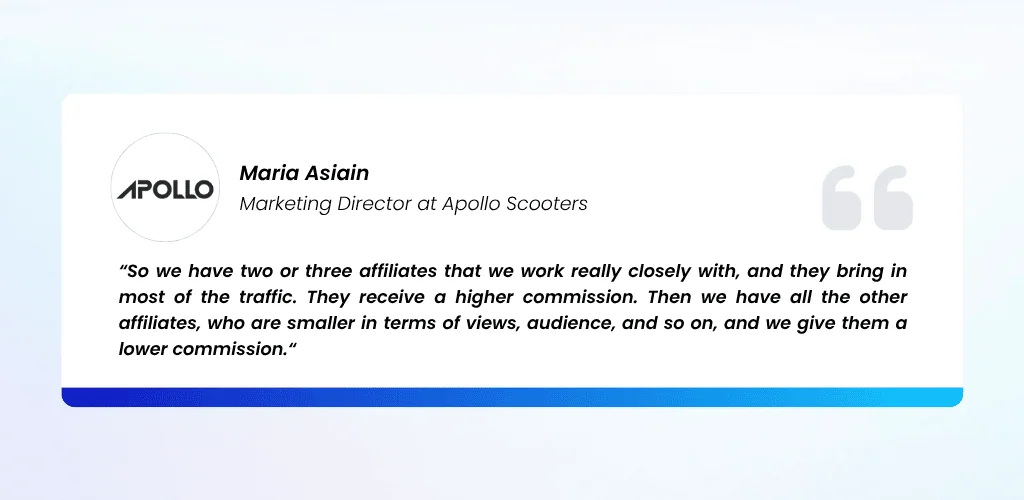
This affiliate management approach lets Apollo invest more in affiliates who drive the most value, while still supporting smaller partners who are building their reach. By aligning payouts with true performance, Apollo optimizes their affiliate marketing budget and builds stronger, longer-lasting relationships with their best affiliates.
Turn on UpPromote’s dynamic settings and tailor programs for segmented affiliate groups.
4 Best Practices to Set Affiliate Commissions That Drive Growth
Setting up an affiliate commission program that truly drives growth requires more than simply picking a payout percentage. You’ll need to consider how to track commissions, motivate affiliates, and keep your strategy aligned with your profit margins.
These four best practices will help you build, manage, and optimize your commission structure for long-term success.
Use Affiliate Software to Simplify Setup and Tracking
Manually managing commission rules, payments, and performance tracking is time-consuming and error-prone. Affiliate software makes the process far easier.
A reliable affiliate marketing app can help you:
- Set up commission structures quickly with flexible rules
- Track sales and conversions accurately, minimizing disputes
- Automate payouts to keep affiliates satisfied
- Generate reports to monitor program performance
If you want an affiliate solution that handles all of this and keeps things simple, even if you’re not a tech expert, try UpPromote.
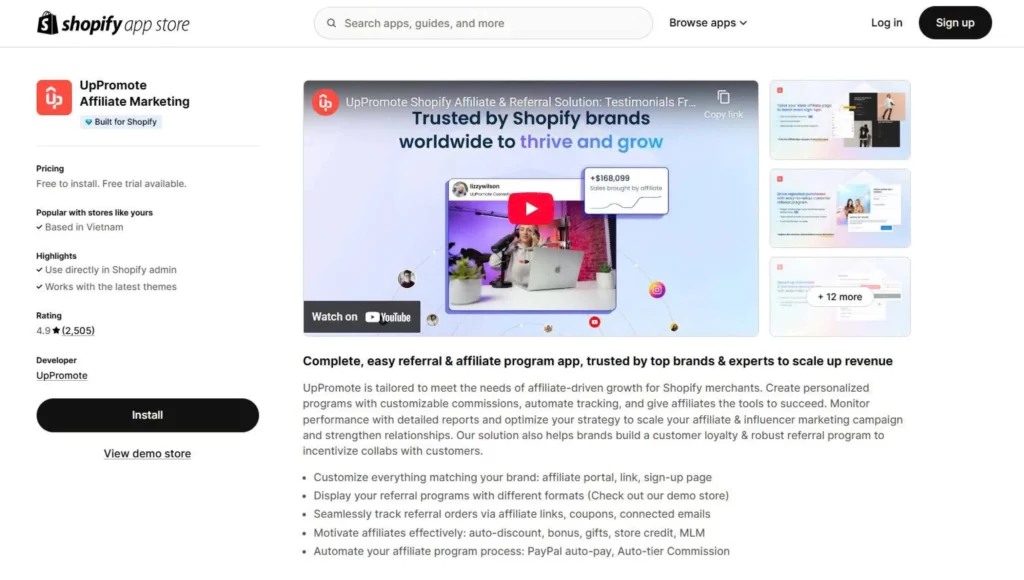 UpPromote lets you set up many different commission types, from flat rates to more advanced options like tiered bonuses, lifetime tracking, or product-specific payouts. You won’t need to spend hours doing manual calculations. By using affiliate software like this, you stay organized, build trust with affiliates, and grow your program more smoothly over time.
UpPromote lets you set up many different commission types, from flat rates to more advanced options like tiered bonuses, lifetime tracking, or product-specific payouts. You won’t need to spend hours doing manual calculations. By using affiliate software like this, you stay organized, build trust with affiliates, and grow your program more smoothly over time.
Access all commission models available in UpPromote and design one that captivates affiliates!
Pick The Right Commission Structure for Your Business
Choosing the right commission structure is a key decision to make your affiliate program successful.
However, there’s no magic formula that fits every business. The right structure depends on your business model, how you price and deliver your products, and the profit you can sustainably share.
Here’s how you can think about it:
1. For businesses new to affiliate marketing
If you’re just starting out, keep things straightforward. A simple flat-rate or basic percentage commission is a good choice. These models are easy to manage, clear to explain to affiliates, and carry lower risks when you don’t have much experience yet.
2. For different business models
- If you sell subscriptions or SaaS, recurring commissions make sense. Affiliates will earn with you over the customer’s lifetime, encouraging them to focus on quality, loyal customers.
- If you run a retail or physical product store, a standard percentage or flat-rate commission usually works best. It’s straightforward and predictable, fitting well with typical product margins.
- If you sell products across different price points or categories, consider a hybrid or tiered structure. For instance, reward higher rates on premium items and lower rates on discounted products. This helps match your commission with actual profit margins.
3. For specific growth goals
If your priority is to gain new customers, think about offering new-customer bonuses or seasonal campaigns with extra incentives. This way, you can encourage affiliates to focus on reaching fresh audiences and boosting first-time purchases.
Building Enhanced Commission Structures to Motivate Top Affiliates
Once your program is up and running, you’ll see that a small group of affiliates brings in the majority of your results. These top performers deserve extra attention and extra incentives to keep them motivated. That’s where enhanced commission structures come in.
Enhanced commissions go beyond a simple flat or percentage rate. They combine different strategies to create a fairer, more powerful system that rewards affiliates for high performance, loyalty, and long-term contribution.
Here are a few ideas you can consider:
- Tiered commissions: Increase the rate as affiliates hit higher sales volumes or revenue milestones. For example, you might offer 10% up to 20 sales, then 15% beyond that. This encourages affiliates to keep pushing.
- Performance bonuses: Give affiliates a cash bonus or a higher payout if they bring in a set number of new customers or achieve a seasonal sales target.
- Lifetime commissions: Reward affiliates not just for the first sale, but for any future orders a referred customer makes. This is especially powerful for recurring products or subscriptions.
- Special rules for premium products: You can set higher rates on flagship or high-margin products to focus your affiliates’ efforts on what matters most for your brand.
Vetain shows how a smart, enhanced commission structure can power growth even for a startup.
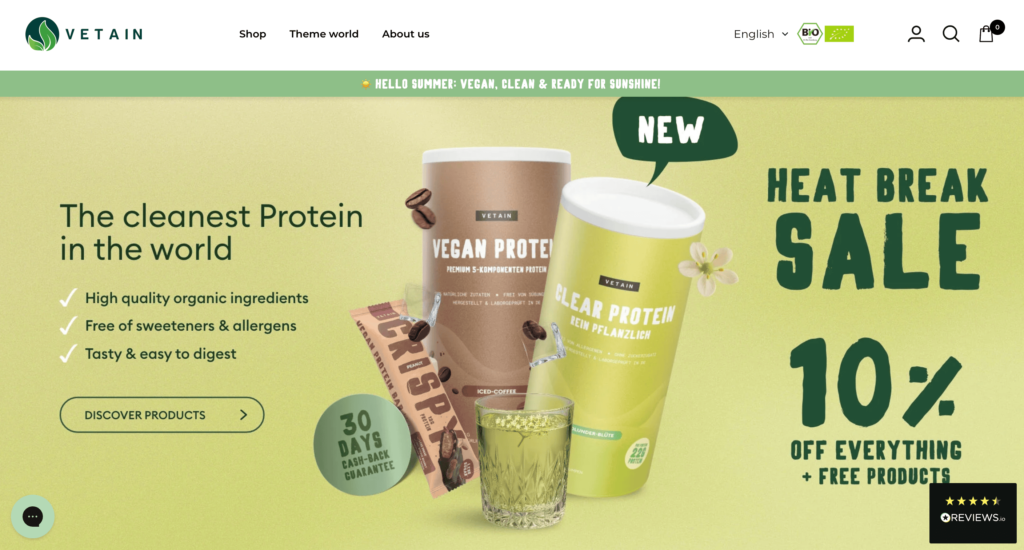
They focus on two tactics:
- Motivate with tiered commissions: They set up five commission tiers through UpPromote’s auto-tier commission features. Affiliates start at a 10% rate but can climb through five tiers — up to 20% — as they reach higher sales milestones. Every time affiliates surpass a new sales level, they unlock higher rewards automatically, fueling steady progress and long-term commitment.
- Boost results with performance bonuses: On top of tiers, Vetain offers cash bonuses for standout achievements. Hitting €15,000 in monthly sales brings a €300 bonus, while €30,000 unlocks €500. This extra push motivates even more effort, especially among micro-influencers aiming to grow.
As a result, around 40% of their total sales now come from affiliate marketing, with more than 8,000 referrals per month on average, proving how the right incentives can transform a partner network into a true growth engine.
Turn on UpPromote’s powerful settings to craft a lucrative commission rate that affiliates can’t resist!
Regularly Review and Adjust Your Commission Rates
Your affiliate commission plan shouldn’t stay the same forever. As your business grows, product prices change, and customer habits shift, your commission rates might need to change too. Regular reviews help keep your program fair, competitive, and profitable.
A good practice is to check your commission rates regularly. During this review, ask yourself:
- Are your affiliates still motivated and performing well?
- Are competitors offering higher commissions that could lure away your partners?
- Are you meeting your profit and growth targets with the current commission rates?
When you notice affiliates struggling or engagement dropping, it might be time to adjust rates, add seasonal bonuses, or introduce new tiers. On the other hand, if you see that your commission payouts are growing faster than the actual revenue they bring in, it might be time to fine-tune the structure to protect your margins.
Using an affiliate solution like UpPromote makes it much easier to track affiliate performance and spot trends, so you can react quickly and make confident decisions. For example, Holbrook Pickleball relies on UpPromote’s reports and analytics dashboard to monitor affiliate results. They can easily spot top performers and reward them with gift packages through UpPromote’s gifting feature. This approach keeps their ambassadors motivated and loyal without adding more manual work.
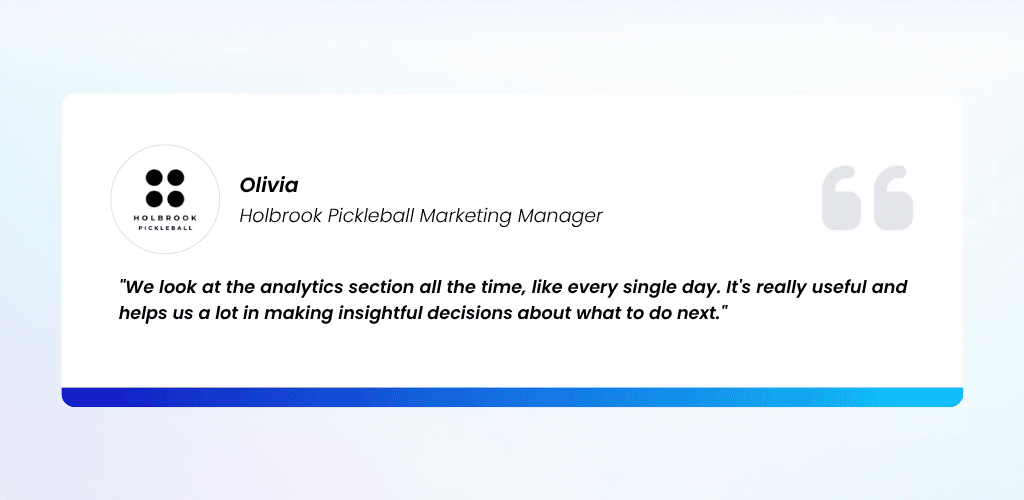
Another brand, Snogo Straws, shows how adjusting commissions can be a smart move as your program evolves.
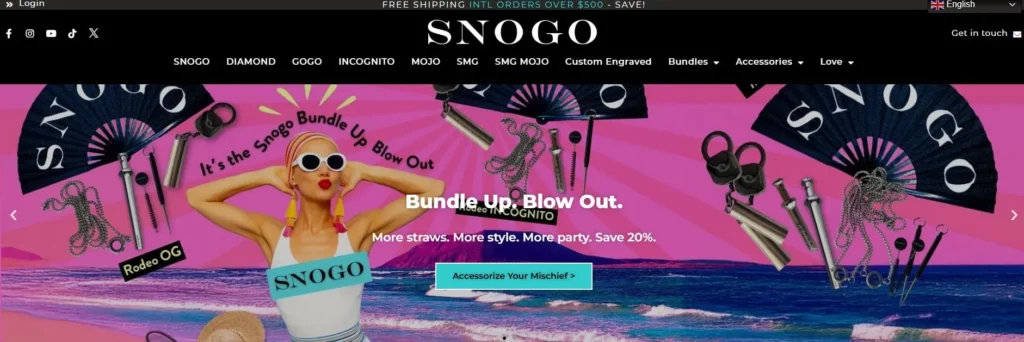
The brand started with a generous 20% commission to bring in early partners. As the program grew, they adjusted the standard rate to 15% while still honoring the original 20% for long-term affiliates. They also introduced ambassador and influencer programs with extra perks, like up to 40% off products or free samples. Thanks to UpPromote, Snogo automated the creation of more than 2,000 unique discount codes, so affiliates could start promoting right away.
These examples show why reviewing your commission plan regularly and making smart adjustments helps you stay competitive while keeping affiliates engaged and motivated to perform their best.
FAQs
Q: Who pays the commission in affiliate marketing?
In a standard affiliate network or program, the merchant pays a commission to their affiliates when a customer successfully purchases via the affiliate link.
Q: What is the difference between an affiliate and a referral?
Affiliates get paid a commission for sales, subscriptions, and other consumers’ actions using their affiliate links. Referral programs usually distribute rewards and incentives through discounts, cashback, a free service subscription, or store credit.
Q: What is a good commission rate for affiliates?
In general, the average affiliate marketing commission rate lies between 5 and 30%. Most businesses will start on the lower end and increase this rate as the brand grows. This rate should be attractive to your affiliates and affordable within your payment ability.
Final Words
Finding the right affiliate marketing commission rate isn’t about copying what everyone else is doing. It’s about understanding your products, your profit margins, and your growth plans — and then creating a fair structure that makes sense for your business.
Take inspiration from the case studies here. Whether you choose a flat rate, a tiered system, or a hybrid approach, the most important thing is to review your program regularly and keep improving it. Affiliates are your partners, and a thoughtful commission plan can turn them into real champions for your brand.
If you want to make this process easier, remember that an affiliate management app like UpPromote can help you build, track, and adjust commissions smoothly.
Ready to set up a commission structure that motivates and rewards your affiliates — and helps your business grow? Let’s get started today.