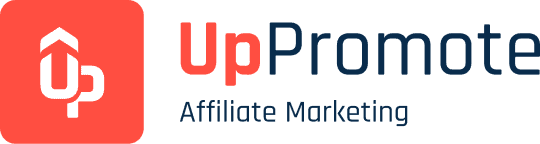Setting up your affiliate program is just the first step. You want people to easily and quickly discover your offer and sign up to become your ambassadors. The sooner they can join, the more time they’ll have to start spreading the word about your products and services.
Simply put, becoming one of your affiliate partners should be a smooth, hassle-free experience. So, it’s crucial to create an affiliate form that’s appealing and easy to use.
Your affiliate signup page should present all the key information potential affiliates need in a clear and straightforward way. You can also add fields to gather more information about the affiliate prospects to ease the approval process.
To make customizing your signup page easier, you can use Shopify affiliate management software that lets you personalize everything without any coding skills.
In this article, we’ll guide you through the essentials for building your affiliate form and signup page.
Let’s dive in!
TL;DR
- Understand what an affiliate form is and how it can support a successful affiliate program.
- Discover what should be included on your affiliate signup page.
- Explore affiliate signup form templates to inspire your brand and help you design a standout application form.
- Follow 4 simple steps to utilize affiliate form templates on UpPromote, the #1 Shopify affiliate software, to tailor one that fits your brand’s image.
Potential Revenue with Affiliates (UpPromote)
Estimate the potential revenue when you recruit affiliates: comparing Current Business and Business + UpPromote.
Estimated Impact
Quickly visualize how affiliates can boost your orders and revenue.
Revenue Comparison: Current vs. with UpPromote
The chart illustrates relative revenue growth comparing two scenarios: organic sales vs. organic + affiliate-driven sales.
- Affiliate traffic quality is equal to your current traffic.
- AOV and Conversion Rate remain stable.
- Does not account for churn, refunds, or potential upsell/cross-sell.
Join 115,000+ UpPromote users to create a tempting signup page that affiliates won’t want to pass up.
What is an Affiliate Form?
You’ve created an affiliate program, but what comes next? You need affiliates to get on board. That’s where an affiliate form comes in.
An affiliate form is a sign-up form that merchants create for people interested in promoting their products in exchange for a commission. It provides a simple way for potential affiliates to submit their information and apply to participate in the program.
Think of the affiliate form as an invitation for those eager to collaborate with you. It allows you to share key aspects of your program—what it offers and how it works—while collecting essential details from those ready to become your affiliates.
This form does more than just gather applications; it’s your way of welcoming new partners into your affiliate network, helping you better understand them, and effectively managing these partnerships.
What to Include on an Affiliate Signup Page
Your affiliate registration form is the first real connection with interested individuals who are considering joining your program, so it’s important to design a signup page that’s attention-grabbing and user-friendly.
A good form helps applicants quickly find what they need and makes the process smooth.
So, what are the key elements of a great affiliate signup page?
Here’s what you should put on your checklist:
A Welcome Message
A welcome message serves as the initial greeting and sets the tone for the rest of your affiliate signup page. This message should reflect your brand’s personality and encourage potential affiliates to join your program. It’s your chance to make a memorable first impression and inspire affiliates to take the next step.
Nike is a good example. They use a warm and inspiring welcome message, emphasizing the brand’s legacy and inviting affiliates to join their affiliate program.
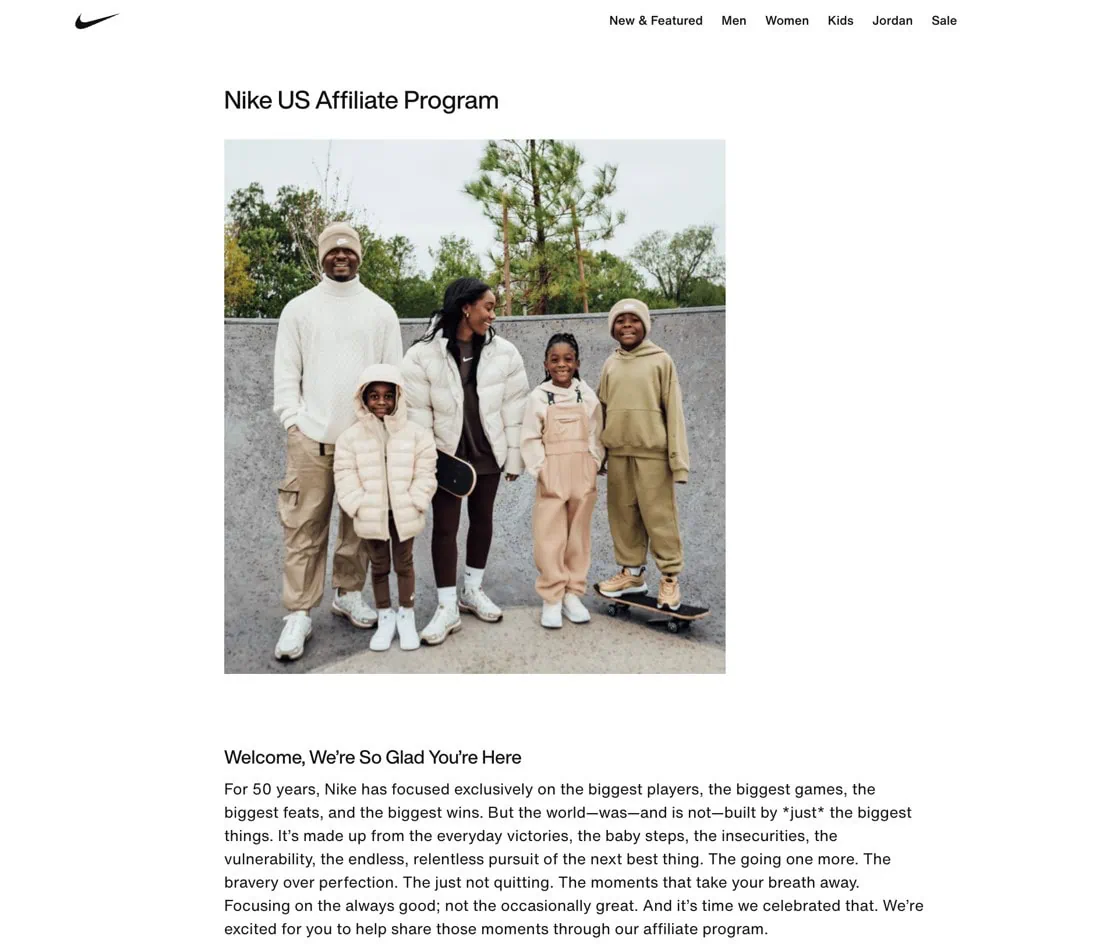
To make a strong welcome message, you should:
- Be concise: Start with a warm, friendly greeting that quickly captures your brand’s essence and the excitement of partnering.
- Share your mission: Briefly mention your brand’s core values. If sustainability is key, highlight how affiliates can contribute.
- Evoke emotion: Use words like “excited,” “passionate,” or “inspired” to create a sense of community and shared goals.
Program Details
Think about it—there are countless affiliate programs out there. Why should affiliates choose to promote your brand over others?
Program details provide potential affiliates with a clear understanding of what your program offers and how it works.
Use this section to showcase what sets your campaign apart and why it’s more beneficial for affiliates than your competitors.
Highlight the key benefits for affiliates
Share the benefits affiliates can look forward to, like generous commissions, cookie durations, exclusive promotions, dedicated support, or early access to new products.
Remember, people join your campaign mainly to make money, so it’s important to feature your commissions prominently. Keep it clear and straightforward. Consider placing this information right at the top of the page, where it’s easy for everyone to see.
Display the key details about your commission structure, which may include:
- Commission type: Is it a percentage of sales, a flat rate per item, or another model?
- Commission rate or amount: Clearly show potential earnings, such as “Earn 10% on every sale” or “Get $5 per referral.”
- How long do cookies last—7, 15, 20, or 30 days? Let affiliates know they’ll still earn a commission if their referral purchases within this period.
- When do they receive their earnings? For e-commerce, it’s usually after a purchase; for SaaS, it might be after someone signs up or subscribes. Mention payment frequency, like “Payments are monthly” or “You’ll receive your commission 30 days after the sale”.
- Any special bonuses you’re offering: Highlight any extra incentives, such as “Earn an extra 5% during the holiday season” or “Receive a $50 bonus for your first 10 sales”.
For example, check out how Hepper, a company selling premium cat furniture, showcases its program benefits to potential affiliates:
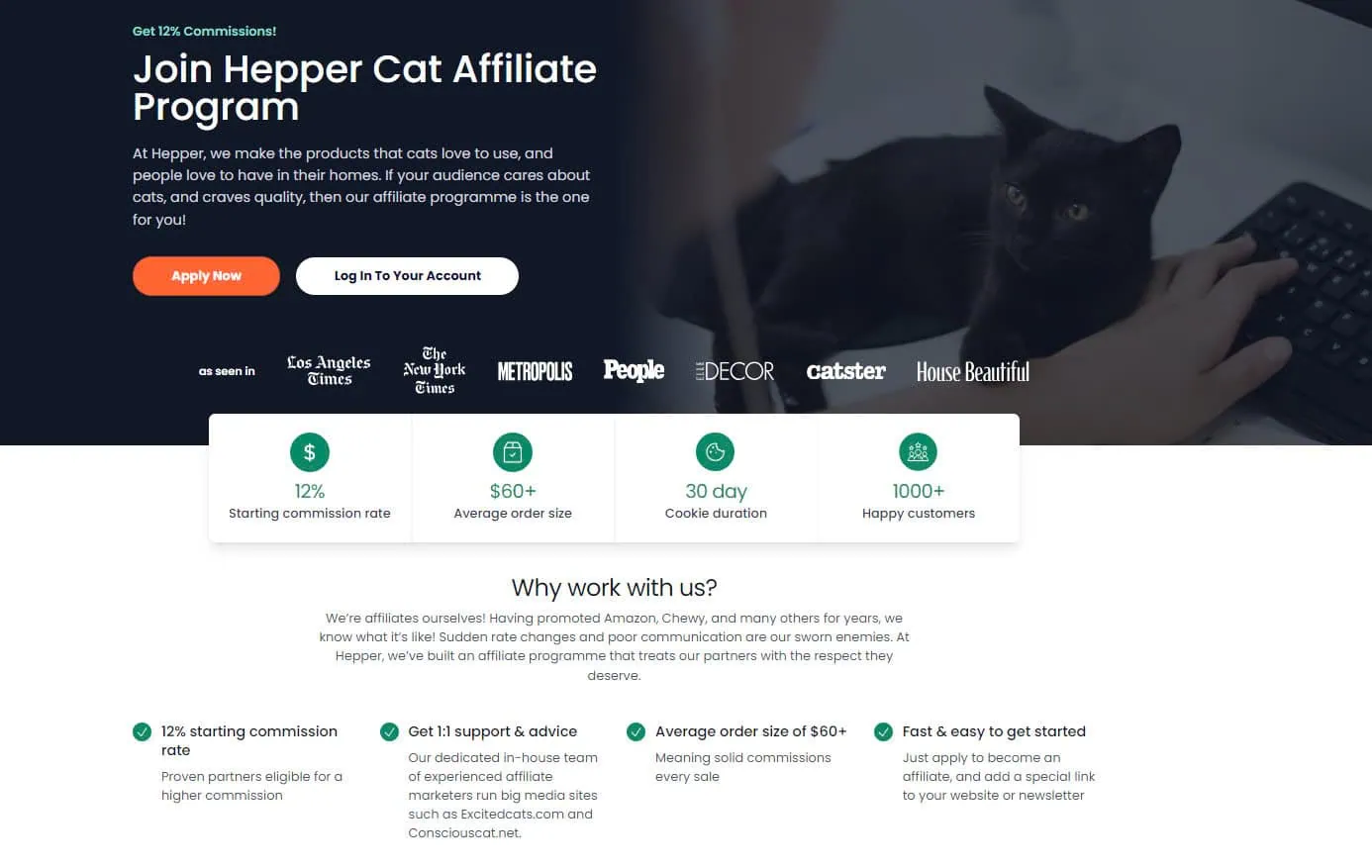
Provide a quick overview of how your program works
Along with the commission details, it helps to explain how your affiliate program works briefly.
Here are some key questions to cover:
- What methods do you use for affiliate tracking—links, coupons, or both?
- What are the requirements for affiliates? Share any expectations, like having an online presence or creating quality content.
- What steps should they take to join? Guide them through the process, from signing up to getting approved and starting promotions.
- Which affiliate payment solutions are you applying? Explain if you use PayPal, bank transfer, store credit, or other methods.
For inspiration, check out how Elementor, a plugin for creating WordPress sites, presents this section:
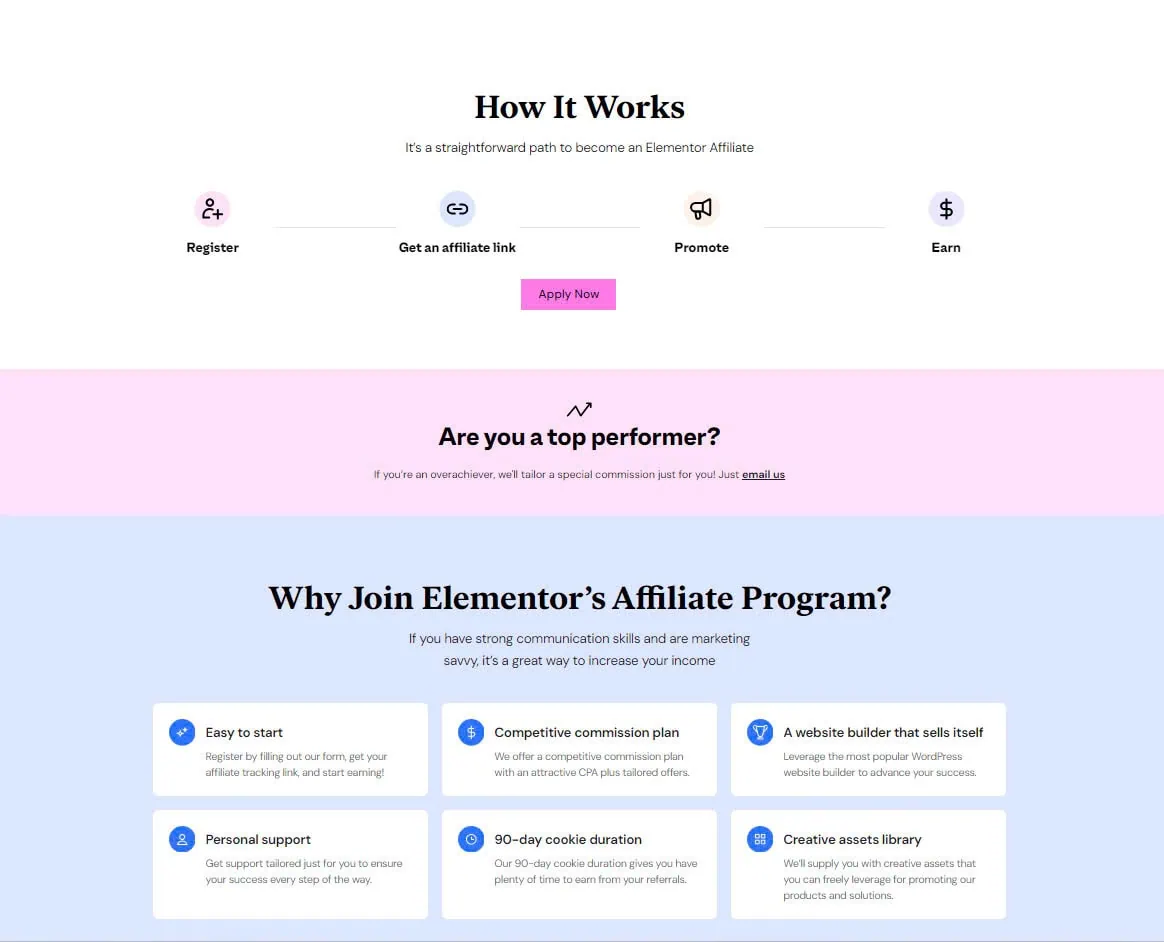
A Registration Form
In the registration form section, potential affiliates share the key details needed to apply for your program. It’s more than just collecting emails; it’s about obtaining essential information that helps determine if an applicant fits your brand.
Finding the right balance is important when designing your sign-up form. You need enough information to make good decisions, but the form should still be easy to fill out.
By keeping the form simple and asking the right questions, you can help applicants stay engaged and complete their applications.
So, what information should you gather via your affiliate form? Here’s the answer:
Affiliate’s name
Asking for the potential affiliate’s name is your sign-up form’s simplest yet most important field.
Collecting this information allows you to distinguish between your promoters and personalize communication with each one.
Knowing their names allows you to address them personally in future communications, send updates, promotions, or other relevant information, and more effectively monitor their performance.
Affiliate’s contact details
Gathering contact details like phone numbers and email addresses helps you stay connected with your affiliates. Here’s why it matters:
- You can reach out to them through various channels and easily share updates, payment information, and promotional materials.
- If something goes off track, you can quickly reach out and guide them back.
However, not everyone feels comfortable sharing their phone number, and that’s perfectly fine. Make the phone number optional and the email address required so they feel at ease while staying in touch.
Affiliate’s website and social media links
Asking for an affiliate’s website and social media profiles helps you see if their online presence aligns with your brand values. After all, partnering with someone whose content doesn’t match your brand could harm your reputation.
For the social media links field, you might include options like YouTube, Instagram, Facebook, Twitter, Pinterest, or even TikTok. It’s helpful to offer flexibility here, as not every affiliate is active on all platforms.
Affiliate’s background information
Ask registrants to share a bit about themselves and their community. This helps you get to know their experience, niche, and whether they’re a good fit for your brand. Keep the questions simple and relevant to avoid overwhelming them.
Here are a few example questions:
- How long have you been in affiliate marketing?
- What niches do you focus on?
- What type of content do you create?
- How do you plan to promote our product/service?
For a more specific example, take a look at how ConvertKit, a popular email marketing platform, creates an affiliate registration form with customized, detailed fields that align with their brand.
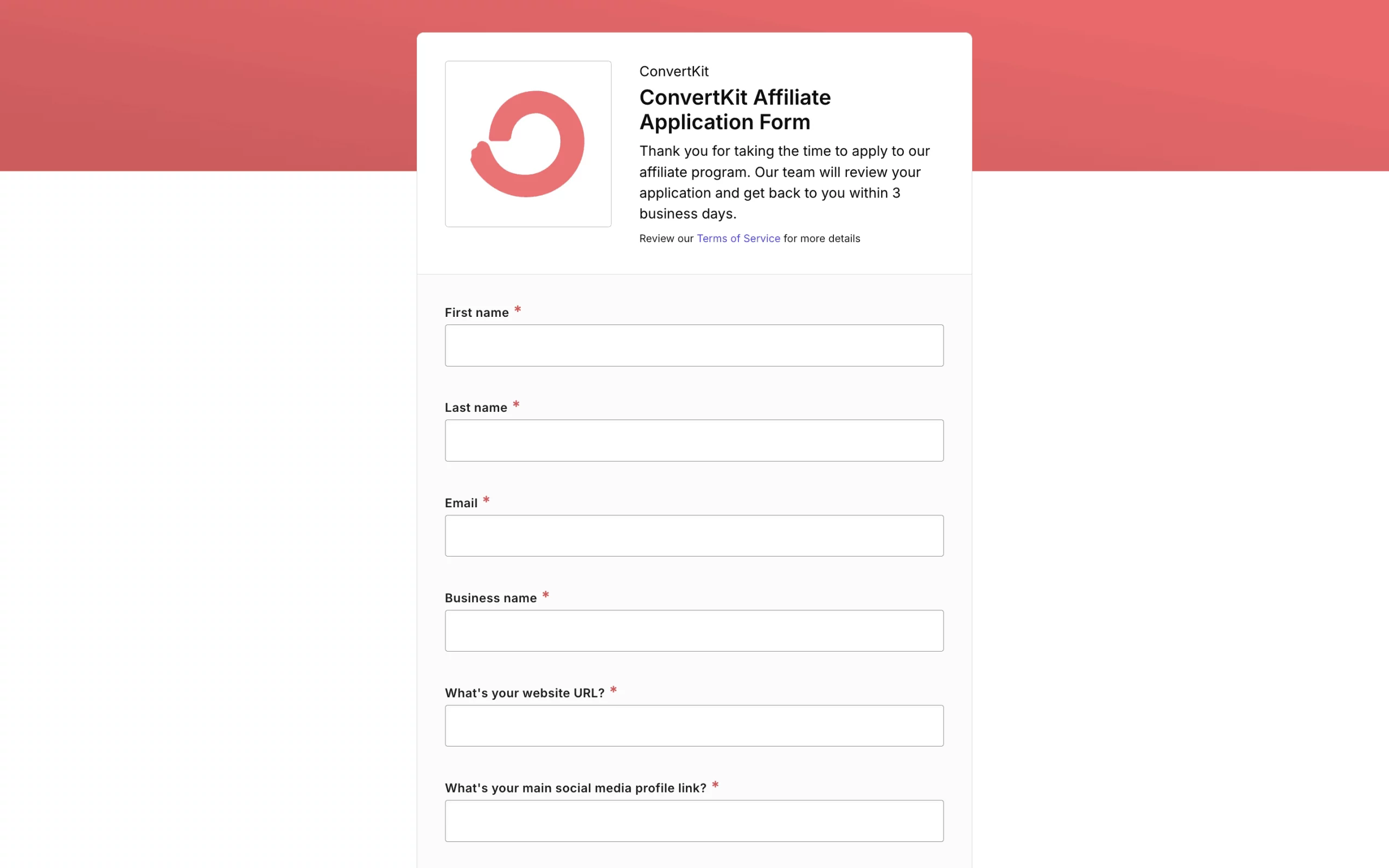
FAQs Section & Contact Info
The Frequently Asked Questions (FAQs) section helps potential affiliates find the answers they need, whether about commissions, payment schedules, or requirements. A well-organized FAQ section reduces inquiries and makes it easier for affiliates to feel confident about signing up.
Organize the FAQs into categories for easy browsing, and keep them updated. For anything not covered, include contact info, so affiliates know they can always reach out. Clear contact details, like an email or phone number, show you’re there to support them.
New affiliates might need more guidance, while experienced ones could have specific questions. By being available and approachable, you make it easy for them to get started.
BarkBox, for example, includes a helpful FAQ and clear contact details on its affiliate signup page.
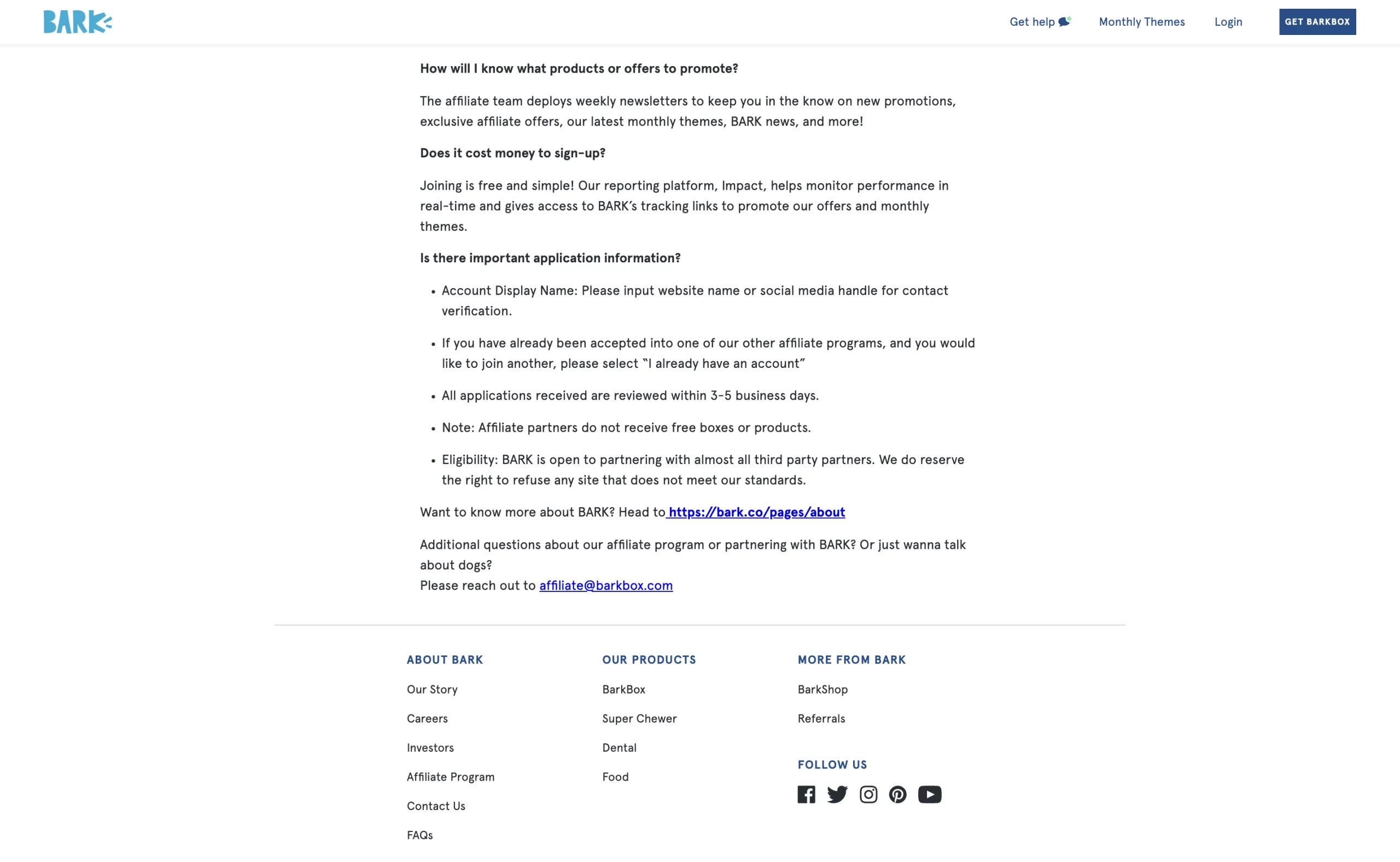
Term of Service
Consider adding a section on your affiliate signup page to explain your terms of use. This ensures everyone starts off clear and on the same page.
Outline the rules affiliates need to agree to, such as payment terms, promotion guidelines, and their responsibilities. Don’t forget to cover things like trademarks, confidentiality, and privacy.
Here are a few tips to keep in mind:
- Use clear, simple language, so affiliates understand their agreement.
- Start with a summary of key points to highlight important details.
- Have affiliates check a box to agree to the terms before submitting.
For example, Leadpages, a popular website builder, includes clear affiliate terms to protect both the brand and its partners, helping avoid misunderstandings from the start.
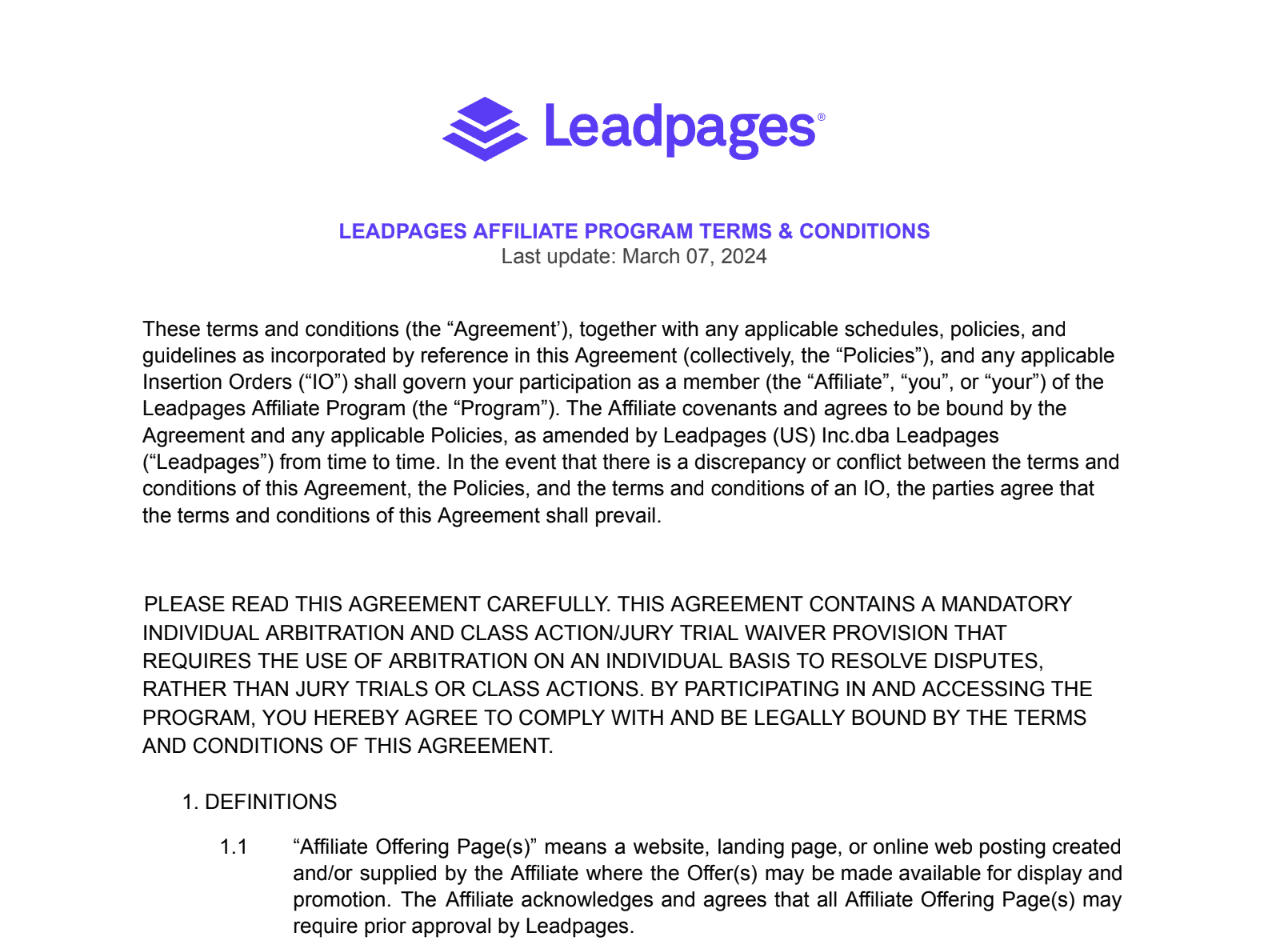
Visual Elements
Bringing in visuals like images, logos, icons, or infographics to your affiliate signup page can make it more inviting.
For example, NomNomNow, another subscription box service that offers home delivery on pet meals, does this well by using engaging visual elements like images, icons, and more.
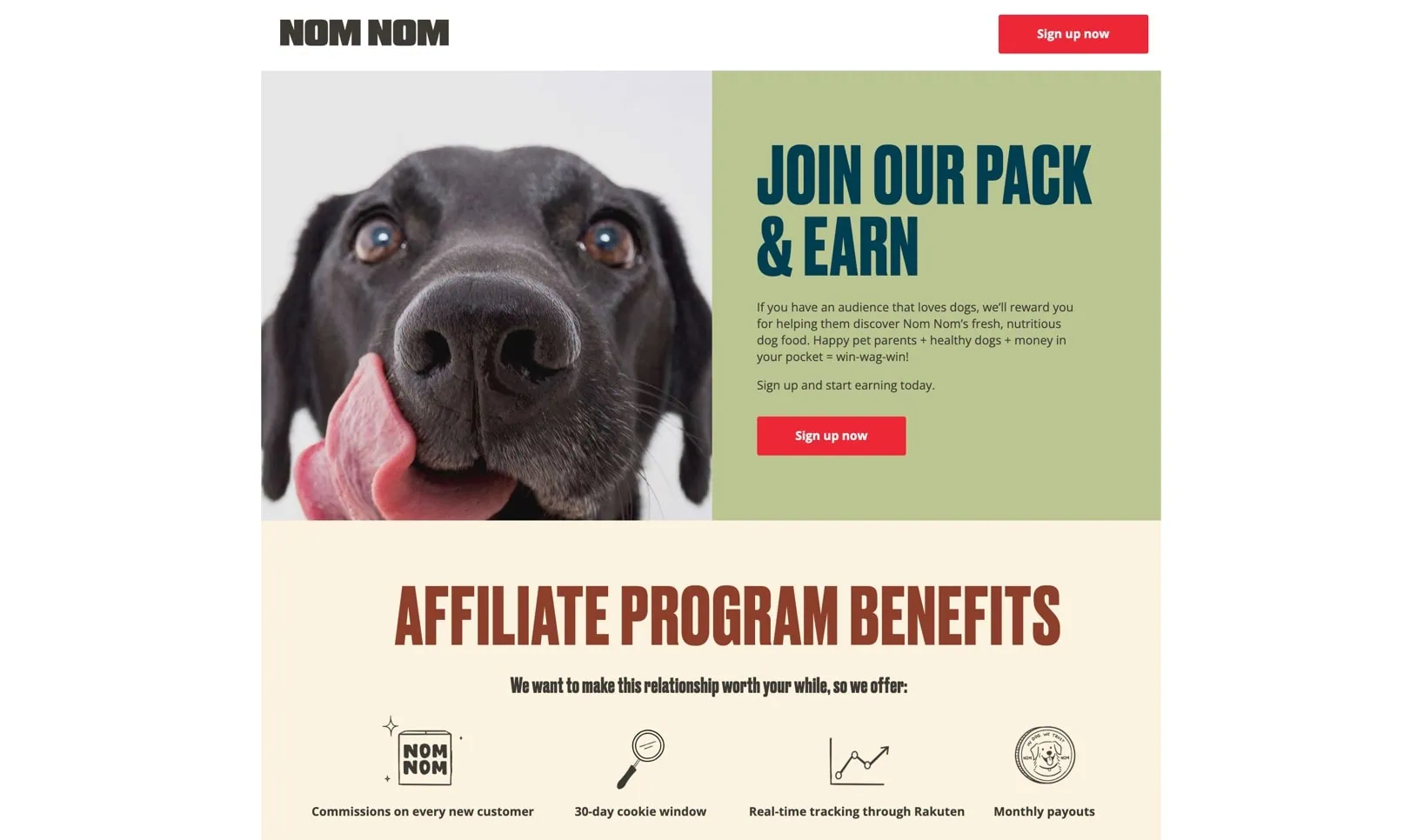
To get the most out of your visuals:
- Opt for high-quality images, but make sure they don’t slow down the page loading speed.
- Stick to your brand’s colors, fonts, and style for a consistent look.
- Keep a good balance between text and visuals to make the page clear and easy to navigate.
15+ Best Affiliate Signup Form Templates to Use & Inspire Your Own
Want to create an appealing and user-friendly affiliate signup form to show potential partners how great your offer is and invite them to join your affiliate? But you don’t know where to start? Explore the affiliate form templates below to spark ideas for your brand:
Ready-to-use Affiliate Application Form Templates
If you’re a Shopify merchant, you can explore affiliate signup form templates on UpPromote, the top-rated affiliate software with a 4.9/5 rating and over 4,000 reviews on Shopify, to get inspiration.
There are 3 templates available:
- The Basic Template: Include standard options for creating a registration form.
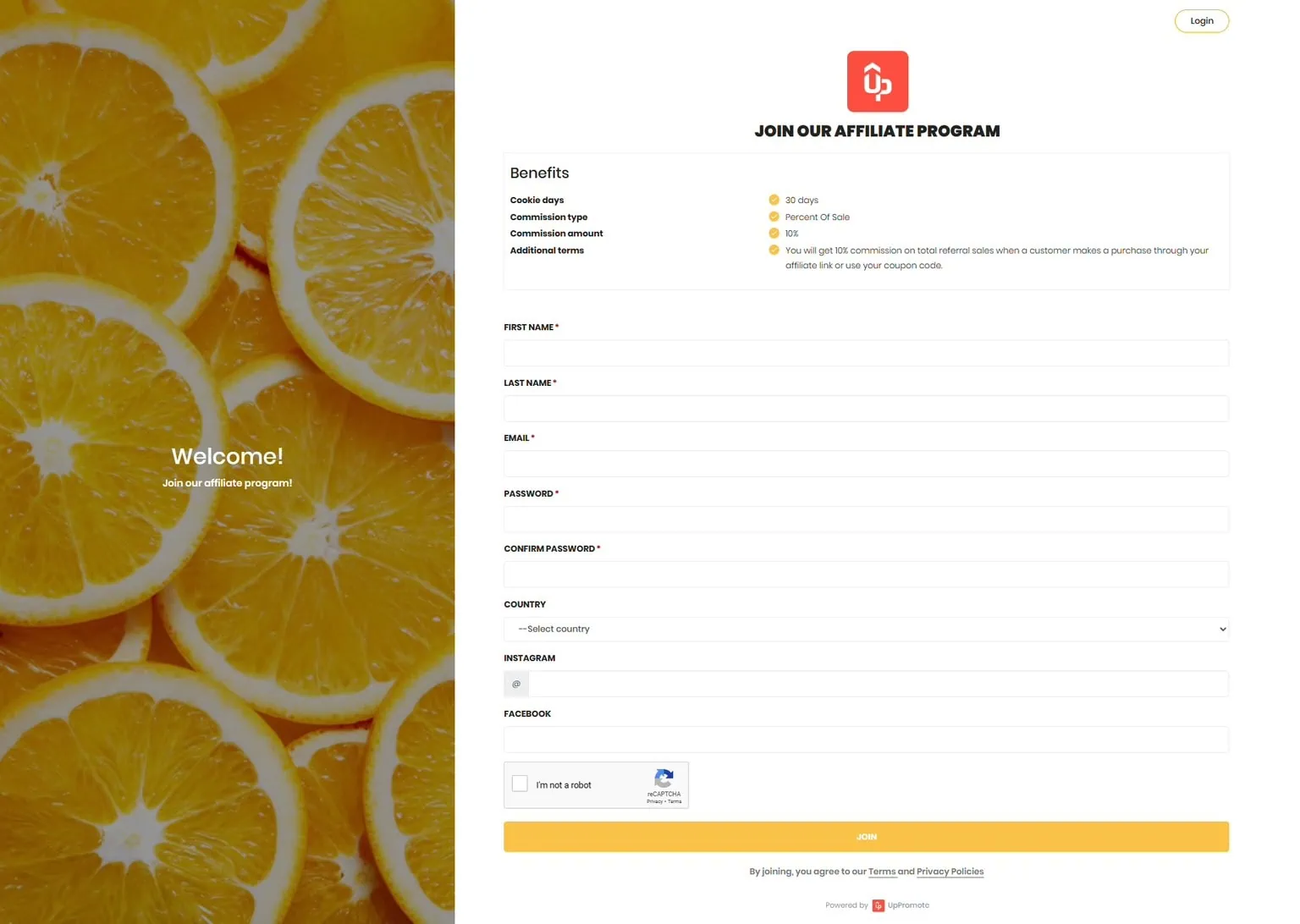
A lot of brands leverage this free template to edit their versions, for example:
- TréSkin – A well-known organic beauty and health brand:
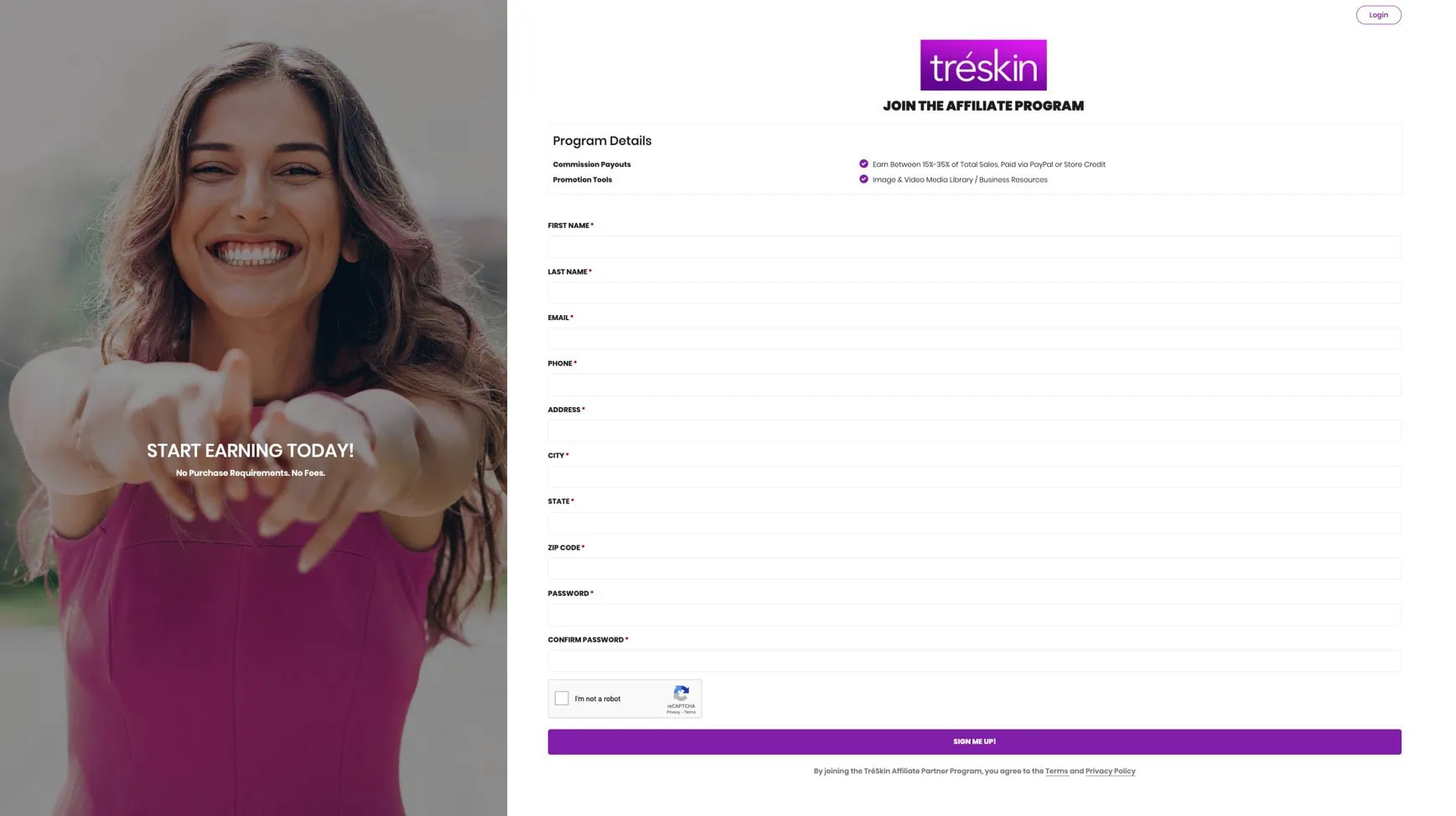
- Holbrook Pickleball – A family-owned pickleball company providing quality paddles and gear for players.
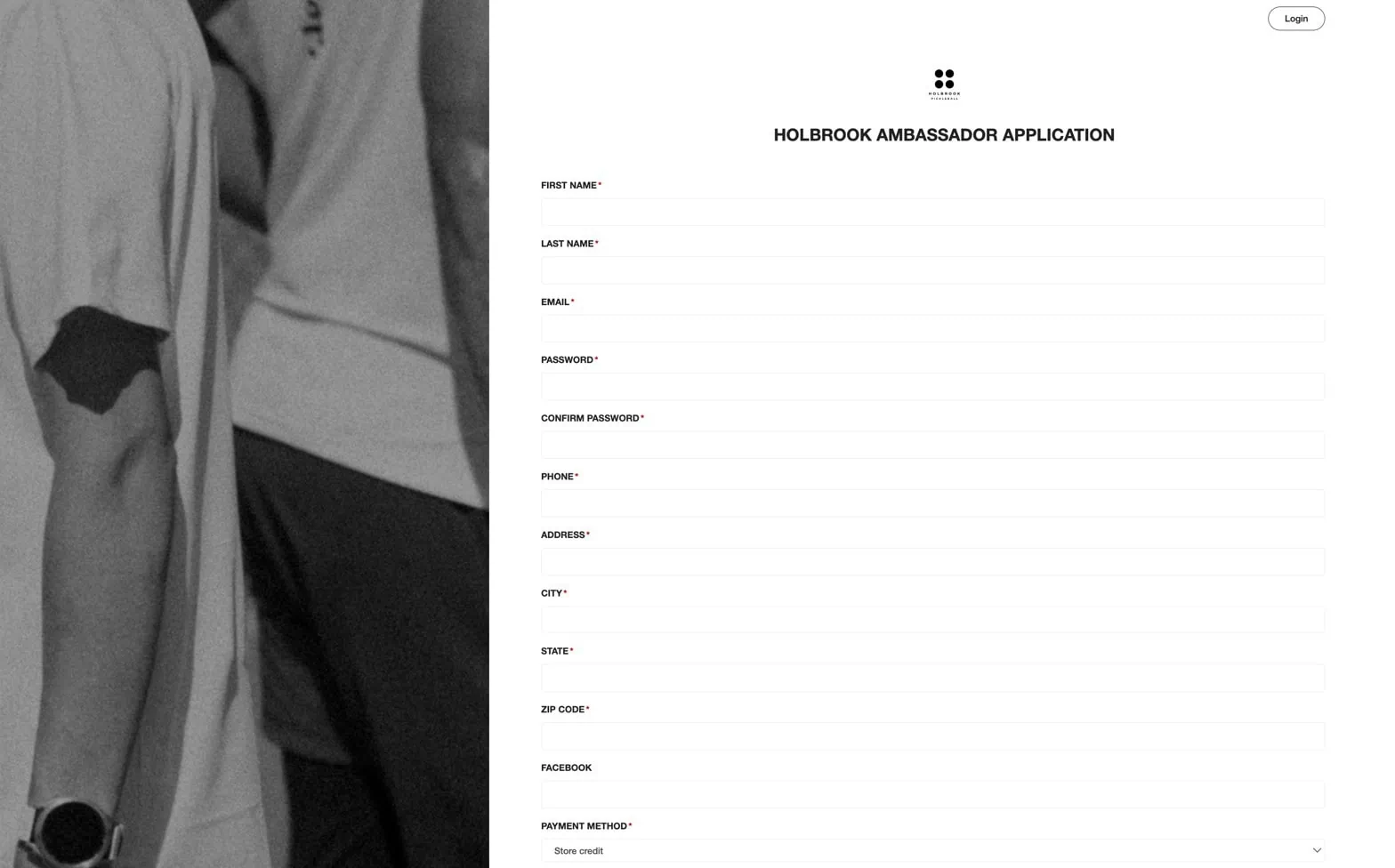
- The Trendy Template: Offer a modern look with dynamic sections
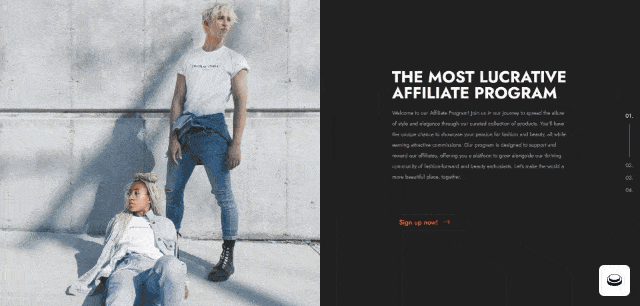
Several brands modify this template to suit their style, for instance:
- Pure Dixie – A brand offering handcrafted Western leather bags and accessories.
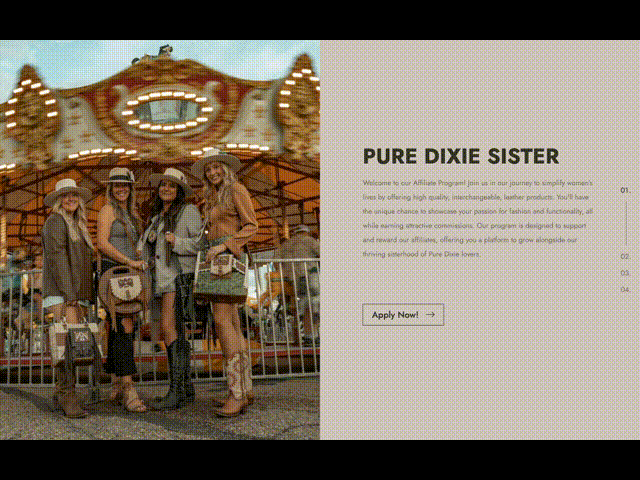
- Fiore di Perle – A brand offering luxury, handcrafted pearl-adorned accessories and jewelry.
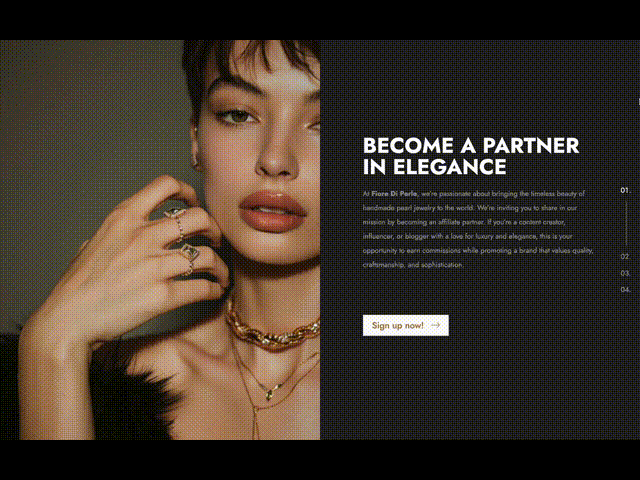
- MedTheories – A brand offering high-quality, science-inspired clothing designed for comfort, performance, and everyday wear.
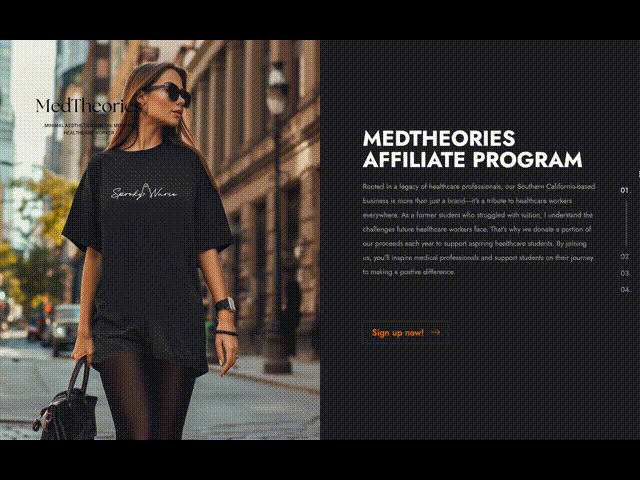
- The Comfort Template: Provide an elegant vibe with diverse layouts
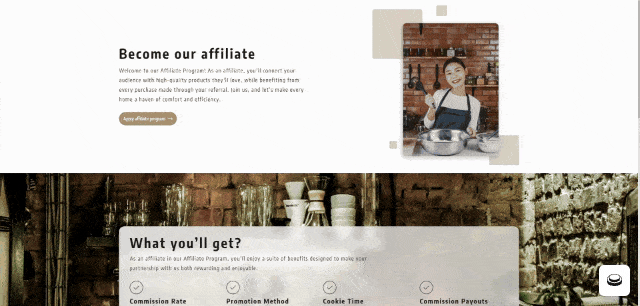
Some brands personalize this template to align with their image, such as:
- Anthology Puzzles – A brand offering beautifully crafted, high-quality jigsaw puzzles designed to inspire creativity and bring joy to puzzle enthusiasts.
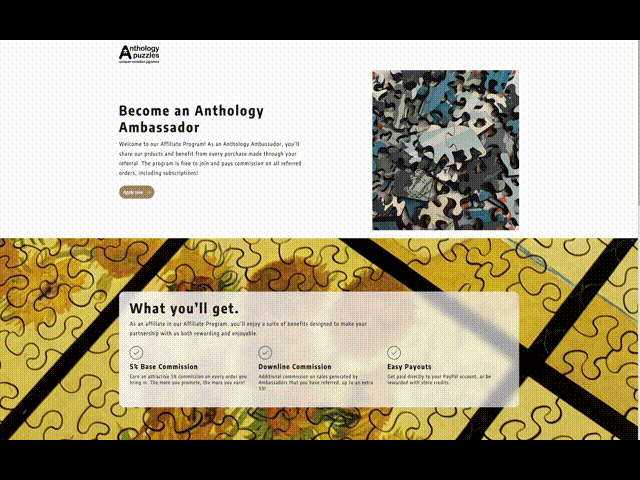
- Ramula Home – A brand offering stylish and functional home decor, furniture, and accessories.
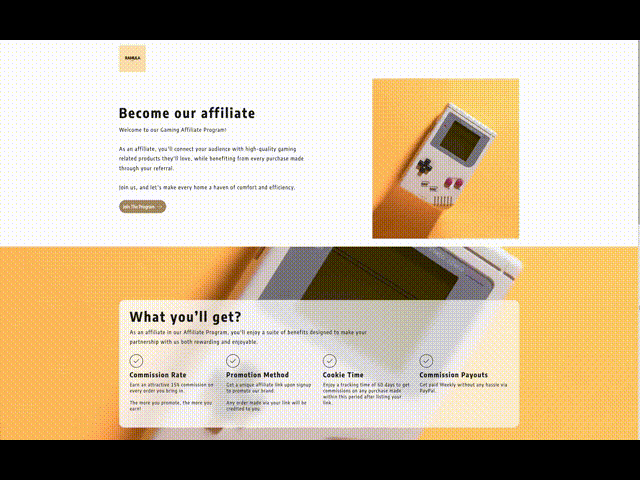
- Devoted Pet Foods – A brand offering premium, natural pet foods for the health and happiness of pets.
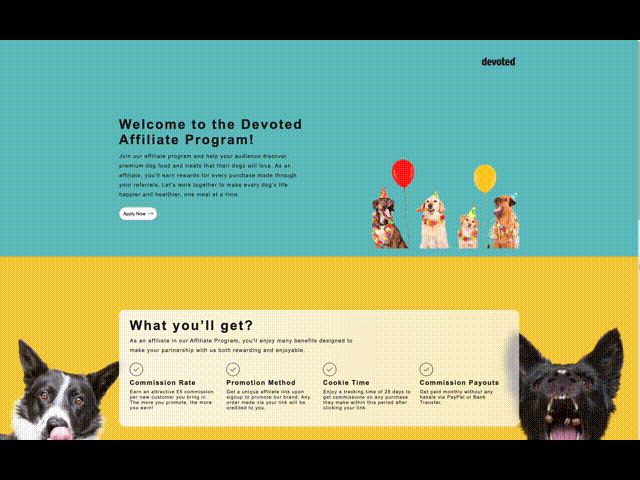
Looking to create the same kind of affiliate signup pages? Try UpPromote for FREE today.
Inspired Affiliate Signup Page Templates for Different Brands
An affiliate application form is a crucial tool for recruiting affiliates more effectively. To make yours unique and stand out in your niche, consider viewing some real templates in full that other brands have used to inspire your own ideas.
1. Clothing and fashion brands
- Lululemon
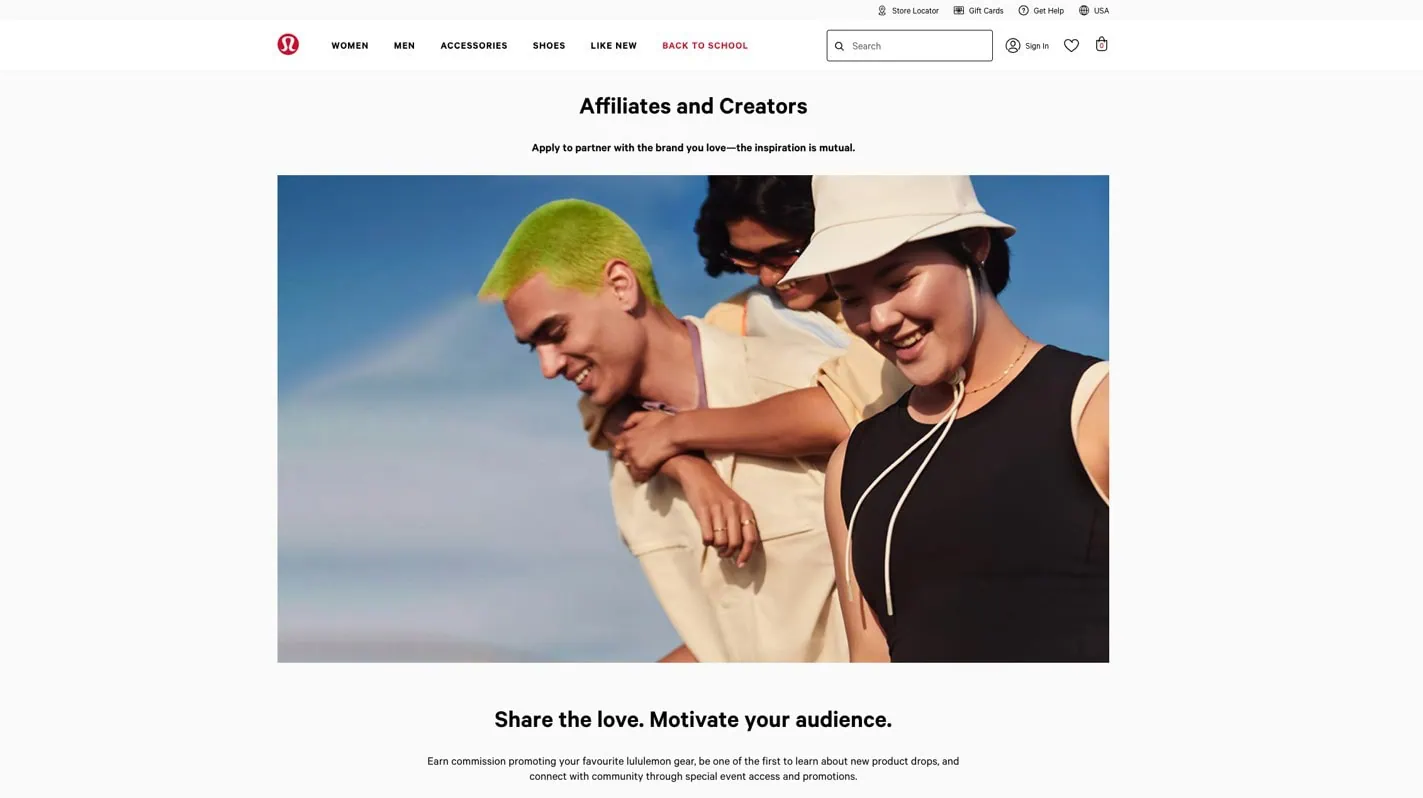
- Mango
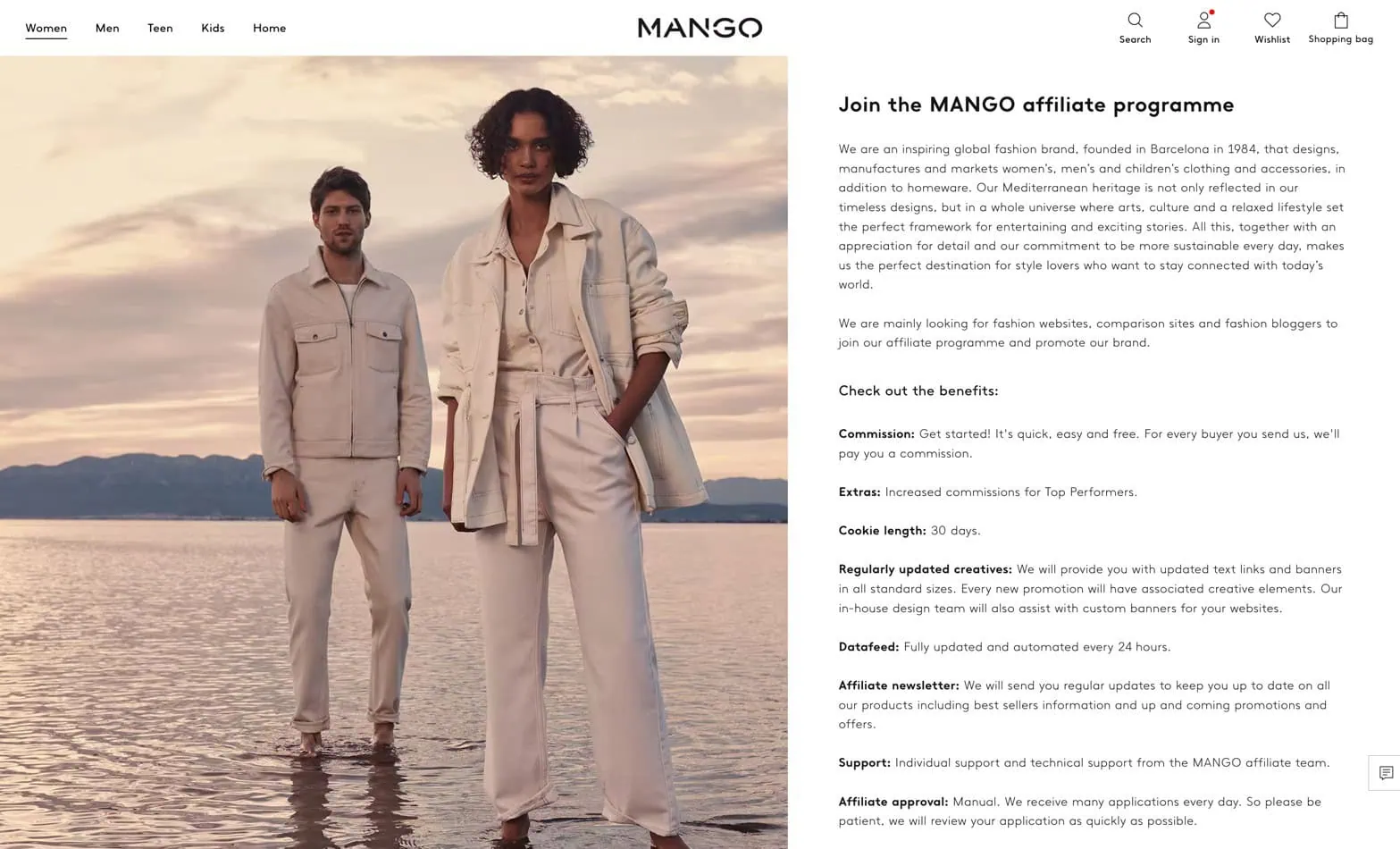
- Outdoor Voices
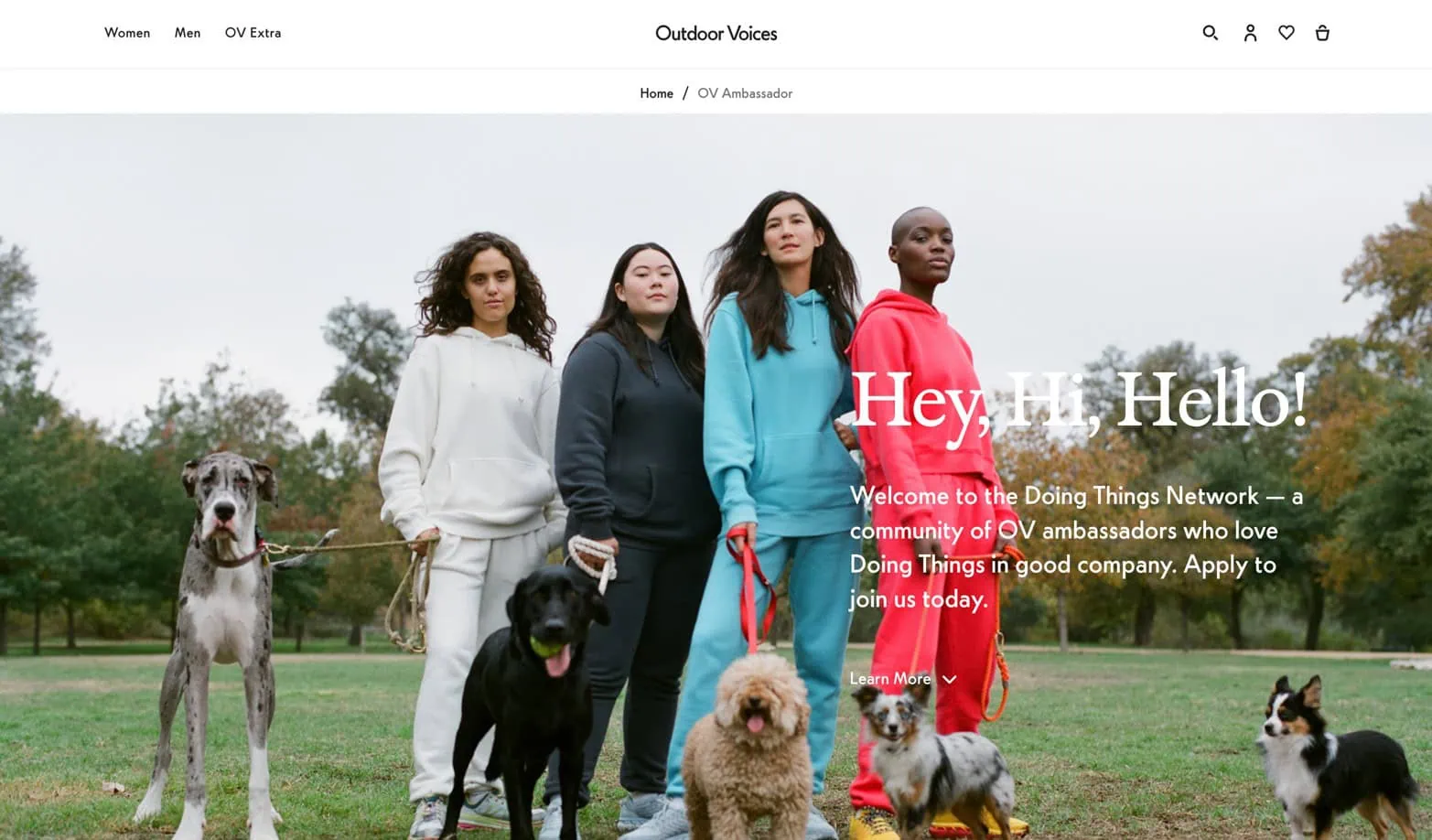
2. Art and home décor brands
- Society6
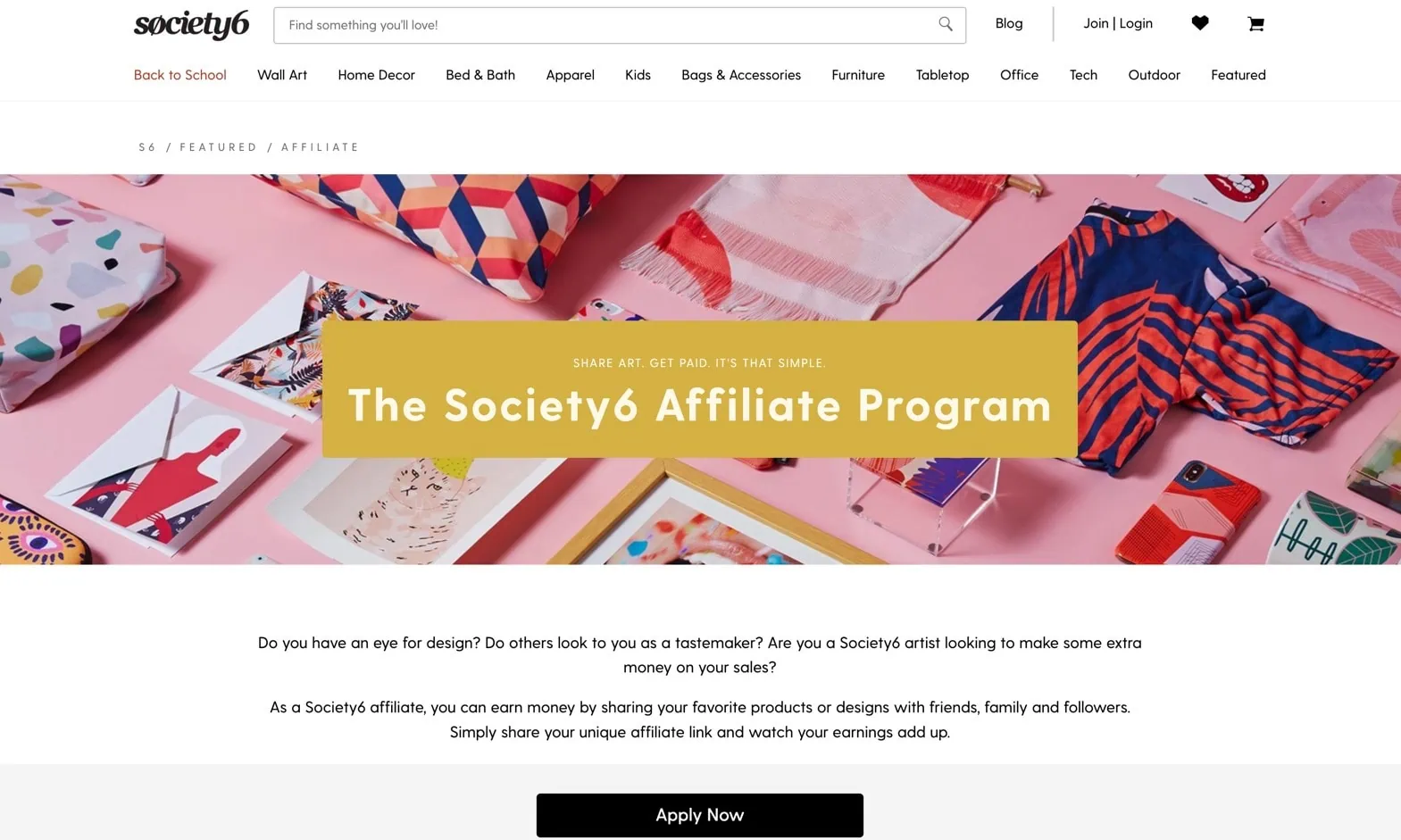
- Minted
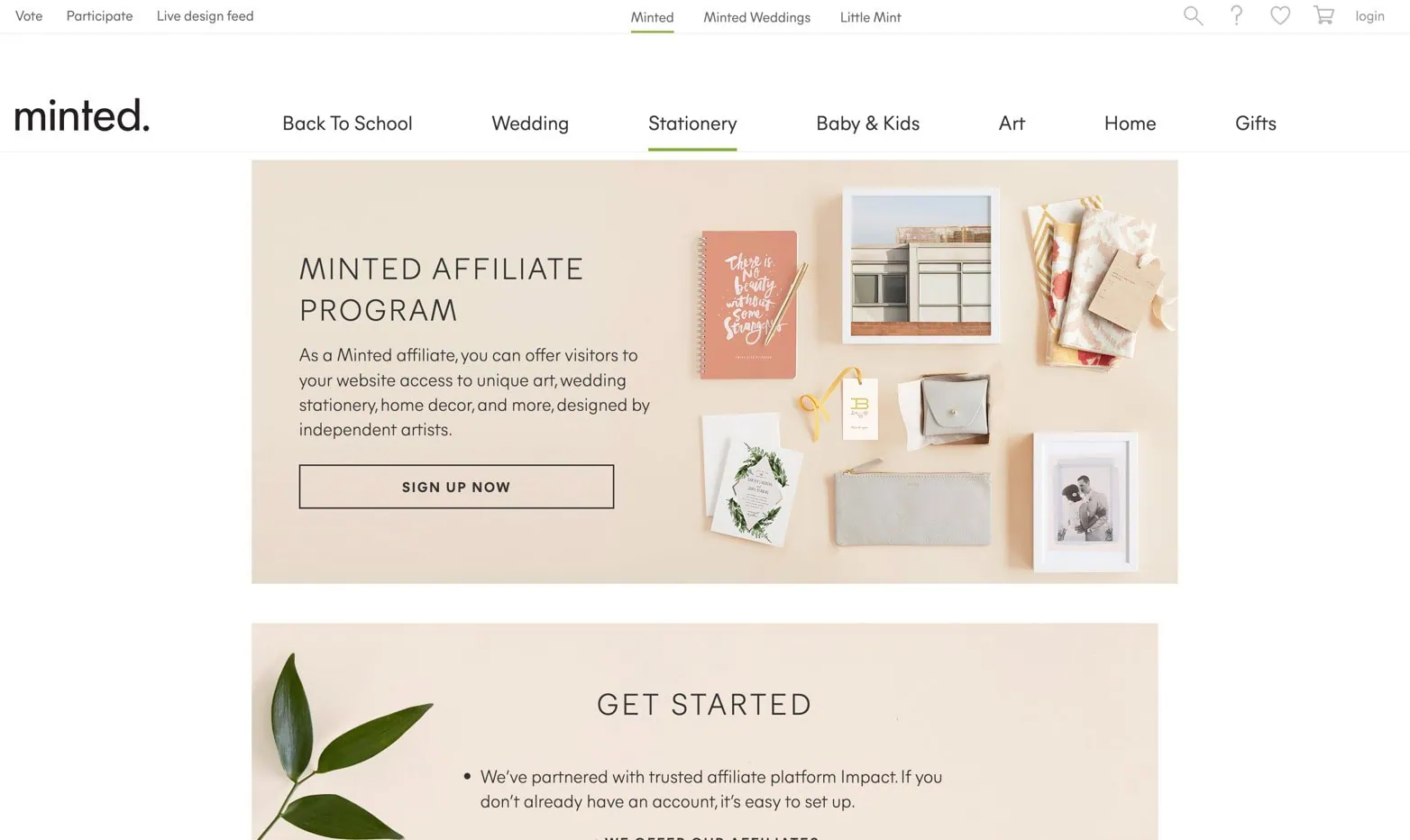
- Framebridge
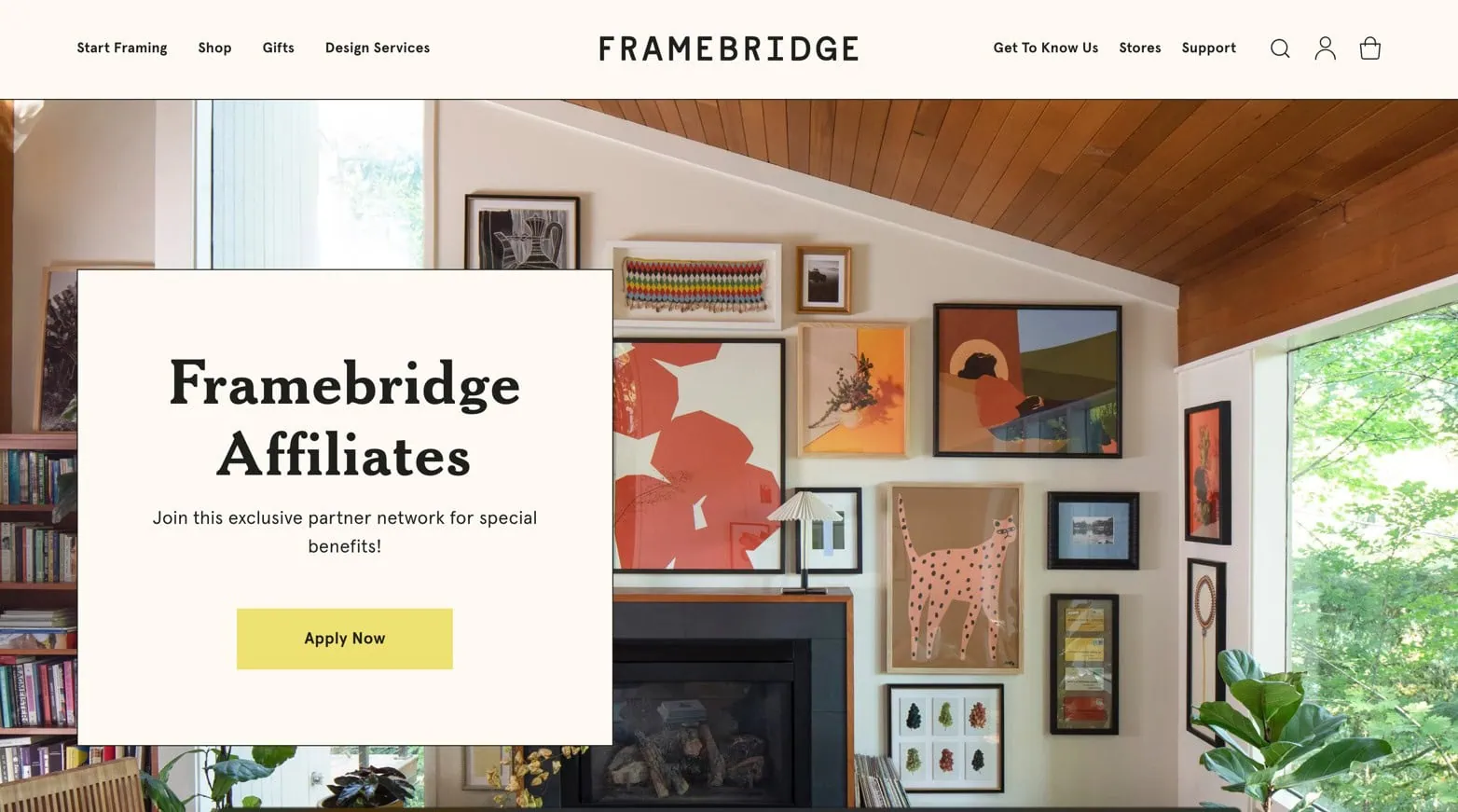
3. Electronics and gadget brands
- Belkin
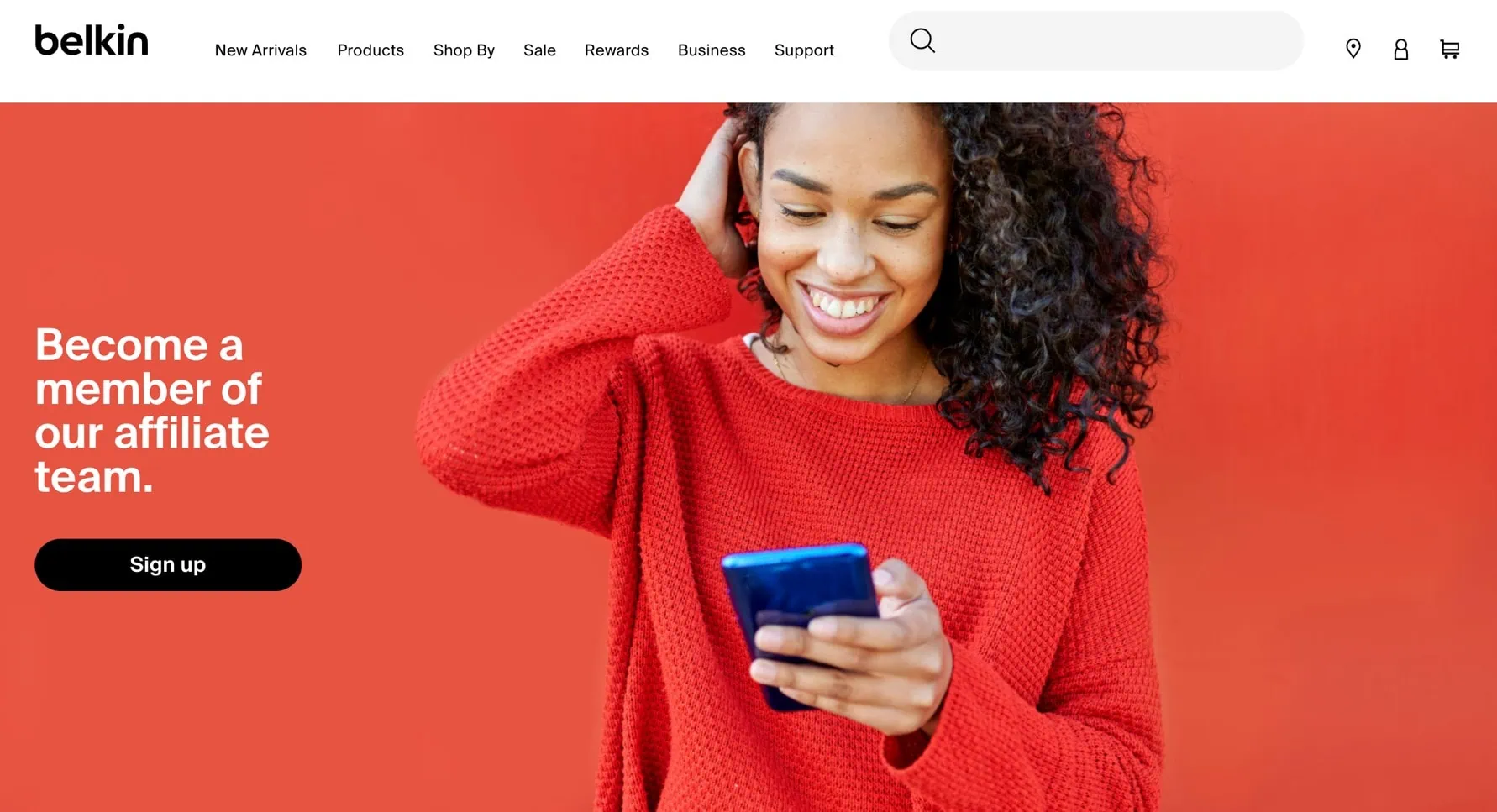
- Cowboy
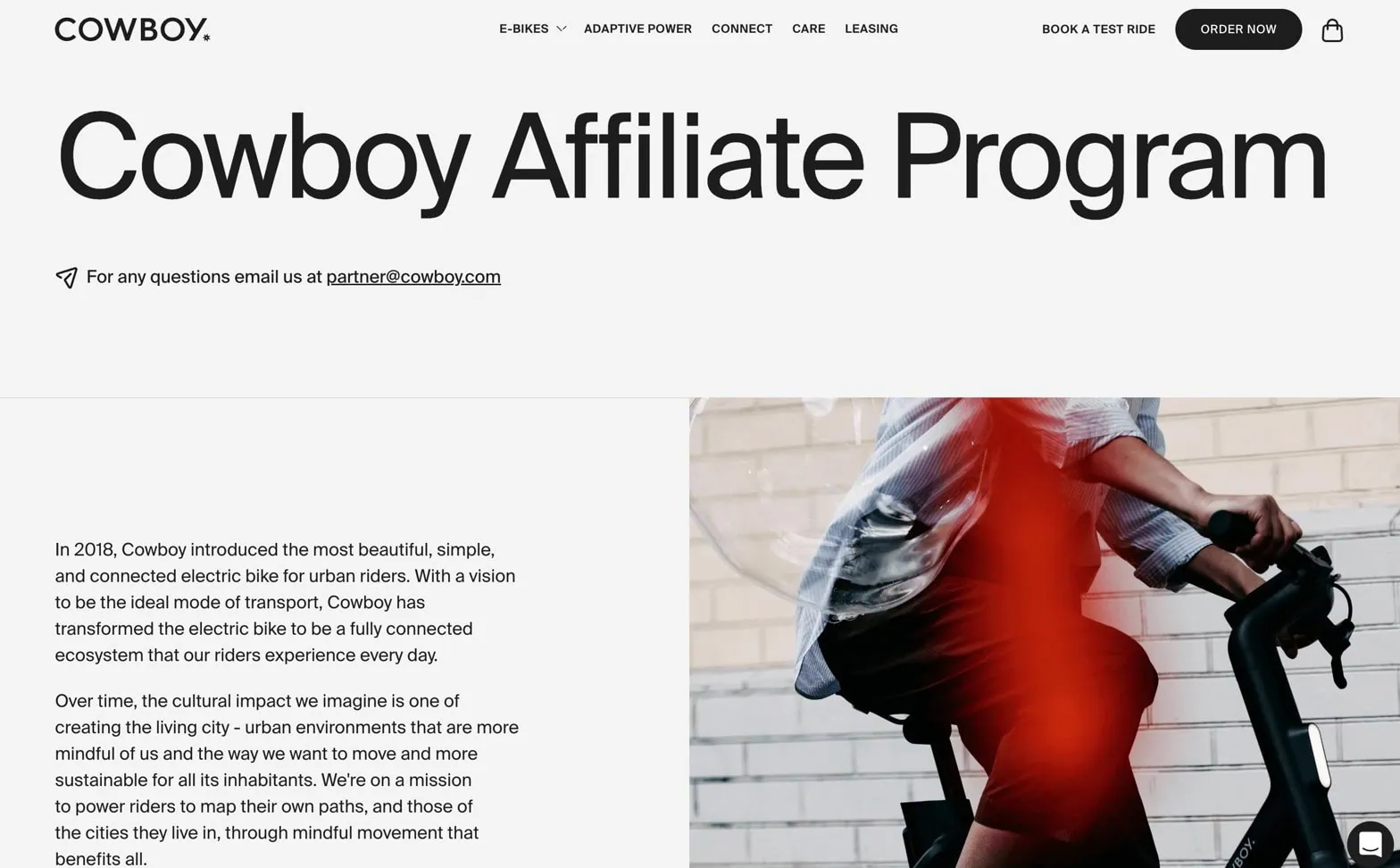
4. Jewelry and accessories brands
- Brilliant Earth
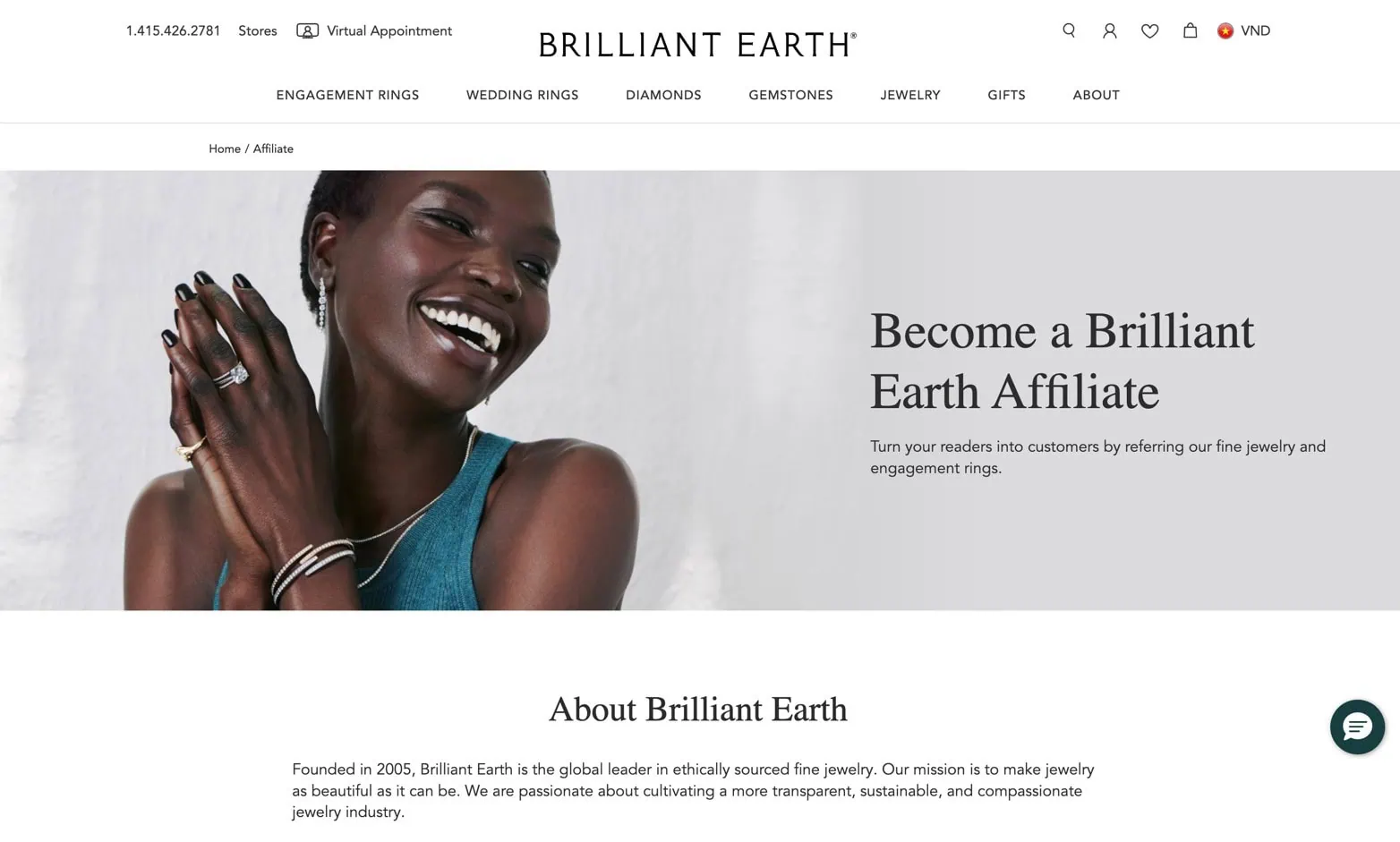
- Troubadour Goods
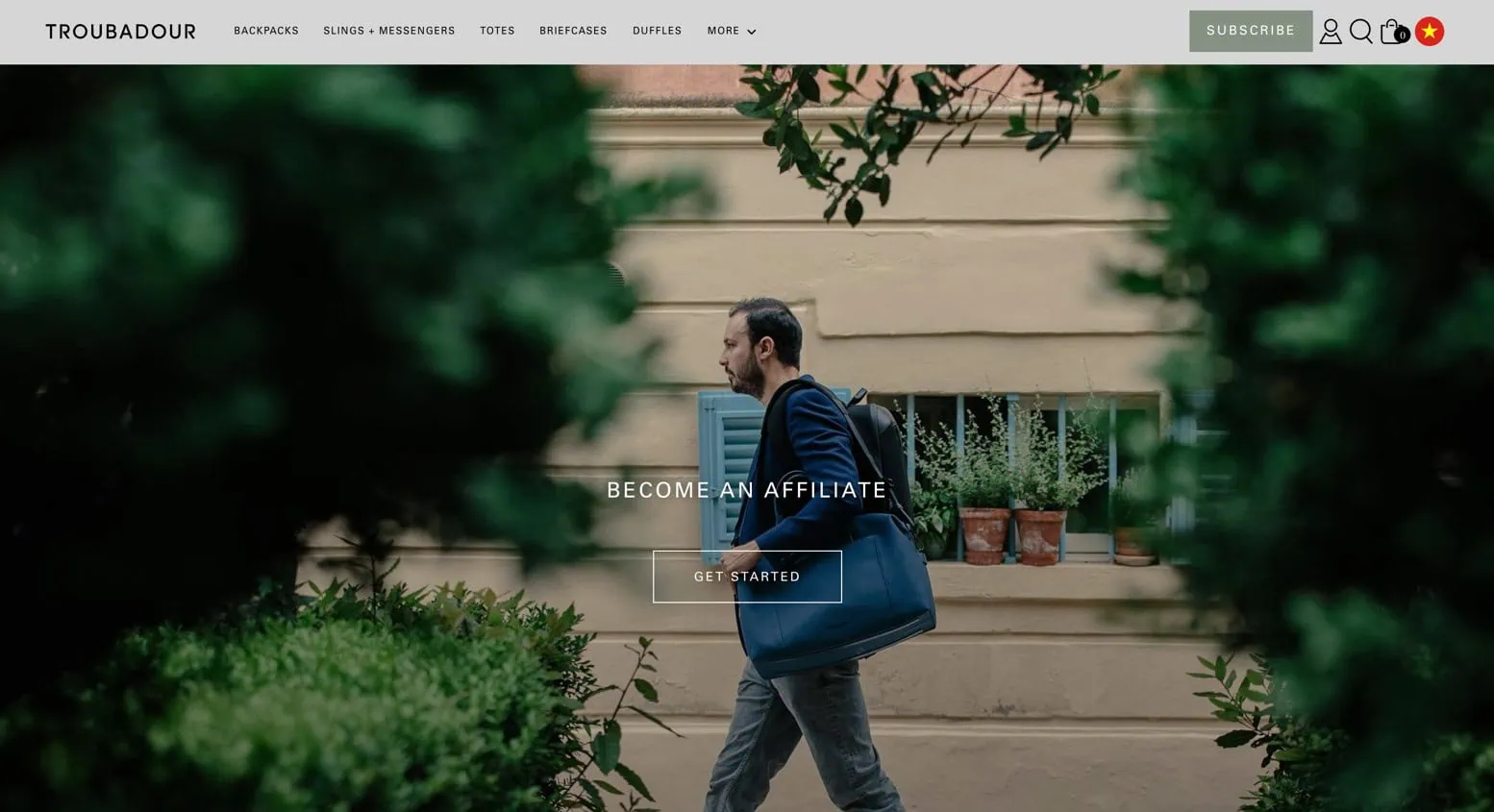
5. Food and drink brands
- HelloFresh
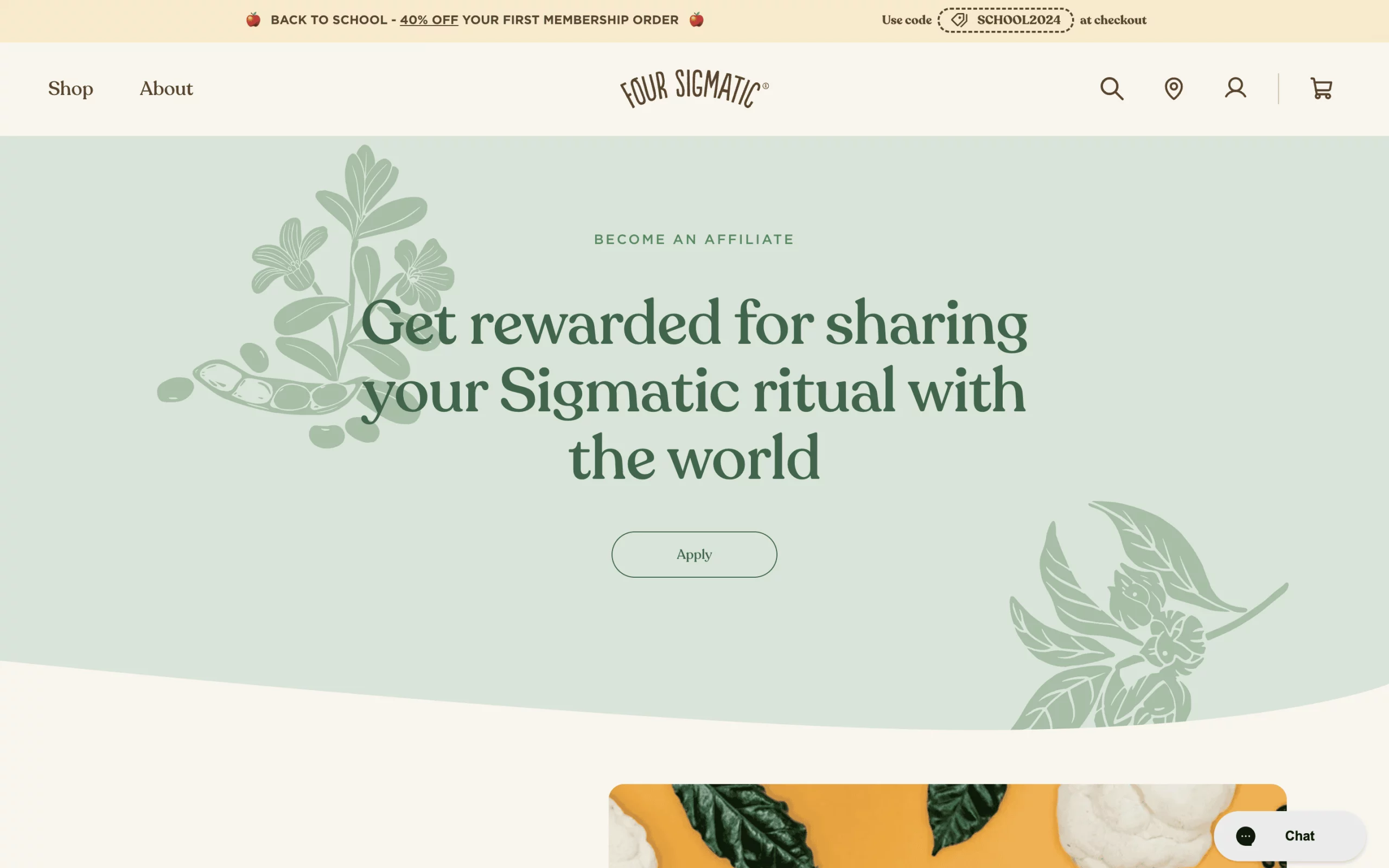
- MunchPak

- Four Sigmatic
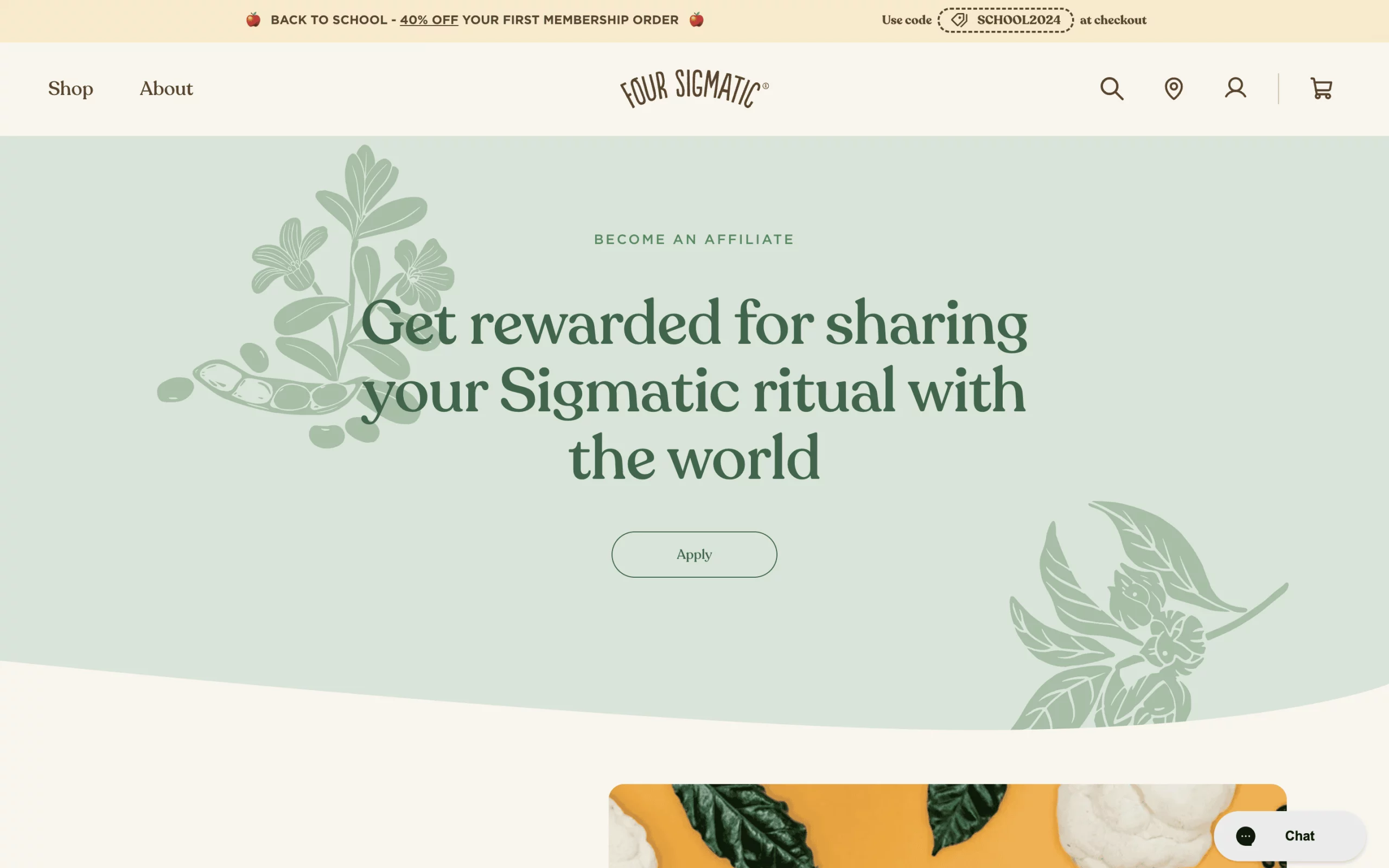
6. Beauty and wellness brands
- Elemis
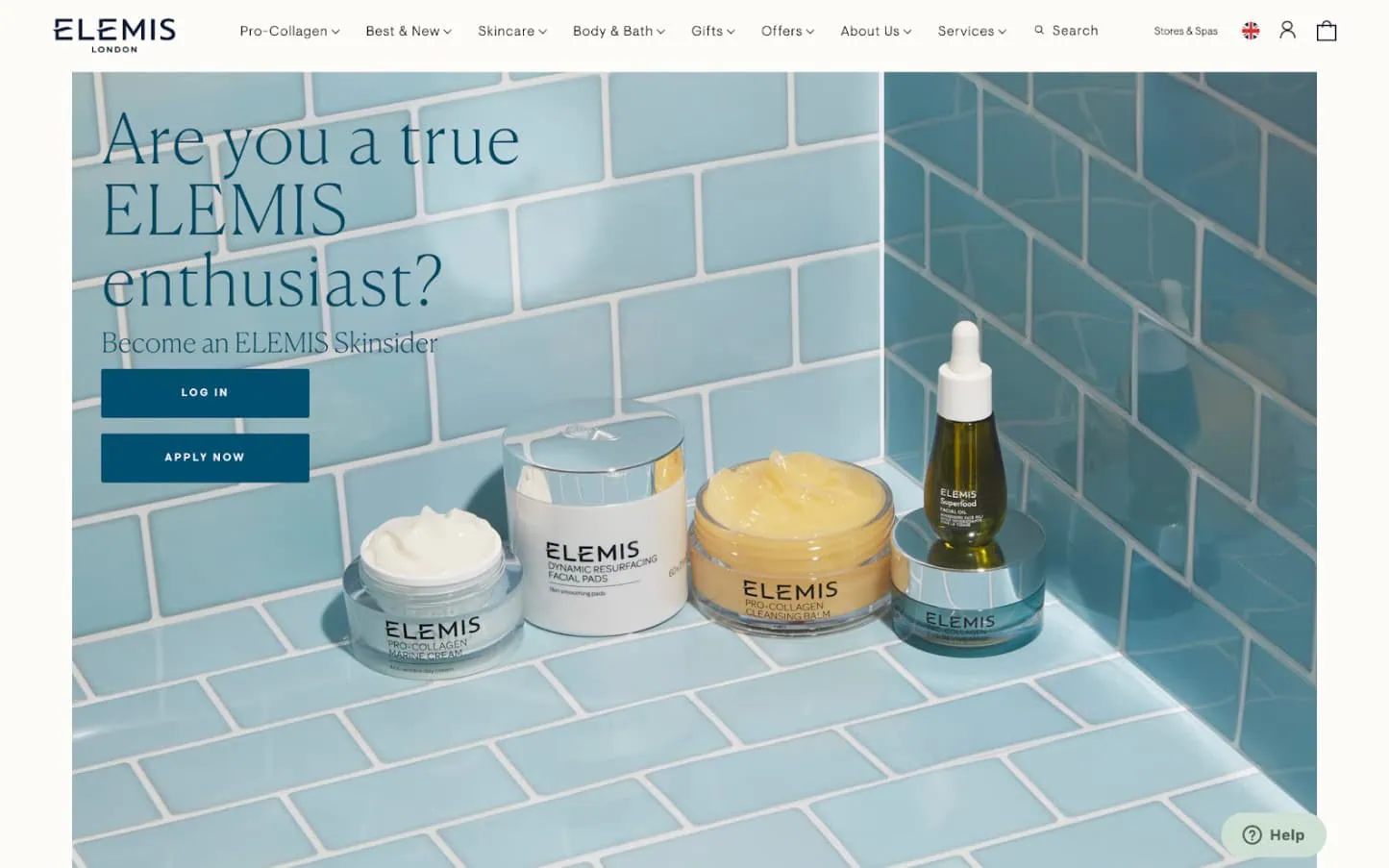
- Herbivore Botanicals
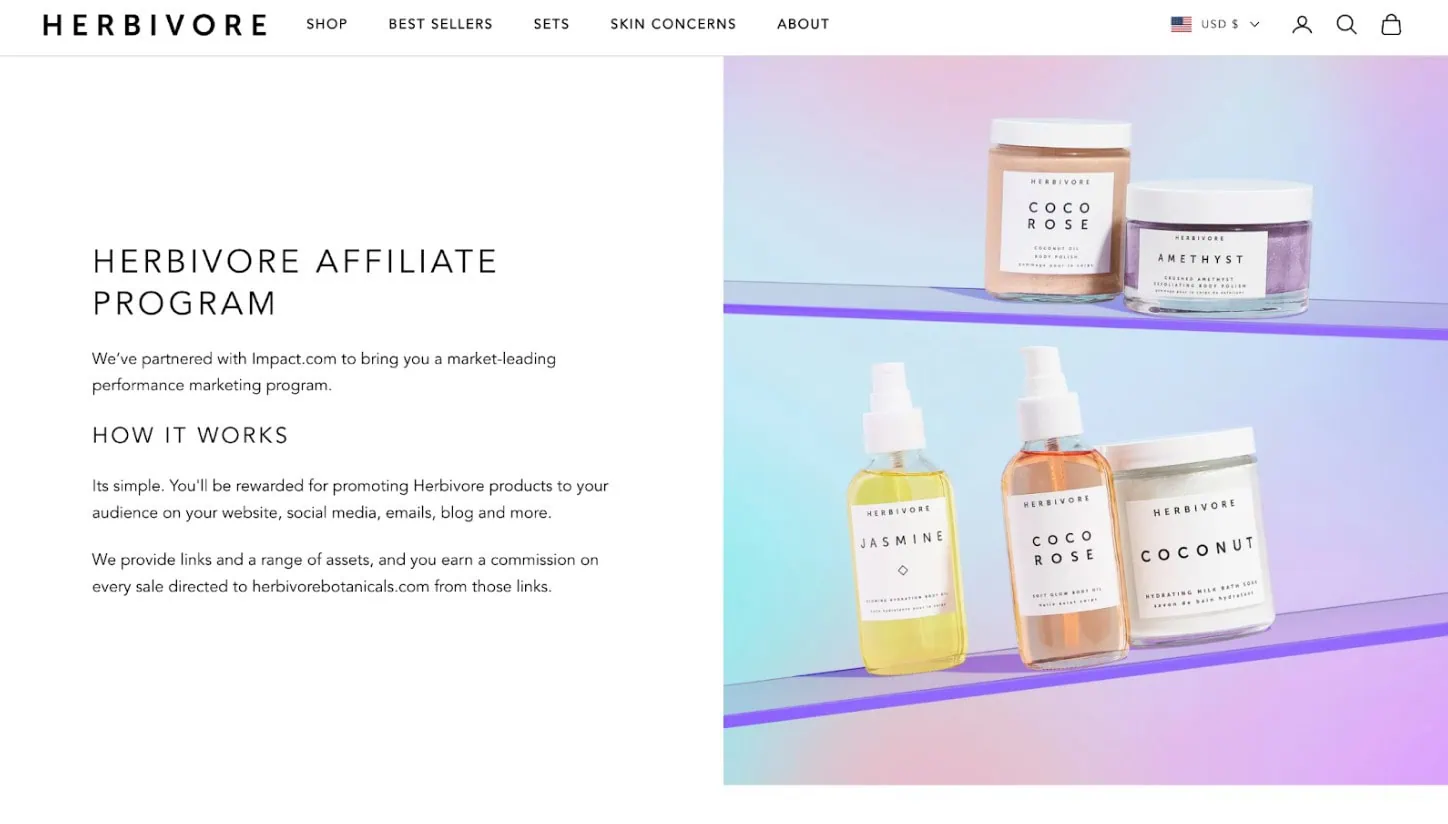
- Saje Natural Wellness:
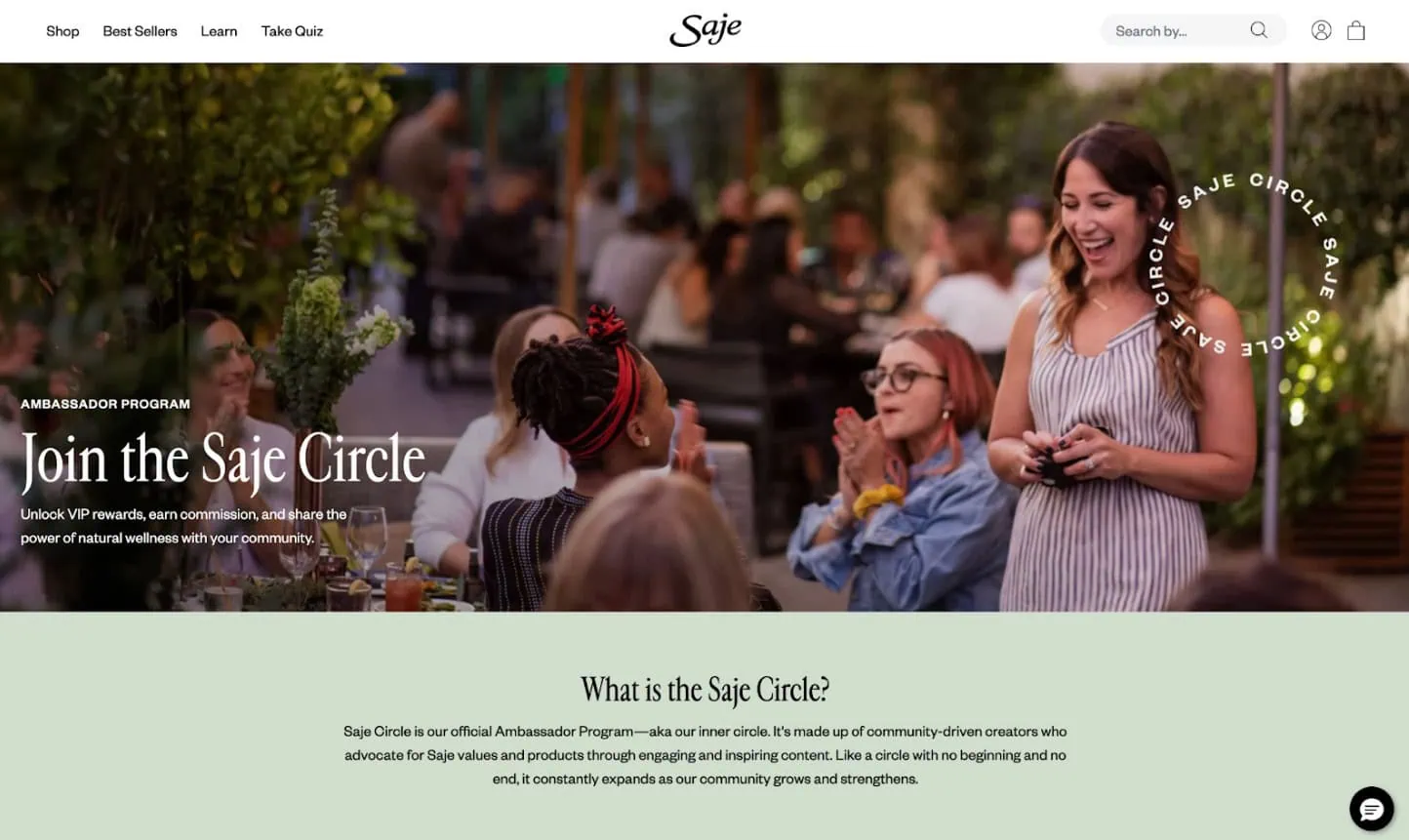
4 Steps to Customize Affiliate Registration Page For Shopify Store with UpPromote
To create an affiliate signup page for your program, you can use UpPromote—the top-recommended affiliate solution on Shopify—to streamline the process. Feel free to tailor a beautiful design that perfectly matches your brand’s style.
Unlock UpPromote’s robust settings & create a well-designed affiliate signup page—fast, easy, no coding needed.
Step 1: Connect UpPromote with Your Store
To start customizing your affiliate registration form, simply connect our affiliate tracking software with your Shopify eCommerce store.
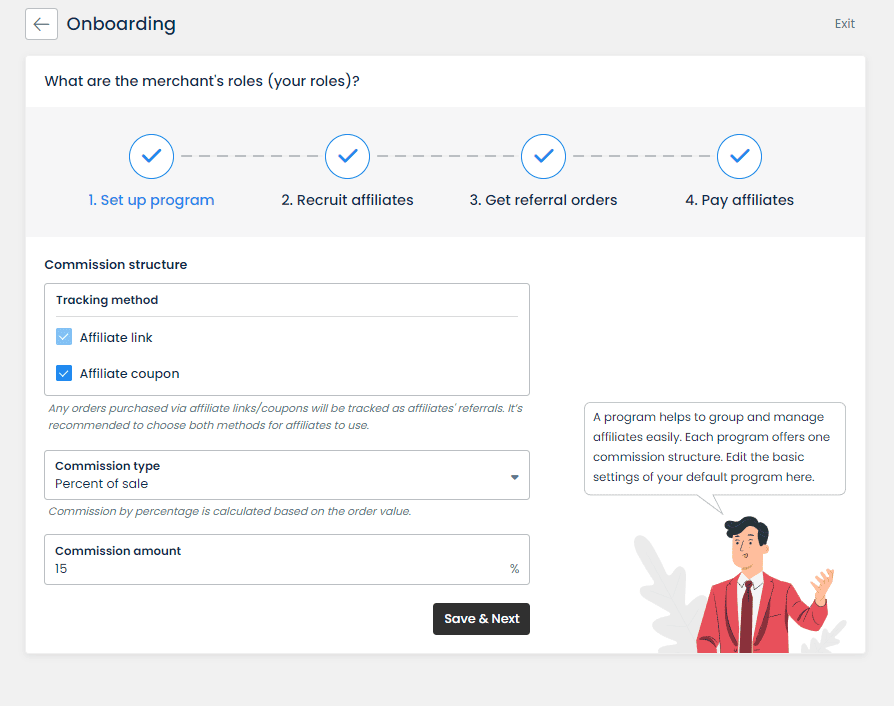
Once you’ve set up your affiliate program using UpPromote’s easy step-by-step guide, you can move on to tailor an affiliate form to welcome the new partners joining in.
Step 2: Edit Free Affiliate Form and More to Fit Your Brand
Each program you create in UpPromote has a separate registration page. Select the specific program you want to edit if you have multiple affiliate programs.
To customize it to fit your needs and your brand’s identity, go to Settings > Affiliate admin > Registration page > Click on the Customize button on the ‘Registration page’ section.
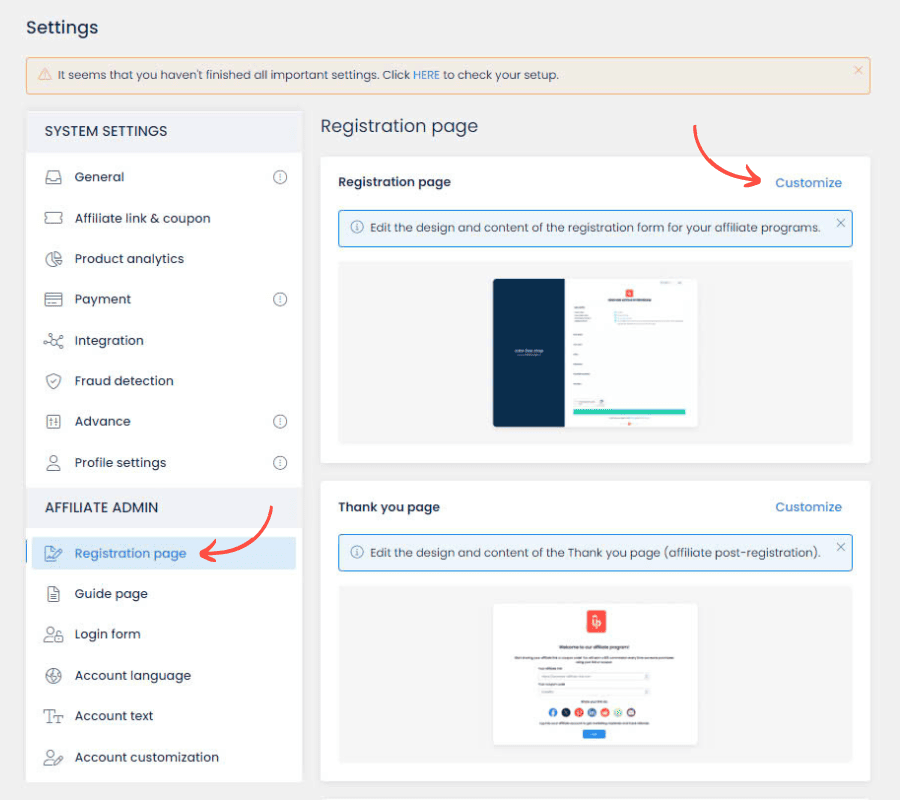
How do you alter the registration page, especially if you are a new user and not familiar with UpPromote? No worry. Our affiliate marketing platform will walk you through editing it with built-in tooltips.
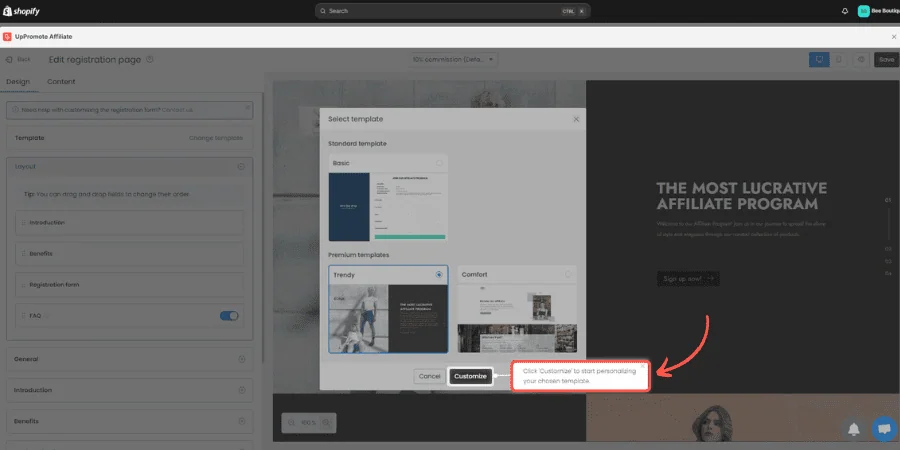
Once in the editor, you will see two main panels. The left side is for design and content settings, while the right side displays an interactive preview.
The design and content settings panel allows you to modify the appearance and layout of your signup form.
Here are the key elements you can customize:
The design of your affiliate signup page
- Select the preferred template
Click Change template in the Template section of the editor to select a template that best suits your brand’s aesthetic and functional needs.
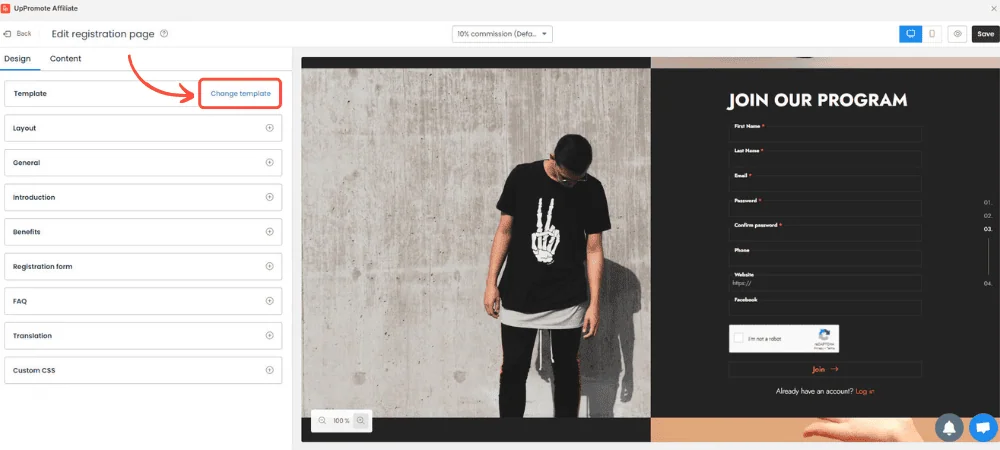
UpPromote provides 3 options for your consideration, as mentioned before:
- The standard template: The basic template is free to use and includes essential options for creating a registration form.
- The premium templates (also known as Trendy & Comfort templates): If you want to create a modern look with diverse layouts for your affiliate form, unlock these templates to offer your affiliates a rich and engaging experience.
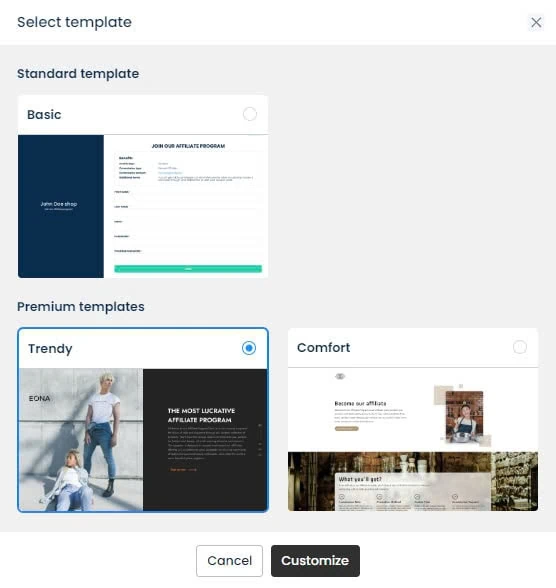
Choose your desired option and hit Customize to start adjusting your registration page appearance.
- Customize the layout
If you use the Trendy or Comfort template, you can rearrange the layout of your registration page easily. Just drag and drop fields in Layout to change the order of the sections displayed on the page:
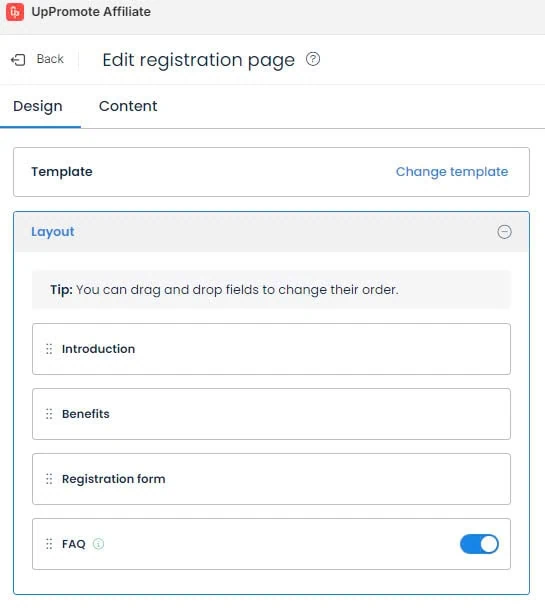
There are 4 sections, including:
- Introduction: Provide a brief overview of your brand and affiliate program.
- Benefits: Highlights the advantages of joining your affiliate program.
- Registration Form: Contains fields for affiliates to enter their information.
- FAQ: Displays frequently asked questions and answers about your affiliate program. You can also choose whether to display or hide this section from the registration page.
This flexibility allows you to create a signup page that flows seamlessly and aligns perfectly with your program’s objectives.
- Personalize your design:
After selecting the template and layout, you can then perform common design actions, such as:
- Edit images and colors: Make your registration page truly yours by customizing the images and colors to match your brand’s vibe.
- Enable additional functions: Boost your page’s functionality and security by turning on features like Google Translate or CAPTCHA.
- Custom CSS: If you want to take it a step further, you can add your own CSS codes to tailor the page perfectly to your brand’s unique style and needs.
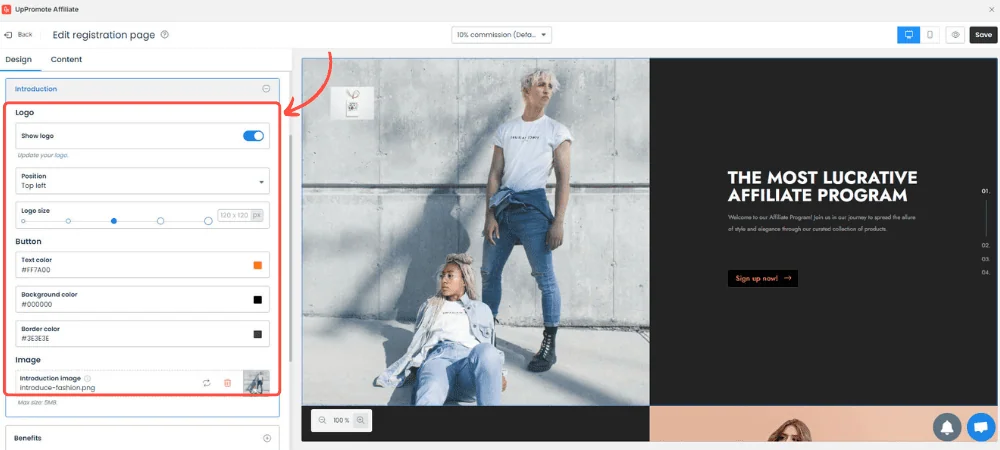
The content of your affiliate registration page
- Highlight the benefits of your affiliate campaign:
Think about your offer and showcase the outstanding benefits that people will receive when they become your affiliates.
With our Trendy and Comfort templates, you can feature up to 5 benefits.
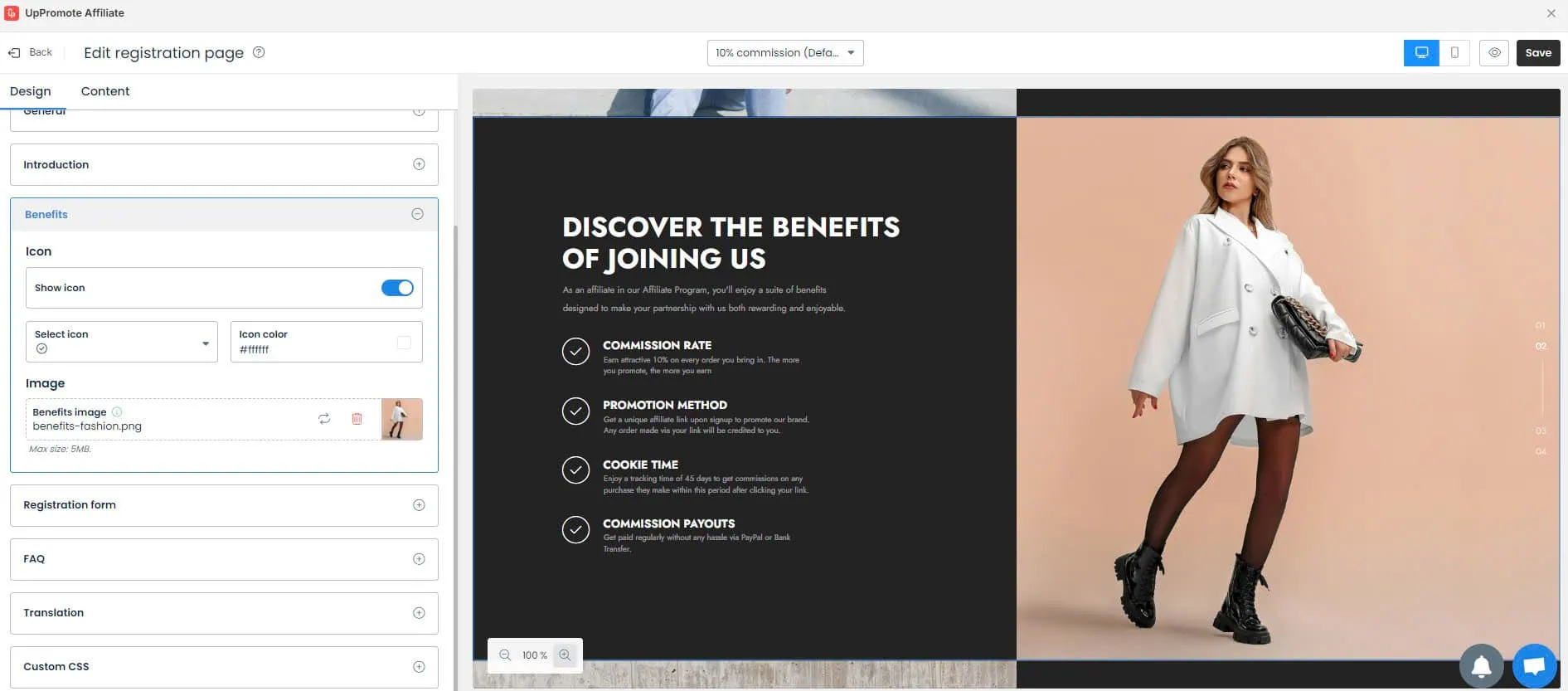
- Adjust the registration form:
Within UpPromote’s edit registration page, navigate to Content > Registration form > Form fields.
Then, you can easily add or edit form fields that affiliates need to fill out when signing up.
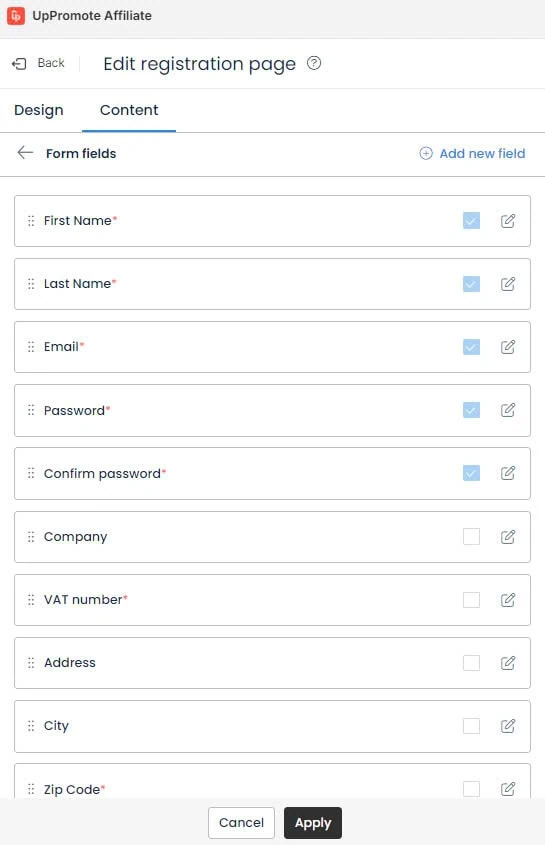
Next, you can customize the content of the Agreements, including the terms & conditions with privacy policy.
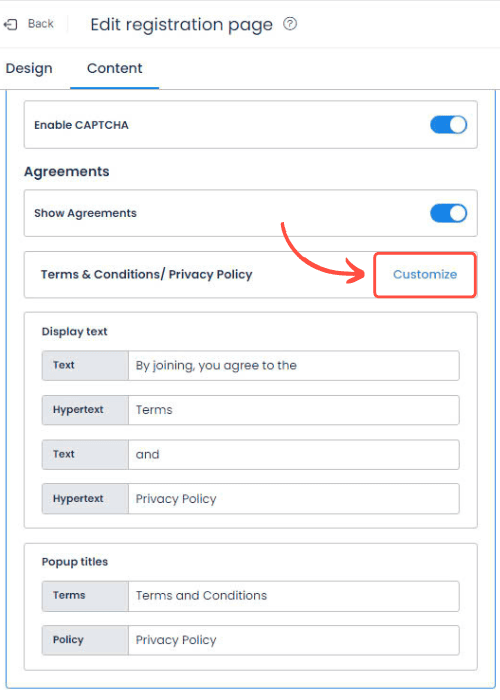
- Edit the FAQ section:
With our Trendy and Comfort templates, users can include an FAQ section where they can add answers to frequently asked questions. You can add up to 4 FAQs.
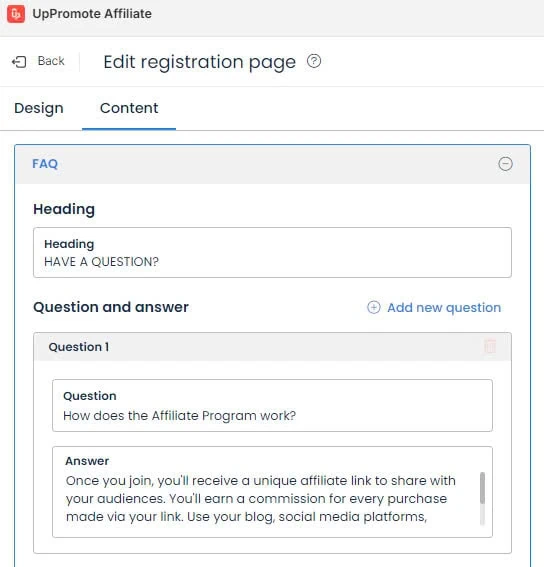
Step 3: Tailor The Post-Registration Thank You Page & Social Sharing Display
With UpPromote, you can customize a post-registration thank you page to make your program look more professional. This means that newly signed-up affiliates will see a thank you page after submitting the registration form.
Go to Settings > Registration form and click the Thank you page tab to view the editing sections. Then, you can change the font of all the texts, choose the background color, add your brand’s logo, and more.
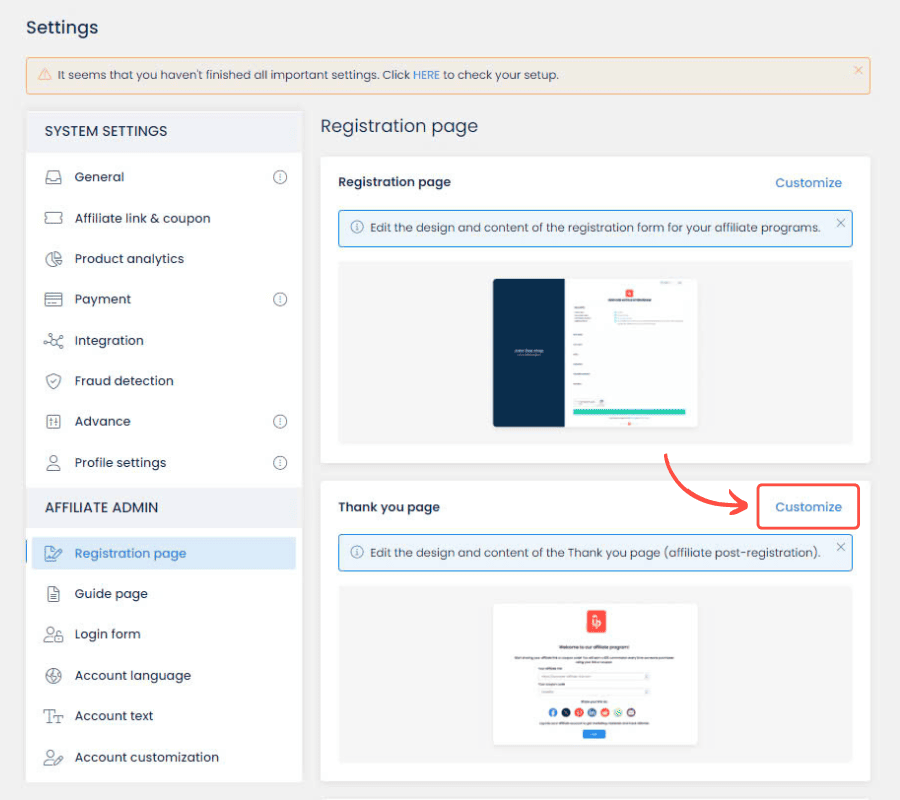
Our system also enables you to edit the preview content and add a thumbnail image to your post when you share the registration page on social media with the Edit social sharing option.
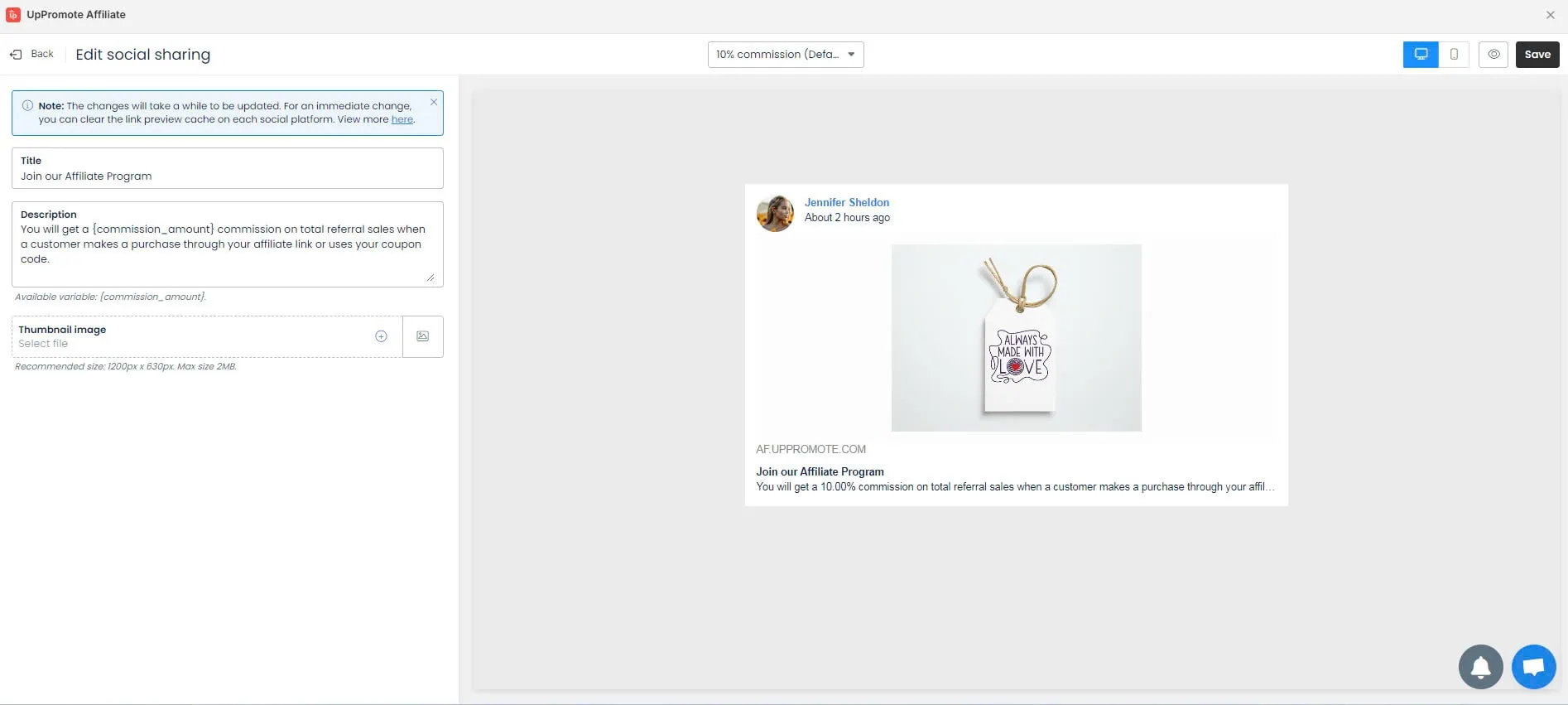
Step 5: Publish Affiliate Application Form on The Store Menu
Now, you may want to promote your affiliate program right on your store website.
Firstly, you need to find the registration form link by going to the Home tab > Promote your registration page within the UpPromote dashboard.
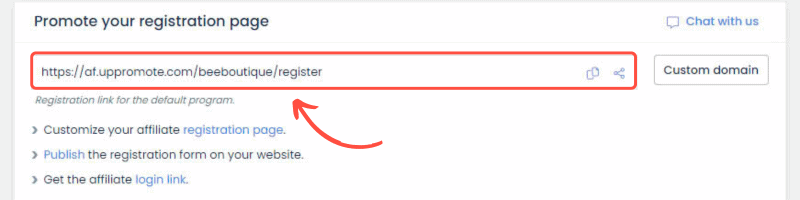
To publish the registration form on your shop menu, please follow the steps below:
- Copy the registration form link.
- Go to your Shopify admin > Online Store > Navigation.
- Click Main Menu.
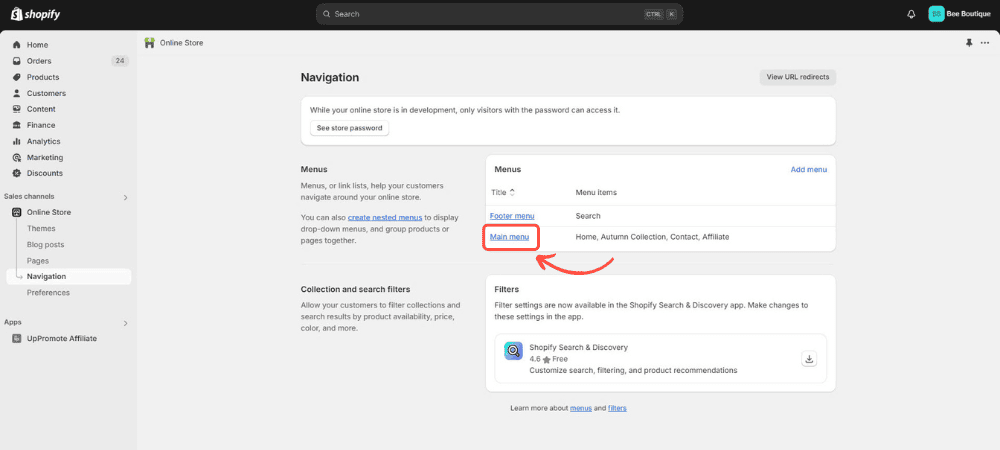
- Add a new menu item > enter the menu item name and paste your registration page link > click on the result > Add. Finally, click Save to update your changes.
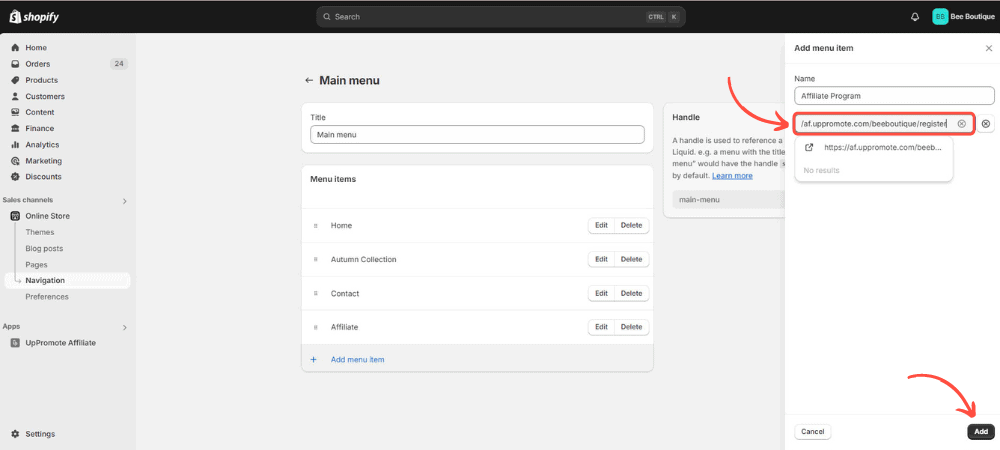
FAQs
What is an affiliate form and why do I need one?
An affiliate form is the application interface potential partners use to join your affiliate program. It collects essential data such as contact details, traffic sources, promotional methods, and payment information. You need it to qualify applicants, prevent fraud, ensure brand alignment, and streamline onboarding into your affiliate management system.
What fields should be included in an affiliate application form?
A high-converting affiliate form should capture full name, email, website or social channels, primary traffic sources, audience demographics, promotional methods (content, ads, coupon, email, etc.), geographic reach, prior affiliate experience, and agreement to program terms. Optional but valuable fields include estimated monthly traffic, examples of past campaigns, and tax/payment details for compliance.
How long should an affiliate form be to maximize conversions?
The form should be as short as possible while still enabling proper vetting. Excessive fields reduce completion rates, but insufficient data increases approval risk. Most merchant programs perform best with a two-stage approach: a concise initial form for conversion, followed by a secondary verification step for approved applicants.
Should affiliate approval be automatic or manual after form submission?
Automatic approval accelerates growth but increases exposure to low-quality or fraudulent affiliates. Manual approval provides quality control and brand protection but slows scaling. Many mature programs use conditional automation, approving applicants that meet predefined criteria (e.g., domain ownership, traffic thresholds) while flagging others for review.
How can I prevent fake or low-quality applicants through the affiliate form?
Implement domain verification, social profile validation, CAPTCHA, and mandatory disclosure of promotional methods. Requiring a working website or active social channel significantly reduces spam. Cross-checking submitted information with traffic estimation tools further improves screening accuracy.
Do I need legal consent checkboxes in the affiliate form?
Yes. The form should include explicit consent to the affiliate program terms, privacy policy, and marketing compliance requirements (such as FTC disclosure rules). This protects the merchant legally and establishes enforceable expectations for promotional conduct.
What happens after an affiliate submits the form?
A structured onboarding workflow should trigger automatically. This typically includes confirmation email, status notification (approved, pending, or rejected), access to the affiliate dashboard, program guidelines, tracking links, and recommended first actions to accelerate activation.
Wrapping up
An affiliate form is where potential partners share their details to become part of your program. But it’s more than just a form—it’s your chance to show them why your affiliate program is worth their time and effort. That’s why your signup page should be clear, inviting, and easy to use.
There are plenty of templates online, including free ones, but remember to focus on what really matters: highlighting your program’s benefits and collecting the right information. Keep the process simple to encourage more signups.
Using an affiliate tracking platform can help you customize your form and manage affiliates effortlessly, ensuring your program runs smoothly.