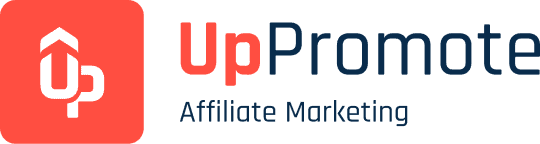Since the ’90s, URLs have been a big part of the web. But as websites got fancier, URLs got longer and trickier.
That’s where link shorteners come in.
They shrink long URLs to make them easier to handle. Your original links stay safe, but you get shorter ones to use.
In this article, we’ll discuss why link shorteners are useful, what they’re good for, and some of the best ones you can use.
Let’s get started!
Affiliate Links in Under 3 Minutes
Affiliate links are special web links that include unique codes. These codes help track where website visitors come from and if they make a purchase. When someone clicks on an affiliate link and buys something, the person who shared the link gets a commission.
These links are commonly used in affiliate marketing to promote products or services. They’re a win-win for both the seller and the promoter: the seller gets more customers, and the promoter earns money for driving those sales.
Setting up affiliate links is quick and easy. Many companies offer affiliate programs, allowing individuals or businesses to sign up and get unique links.
Once the publishers have their link, they can share it on the website, social media platform, or other online channels.
With just a few clicks, the publishers can earn commissions for promoting products they love.
Affiliate Commission Suggestion Calculator
Suggested maximum commission you can afford based on AOV, COGS, and your desired profit margin.
Recommendation
Based on your cost structure, here is the maximum commission and the "Safe Zone" for your affiliate program.
- Set the "Safe Zone" (60% – 80% of max) as your standard rate.
- Keep the surplus for performance bonuses or seasonal campaigns.
With UpPromote, each affiliate will receive a special affiliate link, which the system auto-generates when the affiliate signs up for your affiliate program.
To get the affiliate link, the affiliates need to log in to their affiliate account.
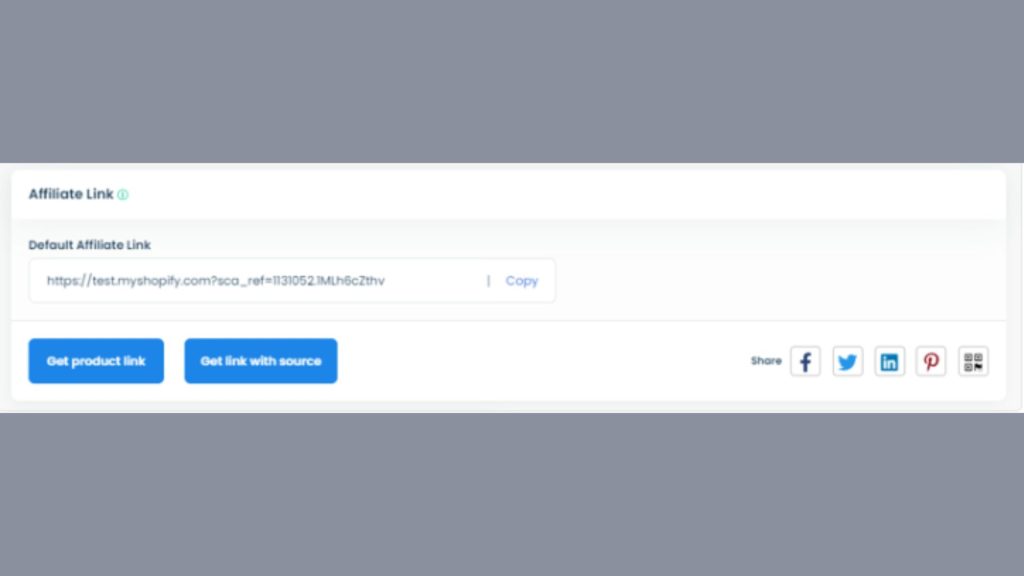
Start building your affiliate program today with UpPromote, the top-recommended Shopify affiliate & referral app.
Why Shorten Affiliate Links?
Shortening your affiliate links is like giving your marketing a makeover—it’s all about looking good and feeling confident!
You need to shorten your affiliate’s links since it:
- Improve visual appeal and readability in content (especially social media posts with character limitations).
- Enhance the user experience by providing cleaner and more professional-looking links.
- Potentially increase click-through rates due to a more concise presentation.
Imagine you’re scrolling through social media, and you come across a post with a super long, messy link. It’s like trying to read a book with too many footnotes—it can disturb you!
But when you see a short, tidy link, it’s like a breath of fresh air. It’s clean, it’s neat, and it’s inviting.
Think about it from your audience’s perspective. Which link would you rather click on?
The long, confusing one that looks like it could lead anywhere? Or the short, sweet one that screams, “Hey, I’m trustworthy and worth your time!”
Shortened links make your content look more professional and less spammy, which means people are more likely to trust you and click through.
And let’s not forget about the click-through rates! Long links can scare people away—they might think it’s some kind of scam or virus waiting to happen. But shorter links? They’re like the friendly neighbor waving from across the street. They’re inviting and easy to follow, so people are more likely to click on them and check out what you’re promoting.
So, by shortening your affiliate links, you’re not just cleaning up your content—you’re making it more engaging, trustworthy, and clickable. And that means more commissions are coming your way!
Methods for Shortening Affiliate Links
Shortening affiliate links is smart for marketers who want to tidy up their content and get more clicks. Let’s look at two common ways to do it:
URL Shortening Services
URL shortening services like Bitly, TinyURL, and Rebrandly are popular choices for quickly shortening long affiliate URLs into more manageable links.
These link shortening services typically offer free plans with basic features, making them accessible to marketers of all levels.
In the USA, it’s important to choose services that respect affiliate tracking parameters to ensure compliance with affiliate programs’ rules and regulations.
Benefits:
Easy to Use: You don’t need to be a tech whiz to use these services. They’re pretty straightforward.
Free Plans: Many of them offer free versions with the basics you need, which is nice for your wallet.
Drawbacks:
Limited Control: The free versions might not let you customize your links or track them very well. So, you might not have as much control over your marketing.
Privacy Concerns: Some free services might collect your data and sell it. That could make you and your audience uncomfortable.
So, while URL shortening services are easy and cheap, they might not give you all the control you want over your links.
Would you like to know about the other method, too?
Custom Domain Shortening
This means using your own website’s name to make the short links.
For example, instead of using Bitly, you’d use something like “yourwebsite.com/product.” This gives you more control over how your links look and might make people trust them more.
But setting it up can be tricky, and you might have to pay to keep it running.
Benefits:
Brand Control: You can use your website’s name in your shortened links. This helps keep your brand consistent across all your marketing materials.
Higher Click-through Rates: People might trust links with your custom domain more, which could lead to more clicks. It’s like having your brand’s stamp of approval on the link.
Drawbacks
Technical Setup: It takes some tech know-how to set up custom domain shortening. You need to own the domain name and tweak some settings in your website’s backend.
Cost: While the setup might not cost much, maintaining a custom domain means paying for things like domain registration fees. It’s an ongoing expense.
Both URL shortening services and custom domain shortening have their pros and cons. URL shortening services are easy and cheap, but you don’t have as much control.
Custom domain shortening gives you more control and might lead to more clicks, but it requires technical skills and comes with ongoing costs.
Marketers should think about what matters most to them and choose the method that fits their needs best.
Potential Revenue with Affiliates (UpPromote)
Estimate the potential revenue when you recruit affiliates: comparing Current Business and Business + UpPromote.
Estimated Impact
Quickly visualize how affiliates can boost your orders and revenue.
Revenue Comparison: Current vs. with UpPromote
The chart illustrates relative revenue growth comparing two scenarios: organic sales vs. organic + affiliate-driven sales.
- Affiliate traffic quality is equal to your current traffic.
- AOV and Conversion Rate remain stable.
- Does not account for churn, refunds, or potential upsell/cross-sell.
9 Best Affiliate Link Shorten Tools
These days, there are numerous popular URL-shortening services to choose from. Let’s examine 9 of the top options in more detail.
Pretty Links

Pricing:
- Beginner: Starting at $99.60 per year
- Marketer: Starting at $149.60 per year
- Super-Affiliate: Starting at $199.60 per year
Describing Pretty Links solely as a link shortener doesn’t capture its full capabilities; it’s actually a comprehensive affiliate link management solution.
Aside from shortening an original affiliate link & organizing it, it offers automation for placing them, which is particularly useful when you’re sharing them across various platforms like blogs, social media, and podcasts.
Managing affiliate marketing links scattered across different channels can be challenging, but Pretty Links simplifies the process by providing a centralized hub for all your affiliate link activities.
This includes features like link shortening, automated link placement suggestions, link grouping, and more.
There are many features to explore, but for now, it suffices to say that Pretty Links stands out as one of the top affiliate link shorteners available.
Key Features:
- Automatic creation of attractive links
- Automatic linking of keywords
- Advanced redirection options
UpPromote
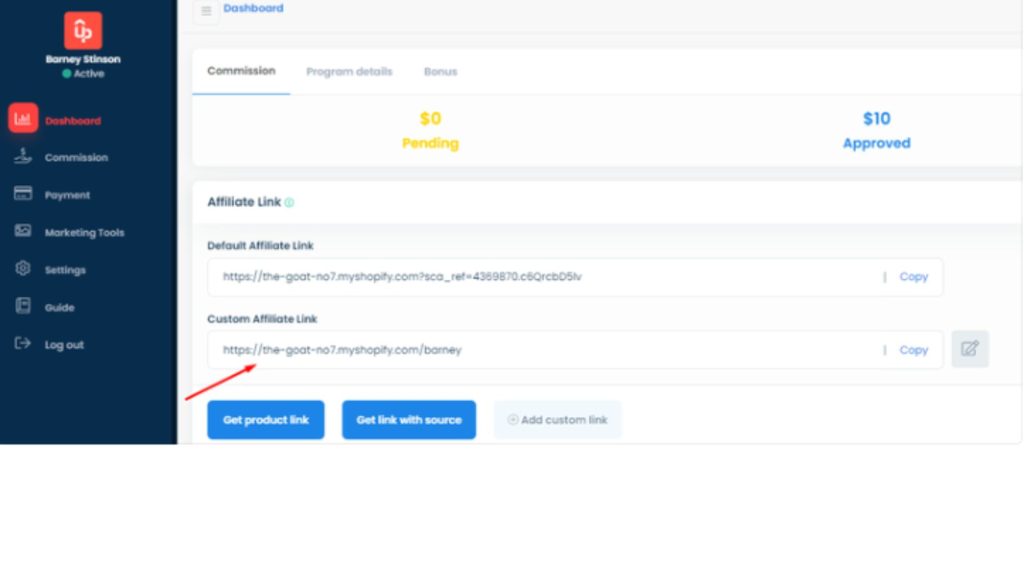
Pricing:
- Free plan available
- Growth $29.99
- Professional $89.99
- Enterprise $199.99
UpPromote is the top-recommended Shopify affiliate & referral marketing solution. It’s suitable for all kinds of businesses, starting at zero cost to build, track, and manage your affiliate program with ease.
With the app, each publisher has a default affiliate link in their affiliate dashboard. However, to enhance its look, merchants can use the custom referral link feature.
With UpPromote, affiliates can create personalized, branded URL links that align perfectly with their marketing strategies. Say goodbye to messy URLs and hello to clean, professional links like “https://yourdomain.com/Alex“.
But it’s not just about looking good. These custom deep links mean business:
Tailored to You: Create links that speak to your brand and audience, making them feel like they’re getting something special.
Branding and Professionalism: Stand out from the crowd with links that scream professionalism and trustworthiness.
Improved Click-Through Rates: With keywords that grab attention, your links will have people clicking like crazy. Plus, they’ll give your SEO a boost too!
UpPromote makes it easy. Whether you want to let it handle the heavy lifting with auto-generated links or prefer to get hands-on with manual customization, you can make it with UpPromote.
Key features:
- Shorten links with Bit.ly
- Custom your affiliate link
ThirstyAffiliates
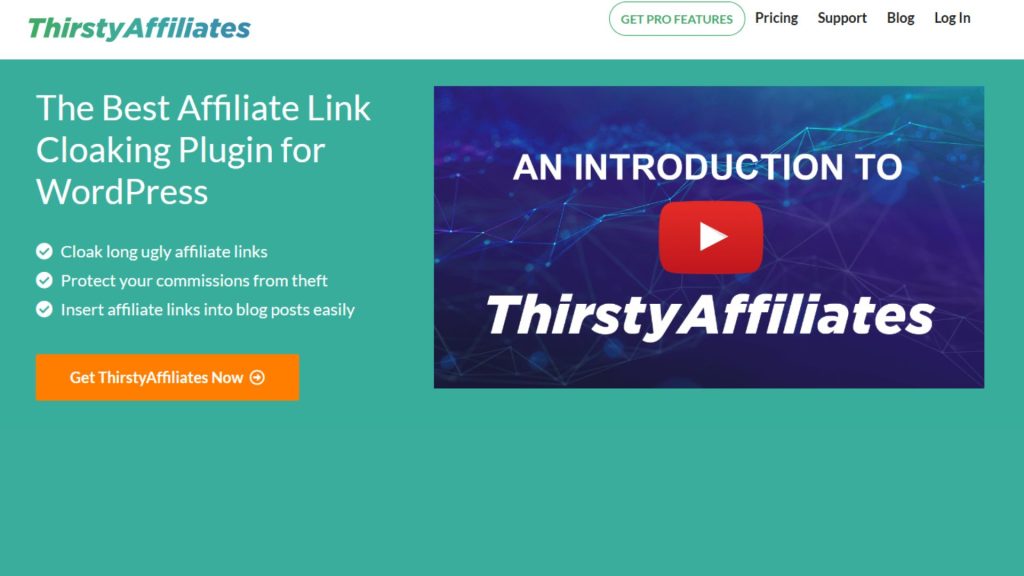
Pricing:
- Basic: Starting at 99.60/ year
- Plus: Starting at $138.38/ year
- Advanced: Starting at $174.65/ year
ThirstyAffiliates stands out as one of the top-notch affiliate link shorteners in the market.
But wait, there’s more to it than just shortening links!
Managing your affiliate links with ThirstyAffiliates gives you a bunch of advanced features. Think compatibility with Google Analytics Events, automatic linking of keywords, geolocation redirects, a built-in 404 checker, and smart uncloaking to keep things compliant with your affiliate program’s rules.
If you’re drowning in a sea of affiliate links and need a lifeline, ThirstyAffiliates has got your back!
Here’s a snapshot of what it offers:
Key Features:
- Link shortening and cloaking
- Discover any fraudulent link
- Automatic keyword linking
- Redirects based on location
- Advanced redirect options
Bitly
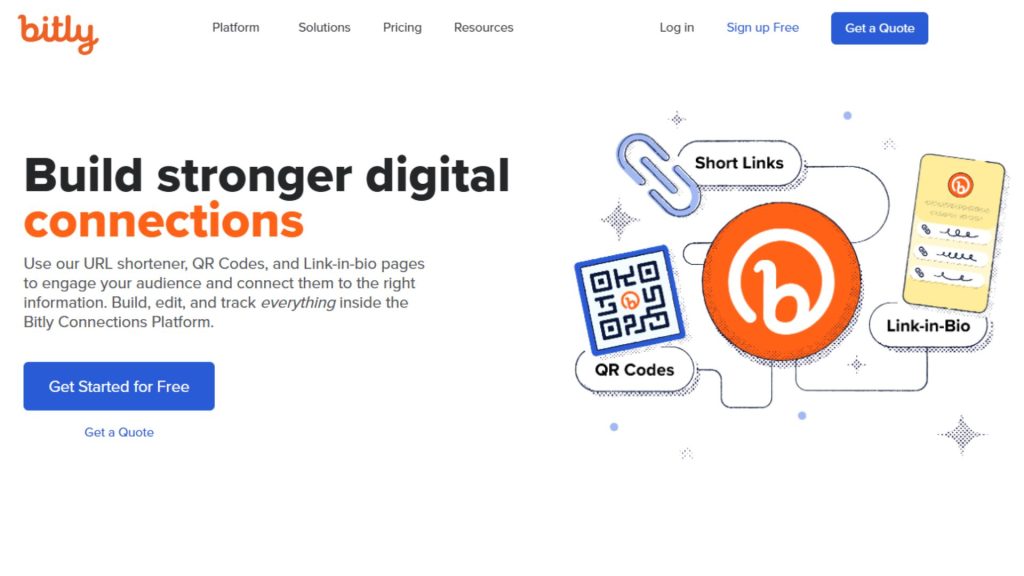
Pricing:
- Free: Basic functionality with strict limits
- Starter: $8 per month
- Basic: $29 per month
- Premium: $199 per month
- Enterprise: Custom pricing
Bitly is a go-to choice for affiliate link shortening, offering a convenient campaign dashboard to manage all your links in one place. This saves you time and helps boost your earnings.
A standout feature of Bitly is Link-in-bio, which lets you create custom URLs for social media effortlessly.
However, be mindful of the various pricing plans available, each with different limits. Take advantage of the comparison chart to understand what each plan offers.
Key Features:
- Short links
- Link redirects
- QR codes
- Link-in-bio
TinyURL
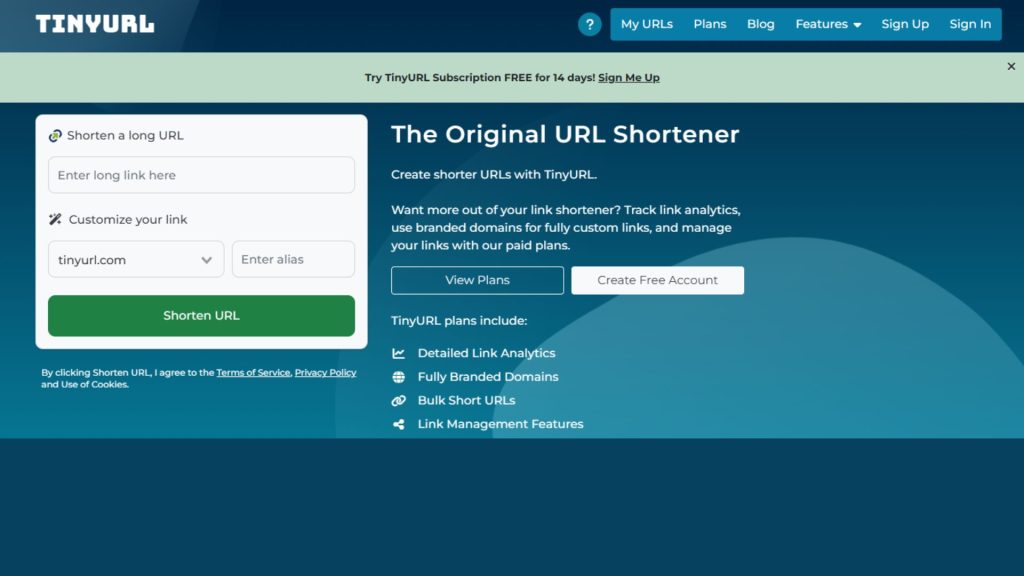
Pricing:
- Pro: $9.99 / mo
- Bulk 100K: $99.00 / mo
- Enterprise: Custom
TinyURL is a trailblazer in the world of URL shorteners, providing marketers and brands with reliable, compact URLs.
As one of the best free URL shorteners, TinyURL offers comprehensive link management. With a premium account, users can handle affiliate marketing campaigns of any size, from generation to monitoring and expansion.
The tool excels at shortening long links, making them more shareable. Users can simply paste their links into the tool to condense them effortlessly.
Manage your affiliate links easily from the intuitive TinyURL dashboard, using them across social media, email campaigns, and more. The results are dependable, secure, and don’t expire.
Key features:
- Link Cloaking Management/Analytics
- Branding and Customization
- Default and Custom Link
Rebrandly
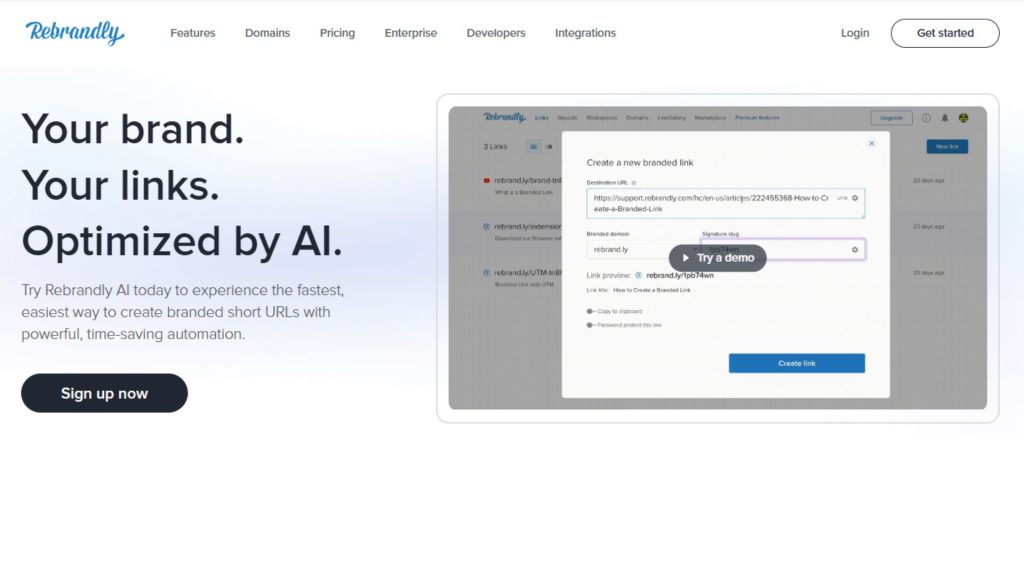
Pricing:
- Free: Basic functionality with 10 branded links/month
- Lite: From $13 a month
- Essentials: From $30 a month
- Professional: From $365 a month
Rebrandly isn’t just your average link shortener—it’s a powerhouse link management platform that lets you brand, track, and share short URLs using your own custom domain name.
With Rebrandly, you get a comprehensive set of features to supercharge your affiliate link management. This includes everything from link management and fast redirects to editable destination URLs, custom URL slugs, QR codes, and detailed link analytics.
Plus, Rebrandly’s traffic routing options help optimize your campaigns, while their domain name management ensures that your branded links look professional and trustworthy.
Key features:
- Custom-branded short links
- Link management and analytics
- Traffic routing and SEO-friendly 301 redirects
- Domain name management with SSL support
- Collaboration marketing tools for team management
Ow.ly
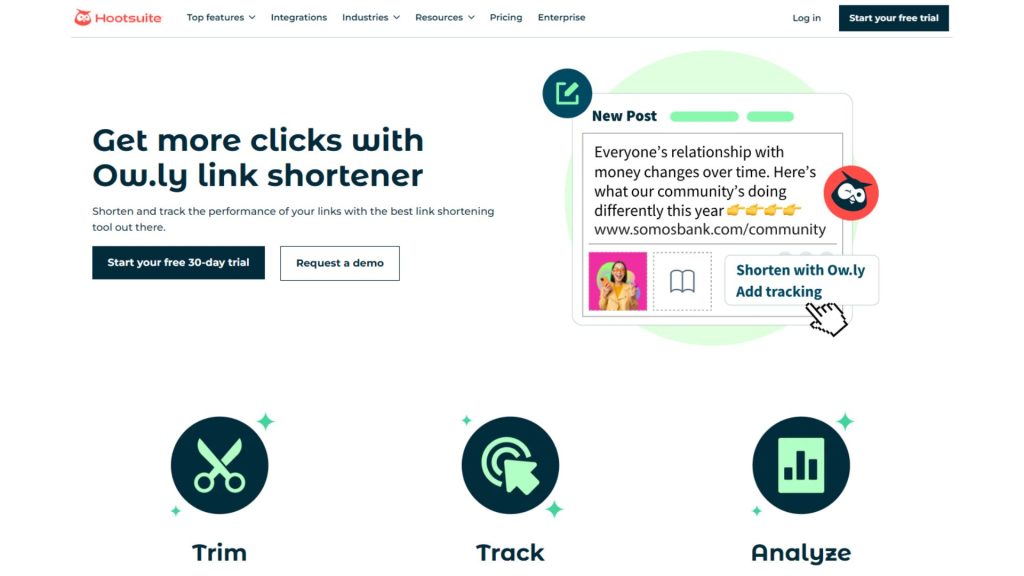
Pricing:
- Professional Plan: $99 per month/mo
- Team Plan: $249 per month/mo
- Enterprise Plan: Custom
Ow.ly, born from Hootsuite, stands tall as a robust URL shortening tool for affiliate marketing.
When you add a link in Hootsuite, you’re offered the option to shorten it with Ow.ly, complete with affiliate link tracking parameters.
Hootsuite, renowned for social media management, allows you to handle all your social accounts in one spot, schedule messages, track conversations, and utilize one of the finest URL shorteners—Ow.ly.
Shortening lengthy links with Ow.ly not only tidies them up but also provides valuable click-tracking data.
With Ow.ly links within Hootsuite, you’ll gain valuable insights to make informed decisions for your content and web strategies.
Key features:
- Tracking capabilities
- Systematic link performance tracking
- Tailored link creation
- Integrating Bitly shorteners
BL.INK
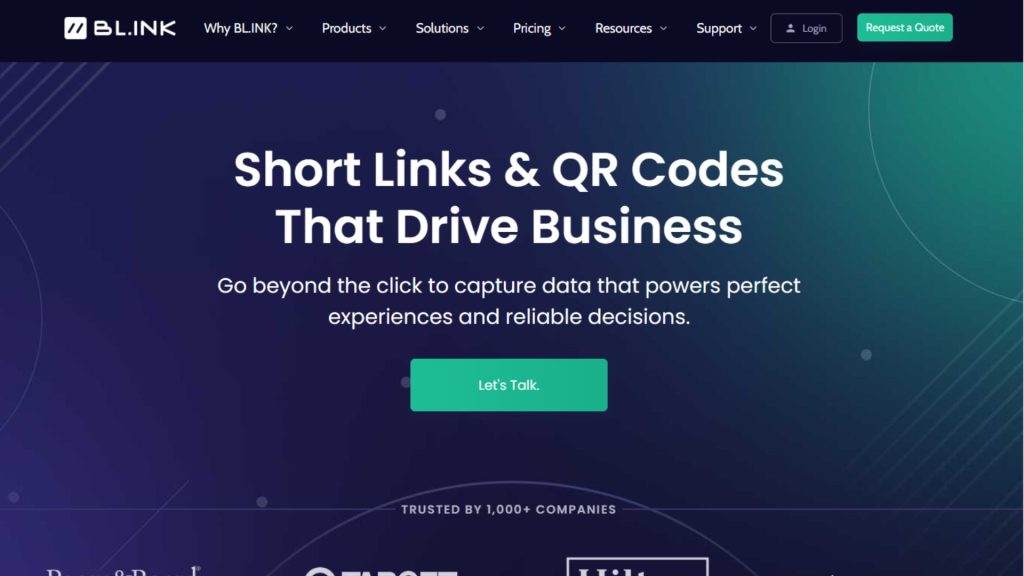
Pricing:
- EXPERT+: $48/mo
- SMB: $99/mo
- TEAM: $299/mo
- BUSINESS: $599/mo
- ENTERPRISE: Custom
You can integrate your brand’s name into shortened links with BL.INK to boost trust and click-through rates. Personalized and concise links enhance campaign engagement, from email to social media.
BL.INK, the best URL shortener for affiliate links, offers solopreneurs, advertisers, and brands efficient management that helps you easily control, monitor, and access branded short links across platforms and domains.
BL.INK also provides efficient support and functionality with billions of short links and over 1000 customers.
Plus, as one of the most advanced enterprise link management solutions, BL.INK seamlessly integrates into your workflow.
Concerned about safety? BL.INK and other top URL shorteners ensure the legitimacy of your dynamic links, adding an extra layer of trust and security for your business.
Key features:
- Efficient link management across platforms and domains
- Global impact with trusted usage by major brands
- Unmatched support and functionality for billions of links
- Seamless integration as an advanced enterprise link management solution
- GDPR compliance for enhanced data protection.
TinyCC
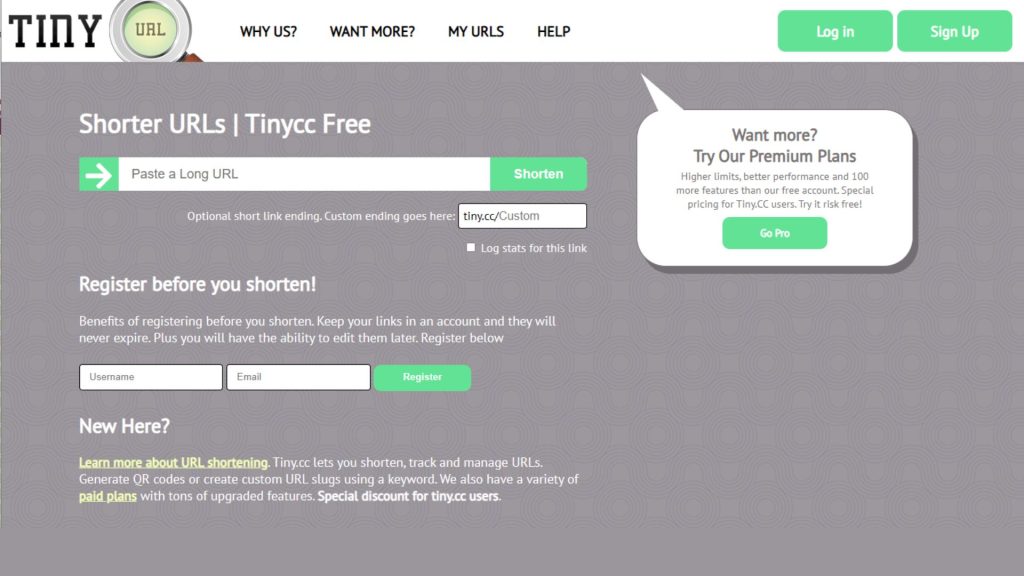
Pricing:
TinyCC offers flexible pricing plans to suit different needs:
- Basic: from $5 per month
- Recommended: from $25 per month
- Business: from $44 per month
- Enterprise: Custom pricing tailored to your specific requirements and volume limits
TinyCC is a fantastic link shortener known for its versatility and user-friendliness. It goes beyond just creating short URLs—it helps you track and manage them effectively too.
Popular among small businesses, marketers, and individuals, TinyCC focuses on simplicity and ease of use to optimize affiliate marketing efforts.
With TinyCC, you have a powerful tool at your disposal to streamline your affiliate marketing efforts and maximize your ROI.
Key features:
- Easy automatic link shortening and management
- Custom domains and branded short links
- Click statistics tracking without an account
- Quick edits and efficient link management
Best Practices for Using Shortened Links
When using shortened links in your digital marketing campaigns, following best practices to ensure transparency, track performance effectively, and optimize your strategies is essential.
Some key practices for using shortened links are:
Always Disclose Affiliate Relationships
It’s important to be honest with your audience. Let them know when a link you share is an affiliate link. Just a simple heads-up like “This link is an affiliate link” is enough. It’s not just the right thing to do—it’s the law!
Remodelaholic is a great resource for home improvement and design ideas. They’re transparent about how they make money, with details on their “Privacy Policy & Disclosures” page.
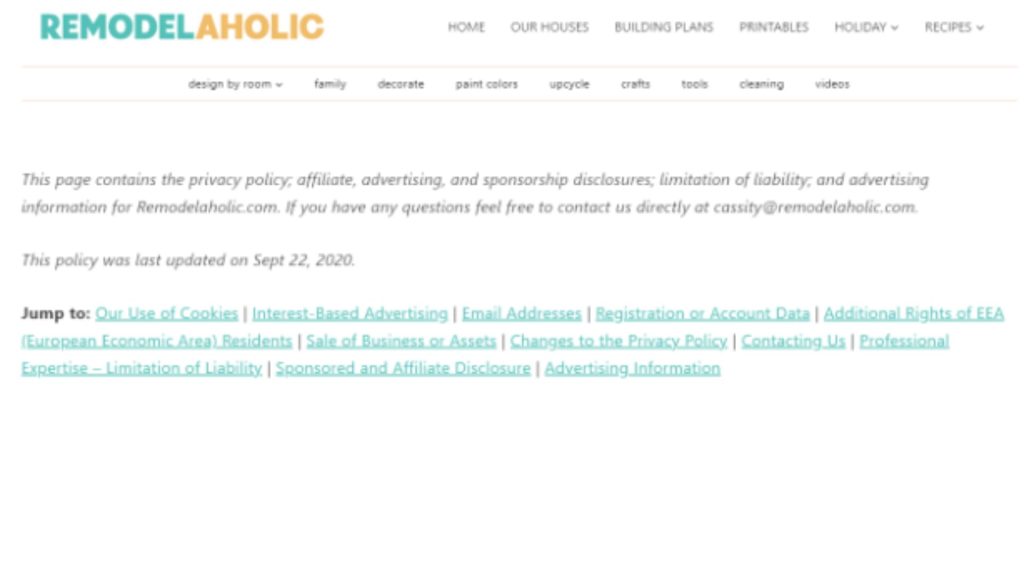
Cassity, the person behind Remodelaholic, is all about transparency. She openly tells readers about any financial connections between her and the products or services mentioned in her blog posts.
She usually includes a statement like “This post contains affiliate links. Learn more and read our full affiliate disclosure policy here,” with a link to the Privacy page for more info.
Track Performance
You want to know if your marketing efforts are paying off, right?
So, keep track of things like how many people click on your links and how many of those clicks turn into sales.
By tracking the performance of your shortened links using these methods, you can gain valuable insights into the effectiveness of your marketing efforts, identify areas for improvement, and make data-driven decisions to optimize your strategies.
Use UTM Parameters (Optional)
If you want to get really fancy with your tracking, you can add something called UTM parameters to your links. These little tags help you see where your clicks are coming from and what people are doing after they click.
It’s optional, but it can give you some really useful insights into your marketing efforts.
Frequently Asked Questions
- Can affiliate links be shortened?
Yes, affiliate links can be shortened just like any other URL. In fact, shortening affiliate links is a common practice used by marketers to make links more manageable and visually appealing. By shortening affiliate links, you can make them easier to share on social media, in emails, and on websites. Additionally, some affiliate programs provide their own URL shortening tools or integrate with popular URL shortening services. However, it’s important to ensure that any URL shortening service or method you use complies with the terms and conditions of the affiliate program and does not violate any regulations regarding affiliate link disclosure and tracking.
- How do I copy and shorten my affiliate link?
To copy and shorten your affiliate link, you can follow these steps:
- Choose a URL Shortening Service: Pick a reputable URL shortening service like Bitly, TinyURL, or Rebrandly.
- Paste Your Affiliate Link: Go to the URL shortening service’s website and paste your affiliate link into the designated field.
- Shorten the Link: Click on the “Shorten” or “Generate” button to create the shortened version of your affiliate link.
- Copy the Shortened Link: Once the link has been shortened, copy the new URL provided by the service.
- Use the Shortened Link: Now you can use the shortened link in your marketing materials, such as social media posts, emails, or website content.
Remember to always disclose that your links are affiliate links and comply with any regulations or guidelines set forth by the affiliate program you’re participating in.
- How do I shorten a share link?
To shorten a share link:
- Copy the Link: First, copy the share link you want to shorten.
- Visit a Shortening Site: Go to a URL shortening website like Bitly or TinyURL.
- Paste the Link: Paste the share link into the box provided on the shortening site.
- Shorten It: Click on the button to shorten the link.
- Copy the New Link: Once it’s shortened, copy the new, shorter link.
- Use It: Now you can use the shortened link wherever you need to share it.
That’s it! Shortening links makes them easier to share.
- Does Bitly work for affiliate links?
Yep, Bitly works fine for shortening affiliate links. Many people use it for that purpose. Just make sure you’re following the rules of the affiliate program you’re in, and always let your audience know if a link is an affiliate link. Transparency is key!
Wrapping Up
In conclusion, shortening affiliate links is a straightforward process that can greatly benefit your marketing efforts. By using URL shortening services, you can create concise and visually appealing links that are easier to share and track.
This not only improves the aesthetic appeal of your content but also provides valuable insights into the performance of your affiliate campaigns. By incorporating shortened affiliate links into your marketing strategy, you can enhance engagement, increase click-through rates, and ultimately drive more conversions.