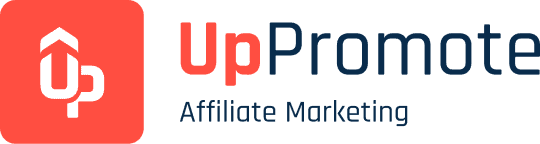From the Ground Up: 70% of Neonic Pickleball’s Revenue Through Affiliate Marketing
Neonic Pickleball built more than a customer base - they built a community of engaged, knowledgeable ambassadors. By combining strategic partner selection with UpPromote’s support, the brand now earns 70% of its revenue from affiliates who genuinely love the product.
Blog / Success storiesView all

From the Ground Up: 70% of Neonic Pickleball’s Revenue Through Affiliate Marketing

How Tribal Chimp Leverages Nano and Micro-Influencers to Beat the Competition

UpPromote vs. LeadDyno: Which Affiliate Marketing App Is Right for Your Shopify Store?

Top 17 Best Cooking Affiliate Programs to Monetize Your Love for Food in 2025

Top 10 Best Pickleball Affiliate Programs to Monetize Your Sports Content

UpPromote vs. BixGrow: Why UpPromote Wins for Your Shopify Store?

Subscribe to our newsletter and get expert insights tailored to your affiliate marketing success.