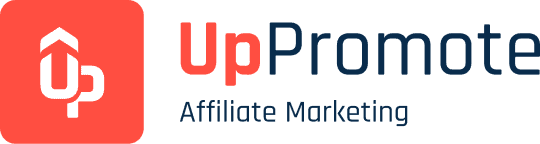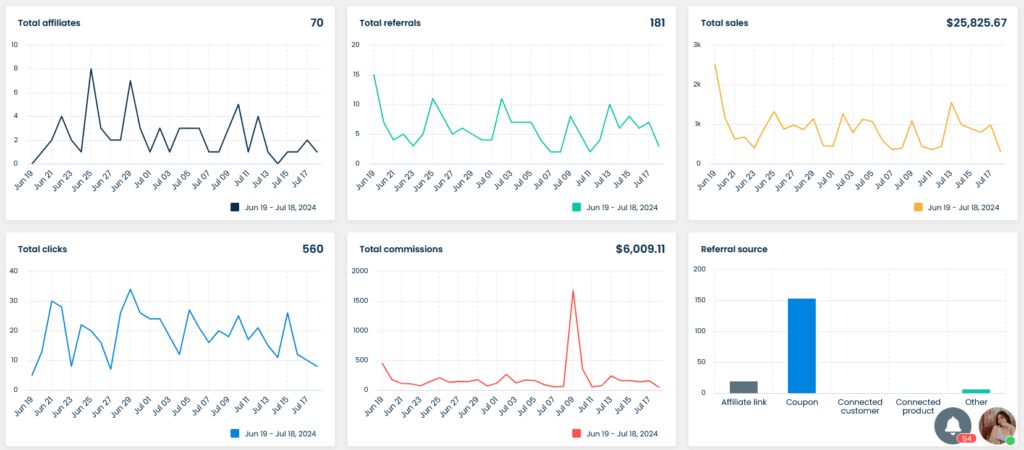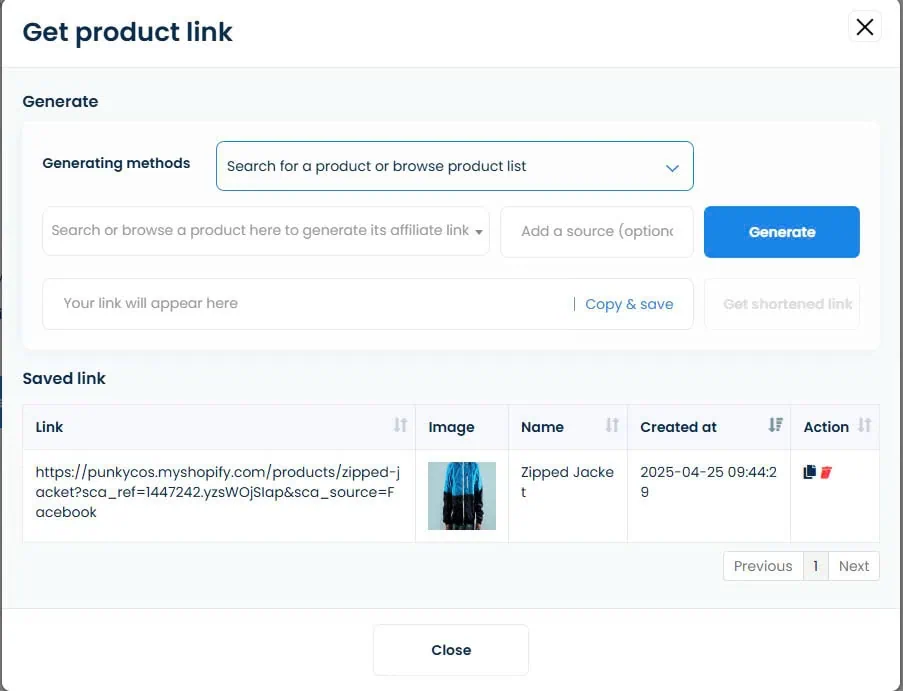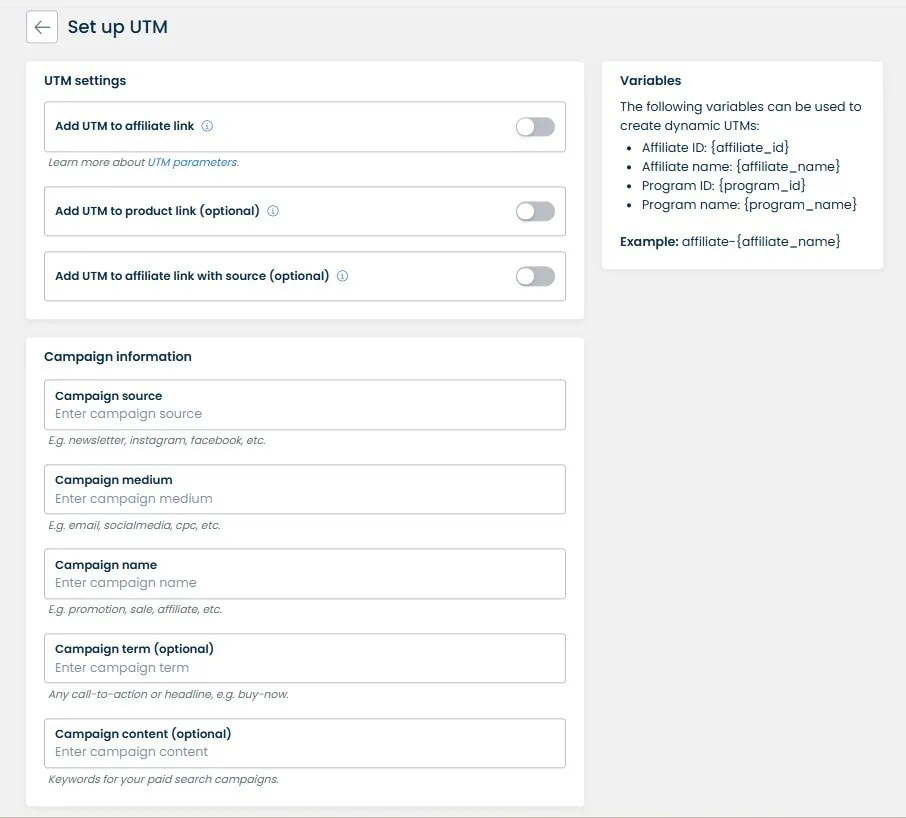Starting an affiliate program is one of the smartest ways to expand your marketing reach without upfront costs. At the heart of every successful program are affiliate links—the unique tracking URLs affiliates use to promote your brand.
Whether someone is scrolling through social media, reading a blog, watching a video, or browsing a website, affiliate links are everywhere. These links are shared by your partners after they join your program and allow you to track clicks, conversions, and sales, so you can reward affiliates accurately.
If you’re new to affiliate marketing, you might be wondering how to create affiliate links for your program.
But don’t worry. We’ve got you covered.
In this guide, we’ll explain what affiliate links are, why they matter, and how to create them in 5 simple steps, from choosing the right Shopify affiliate software to tracking performance. We’ll also explore the most common types of affiliate links to consider for your campaign.
Potential Revenue with Affiliates (UpPromote)
Estimate the potential revenue when you recruit affiliates: comparing Current Business and Business + UpPromote.
Estimated Impact
Quickly visualize how affiliates can boost your orders and revenue.
Revenue Comparison: Current vs. with UpPromote
The chart illustrates relative revenue growth comparing two scenarios: organic sales vs. organic + affiliate-driven sales.
- Affiliate traffic quality is equal to your current traffic.
- AOV and Conversion Rate remain stable.
- Does not account for churn, refunds, or potential upsell/cross-sell.
To make things easier, use a powerful affiliate marketing software. Check out UpPromote—the top trusted Shopify affiliate solution for growth, rated 4.9/5 with over 4,000 reviews. The app lets you automatically generate affiliate links, customize a unique one for each partner, and track results in real time.
Create reliable affiliate tracking links to see exactly how customers discover your brand and which affiliates drive them to your store with UpPromote.
What Is An Affiliate Link and How Does It Work?
An affiliate link is a unique URL that a brand assigns to each affiliate after they join the affiliate program. This link contains a distinct tracking code, often an affiliate ID or username, which helps the business identify which affiliate drives traffic and customers to their store, attributes sales correctly, and then rewards the affiliate accurately with a commission.
Here’s how it works:

1. An affiliate joins an affiliate program: A blogger, influencer, or creator signs up to promote a brand’s products for commission.
2. Unique affiliate link is assigned: The brand gives them a special link with a unique ID to track referrals.
3. The affiliate shares the link: They promote the link in places like blog posts, social media, or email newsletters. The goal is to drive clicks and conversions to the brand’s website.
4. A customer clicks the link and makes purchases: When someone clicks the link, it takes them to the brand’s website. If they buy something, the affiliate tracking system records the sale.
5. The clicks and sales are tracked: A cookie stores the affiliate’s ID in the customer’s browser, so the brand knows which affiliate drove the sale.
6. The affiliate gets paid: The affiliate earns a commission based on the sale, usually a percentage or flat fee.
An Affiliate Link Example
To make things clearer, let’s look at a real‑world example.
Jacinda is a model and lifestyle content creator who regularly shares beauty, fashion, and daily‑life updates on Instagram. She often shares affiliate products in her posts and Reels to help her followers find items she recommends.
In her Instagram bio, she includes a link that opens a curated list of her favorite products, so her fans can easily shop directly.
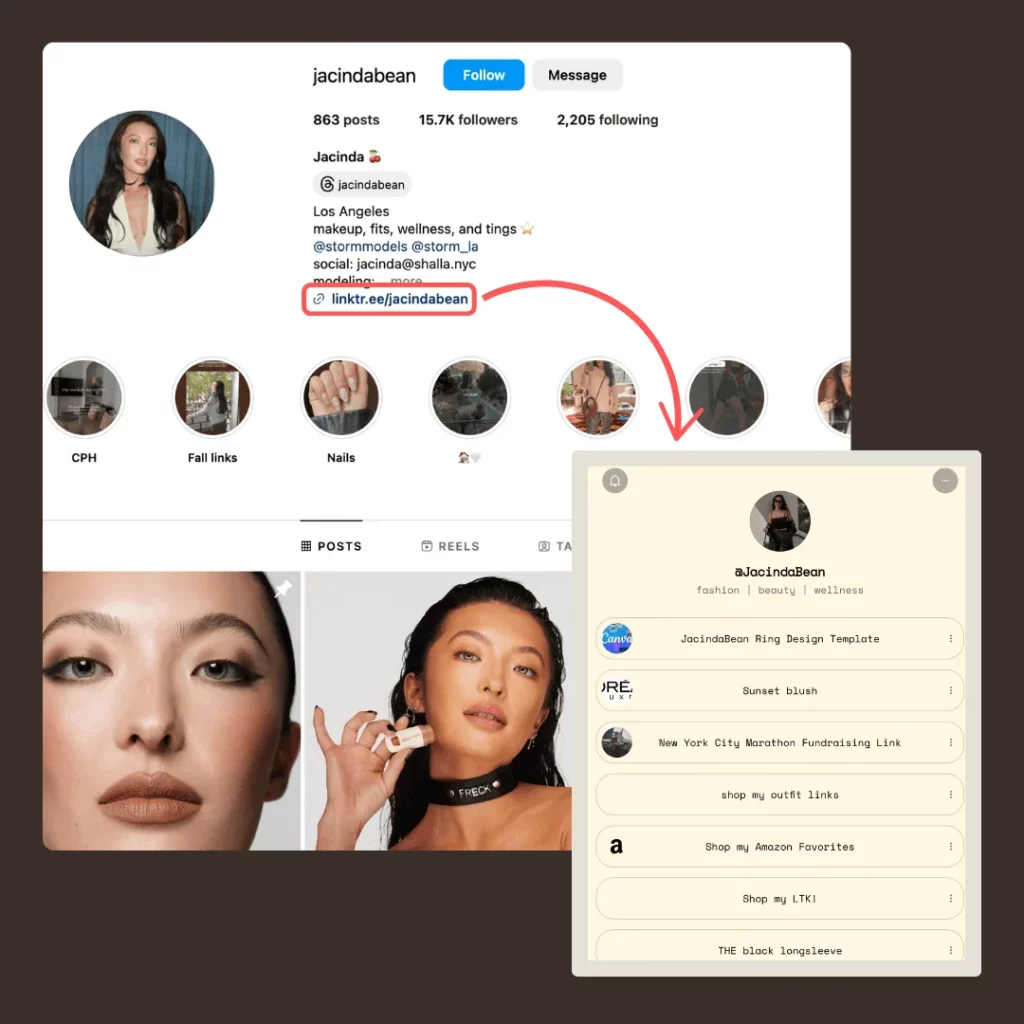
For instance, when someone taps “Shop my Amazon Favorites,” they’re taken to Amazon through Jacinda’s affiliate link.
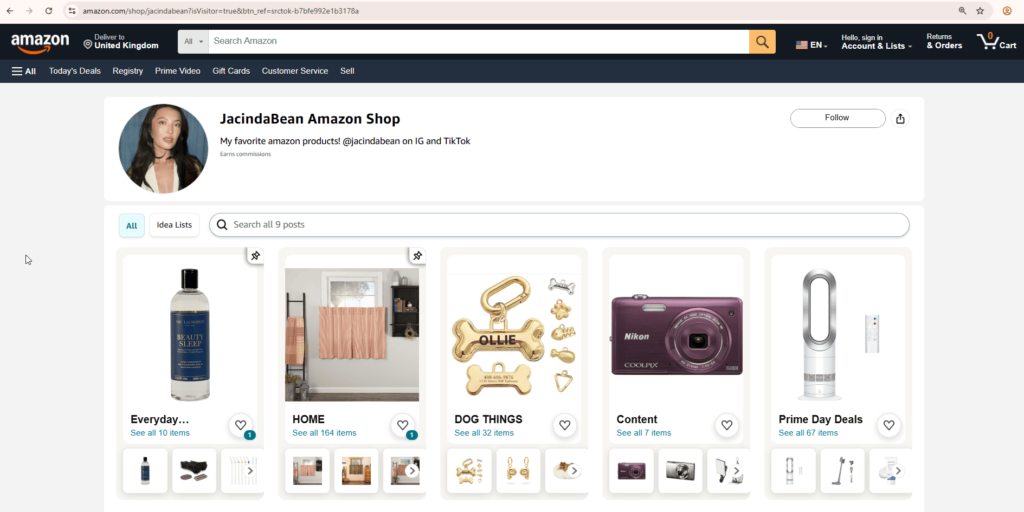
If you check the browser bar after clicking, you’ll notice tracking information in the URL. Jacinda’s affiliate link looks like this:
| https://www.amazon.com/shop/jacindabean?isVisitor=true&btn_ref=srctok-b7bfe992e1b3178a |
Let’s break it down:
- jacindabean – Jacinda’s unique storefront name (her affiliate ID).
- isVisitor=true – Indicates the visitor isn’t logged into Amazon, helping track visitor type.
- btn_ref=srctok-b7bfe992e1b3178a –This is a tracking token. Amazon uses it to trace the referral source and click behavior..
These elements help Amazon attribute sales to Jacinda. This way, she earns commissions without changing the shopper’s experience.
Benefits of An Affiliate Link
Affiliate links offer several benefits for both businesses running affiliate programs and the affiliate marketers who promote their products:
For Brands
- Track affiliate performance clearly: Unique IDs in each link show which partner brings in clicks, leads, and sales.
- Pay commissions accurately: Affiliate links provide clear attribution data, helping brands reward the right affiliates and avoid paying for unverified or misattributed conversions.
- Stretch marketing budgets with better ROI: Since commissions are only paid after a verified sale or lead, affiliate programs reduce risk and ensure spend goes toward real results, making them a cost-effective, high-ROI channel.
- Boost organic SEO authority: Affiliate links from trusted sites serve as quality backlinks. They boost the brand’s search rankings and raise organic traffic.
- Optimize affiliate campaigns with real-time data: Affiliate tracking reveals key metrics like clicks, click-through rate (CTR), and conversion rate. These insights help brands identify top-performing partners and refine affiliate marketing strategies.
For Affiliate Partners
- Earn passive income: Creators, bloggers, and influencers can monetize their content by sharing affiliate links and recommending products they genuinely use and trust.
- Promote with flexibility: Affiliate links can be easily added to blog posts, emails, videos, or social media, depending on the affiliate’s style and preferred channels.
- Build audience trust: Affiliates can earn credibility by promoting relevant products clearly. By placing affiliate links naturally in content, they foster long-term loyalty with their audience.
- Provide a better user journey: Using deep links allows affiliates to direct customers to specific product pages. This will create a smoother shopping experience and increase the likelihood of conversion.
5 Simple Steps to Create Affiliate Links
Creating affiliate links is a key step when starting an affiliate program.
If you’re new to affiliate marketing and unsure where to begin, don’t worry. We’ll walk you through the process step by step.
Here’s how to create your own affiliate links in just a few simple steps:
Step 1: Choose Affiliate Program Software
Before getting started, you’ll need an affiliate marketing tool to help you launch your affiliate program, set up trackable affiliate links, and track affiliate sales. That solution can either be an affiliate network or dedicated affiliate marketing software.
While both options work, using affiliate software often gives more control and flexibility. You can manage everything related to your affiliate campaign in one place. For example, you can set custom commissions, onboard affiliates more easily, and access real-time performance data without relying on a third-party network. This makes affiliate software a better fit if you want to run an in-house and scalable affiliate program.
So, what features should you look for in affiliate tracking software?
- User-friendly interface and easy to navigate
- Flexible affiliate link generation
- Automated affiliate tracking and commission management
- Pricing and scalability
- Customer support and training
If you’re seeking a robust solution that combines all the criteria above, check out UpPromote.
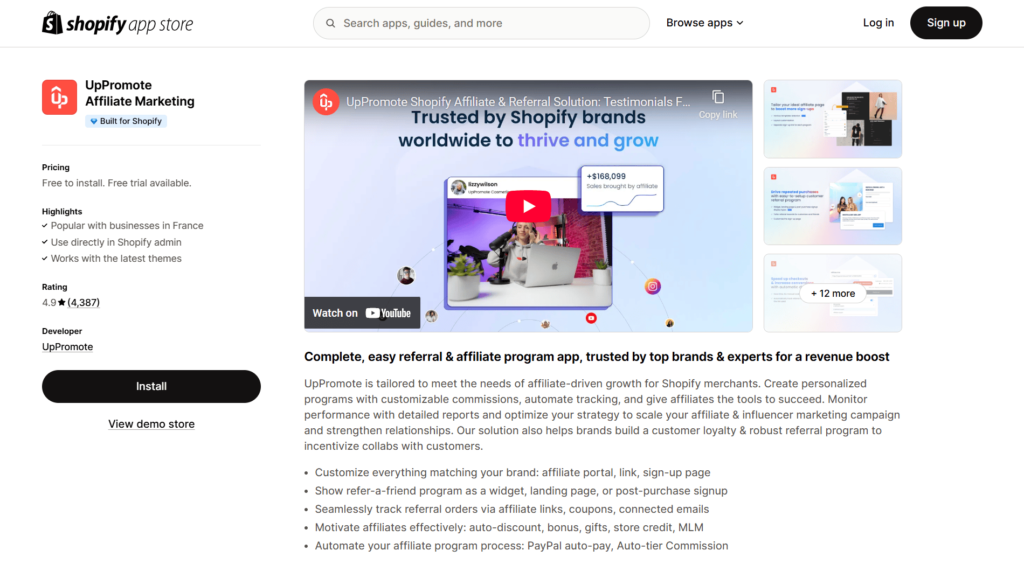
Here’s what our app brings to the table:
- Flexible pricing plans, starting for free, so there’s no need to worry about upfront costs.
- A user-friendly interface with built-in tooltips for easier navigation.
- Quick setup to launch your affiliate program in just a few minutes.
- Automatic affiliate link generation with support for custom links and more.
- 24/7 dedicated support to assist with setup and ongoing program management.
Step 2: Set Up An Affiliate Program
Now that you’ve picked your affiliate marketing software, it’s time to set up your affiliate program.
Think of it as building the system that keeps everything running smoothly: who can join, how much they earn, and how their links work.
💡Just getting started? Follow this step-by-step guide to create a successful affiliate program for your brand.
To sum up, here are some key points you should focus on when setting up your own affiliate program:
- Define your commission structure: Decide how much you’ll pay affiliates per sale, lead, or click. You can choose fixed amounts or percentage-based commissions. Clear commission rules build trust and motivate affiliates to do their best. Remember to study your competitors’ affiliate programs and your industry standards before deciding.
- Create your affiliate registration process: Set up an affiliate sign-up page where people can apply to join your program. You can choose to auto-approve applicants or review them manually. By doing this, you can keep your program in line with your brand’s values and goals.
- Customize your program settings: Most affiliate software allows you to set cookie duration, payout methods (PayPal, bank transfer, etc.), and other commission structures such as product-specific commissions or tiered rewards. These configurations make your program more tailored and scalable.
With UpPromote, you can go from setup to launch in just minutes. Simply connect your Shopify store, and the app will guide you through every step with built-in tooltips to help you complete the setup process smoothly.
Join 115,000+ UpPromote users to build affiliate programs in minutes—no coding involved!
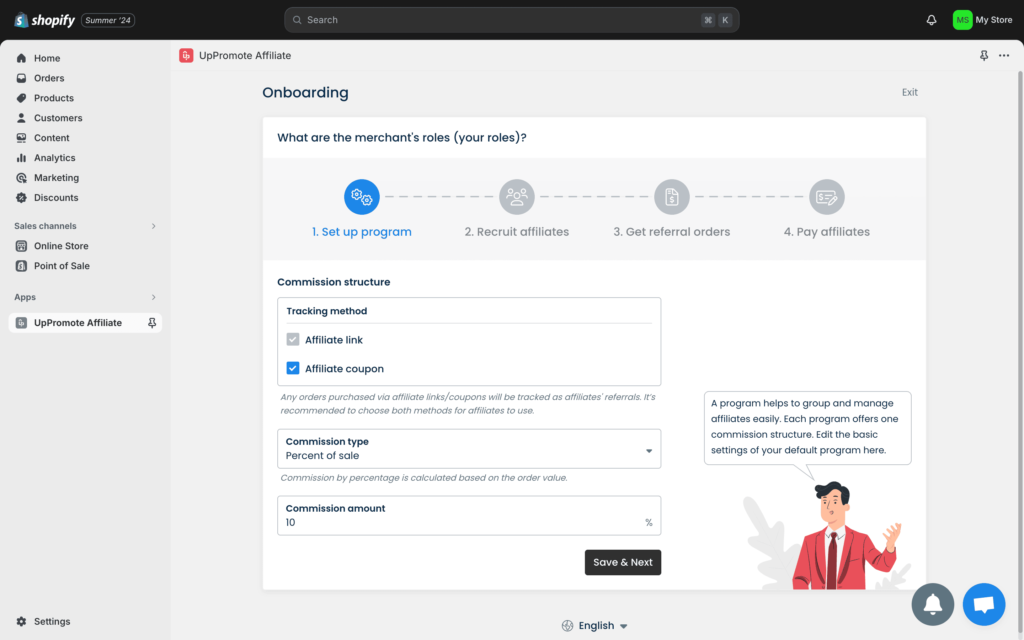
Step 3: Generate Unique Tracking Links for Affiliates
After setting up your affiliate program and welcoming your first partners, the next step is to give each of them a unique tracking link.
This link is what they’ll use to promote your products. When a customer clicks the link and makes a purchase, your system knows exactly which affiliate referred the sale.
You might be wondering: How to create affiliate links for your program? In most cases, your affiliate software will automatically generate these links for each affiliate. So, you don’t need to do it manually.
Once you install UpPromote for your Shopify store, your store URL becomes the default for all affiliate links. This means they’ll point to your store’s homepage unless you set a different landing page.
To change affiliate links in a program so they don’t go to the homepage, use the Set default affiliate link for each program feature. This lets you choose individual programs and define where their links should point.
If you’d like all links from a program to lead to a certain product page, enter that page’s URL in the Affiliate link destination field.
After you finish setting up affiliate links, the app will auto-generate a default link each time a new affiliate signs up for your program. It’s a simple way to save time and reduce manual work.
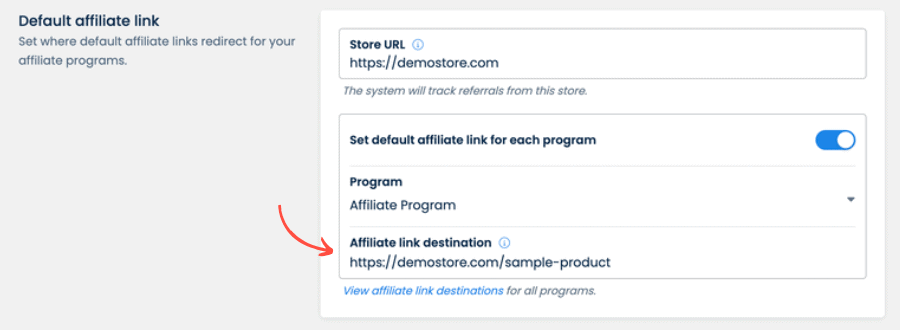
Step 4: Distribute the Tracking Links to Affiliates
After your affiliate tracking system is set up, ensure your partners can easily access and use their unique tracking links.
Your affiliate marketers need their unique links to start promoting your products. So the quicker they find it, the faster they can get started.
Most affiliate platforms include a personal dashboard for each affiliate. From there, they can copy their link, track clicks and sales, and manage other affiliate assets.
With UpPromote, it’s easy to customize the affiliate dashboard to match your brand’s look and feel. This not only reinforces your brand identity but also creates a better experience for your partners. A clean, organized layout helps affiliates quickly get the tools and information they need.
Inside the UpPromote portal, affiliates can access their unique tracking links. They’ll also find coupon codes and promotional materials to support their promotions. A real-time dashboard lets them track clicks, sales, and earned commissions.
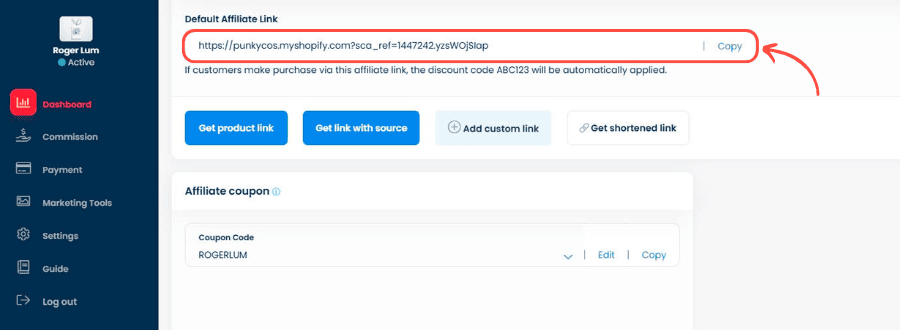
Step 5: Tracking Affiliate Links Closely
Creating affiliate links and assigning them to each partner is just the beginning. Another important task is keeping an eye on how those links perform when your affiliates share them.
You can access real-time insights without breaking a sweat by using a reliable affiliate tracking solution. With automated performance monitoring, plus detailed reporting and built-in analytics, you’ll stay informed about what’s happening across your affiliate campaigns. This shows you which affiliate links work well and which need help. Then, you can improve your campaign and use resources better.
Let’s look at Holbrook Pickleball as an example of how this strategy delivers results.
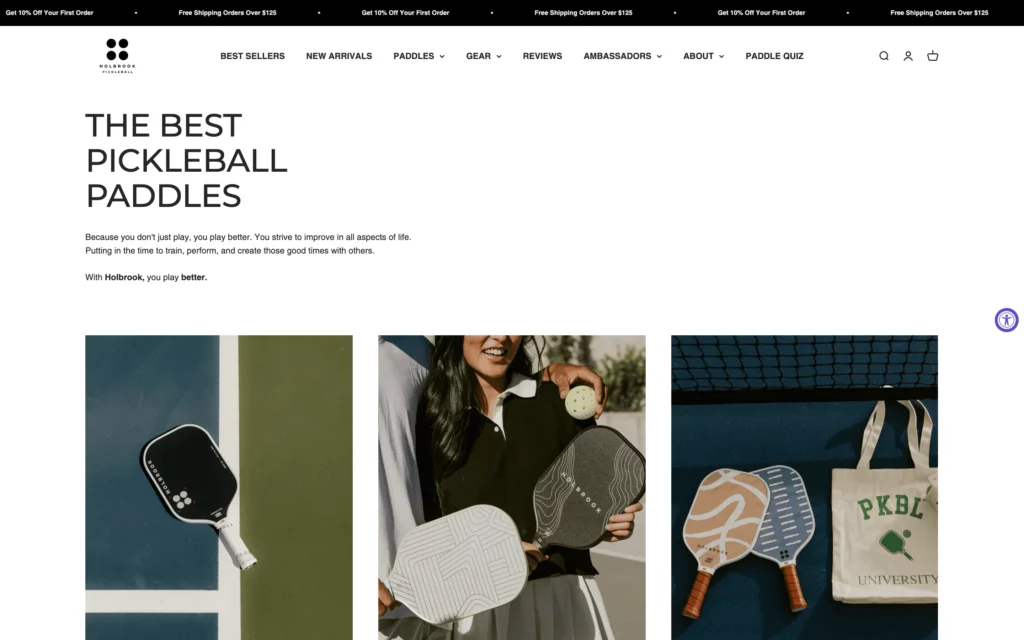
Holbrook uses UpPromote to run their program and monitor their affiliates automatically. By using UpPromote’s analytics dashboard, the team can quickly see how each partner is performing using their affiliate links.
With up-to-date data, Holbrook easily identifies top-performing affiliates and sends rewards without delay. This tactic keeps their partners engaged and motivated to continue promoting. As a result, the brand saw an impressive 86% increase in affiliate revenue within just one year.
With UpPromote, you can access key metrics, such as affiliate count, orders, clicks, sales, and commissions. All presented through clear, easy-to-read charts. Plus, you can download reports in Excel, CSV, PDF, and other formats to simplify data sharing and review.
But it doesn’t stop there.
The great news is that you can now track the entire customer journey using the Referral Detail page in UpPromote. Our app creates a visual timeline that highlights key events triggered after someone clicks on an affiliate link. You’ll get access to rich insights, including:
- Landing page: The first page the shopper visited on your site.
- Referring page: The webpage the visitor came from before arriving.
- Source: Identified based on the referring page to show the traffic origin.
- Affiliate information: The partner is responsible for referring the shopper.
- UTM parameters: Campaign tags used to monitor traffic sources and performance.
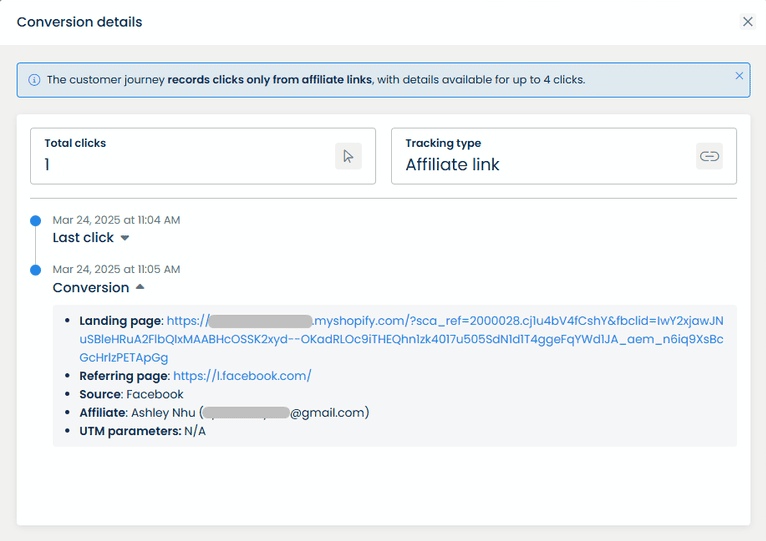
With these details, you can follow each shopper’s path to conversion and assess how each affiliate contributes to your results. This allows you to see which partners and channels generate the strongest performance. From there, you can refine your affiliate strategy by focusing efforts on high-converting channels. You can also offer bonuses or higher commission rates to your top-performing affiliates.
Want to know who’s sending you sales? Track every click and see which affiliates drive real results with UpPromote.
Types of Affiliate Links You Can Offer in Your Program
In the dynamic world of affiliate marketing, affiliate links come in various forms. They can differ in structure, tracking method, and how customers see them. As you dive deeper into affiliate marketing, you’ll discover which types of links work best with your affiliate program.
Here are some common types of affiliate links you can create:
1. Default Affiliate Link
This is the most basic form, leading directly to your homepage with a unique affiliate ID. Most new affiliates get this type of affiliate link after joining your program.
The default affiliate link could look like this: https://www.shopify.com/?ref=affiliateID
2. Custom Affiliate Link
This is a personalized link created for special campaigns or partners. It’s easy to remember and ideal for affiliates who want to share a link that feels personal, often tied to their name or brand, to build trust with followers and encourage purchases.
For example:
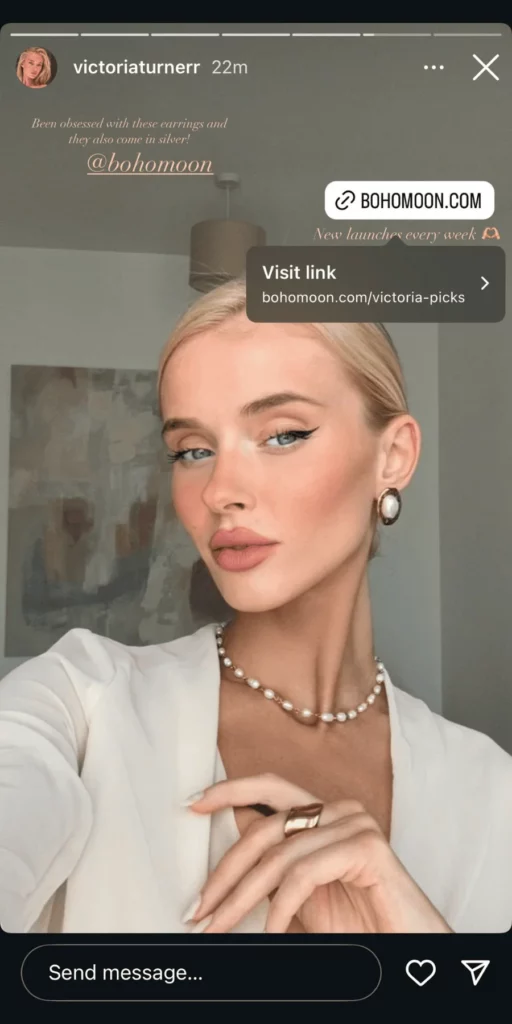
If you want to give your affiliate partners a more personal touch, you can easily customize links for them with UpPromote. This keeps their URLs clean and professional, helping build trust with their audience and boosting clicks and conversions.
You can turn on the Auto-Create Custom Link feature to generate unique, branded links for each affiliate at scale. Alternatively, enable the Allow Affiliates to Edit Custom Link option to let partners personalize their own links.
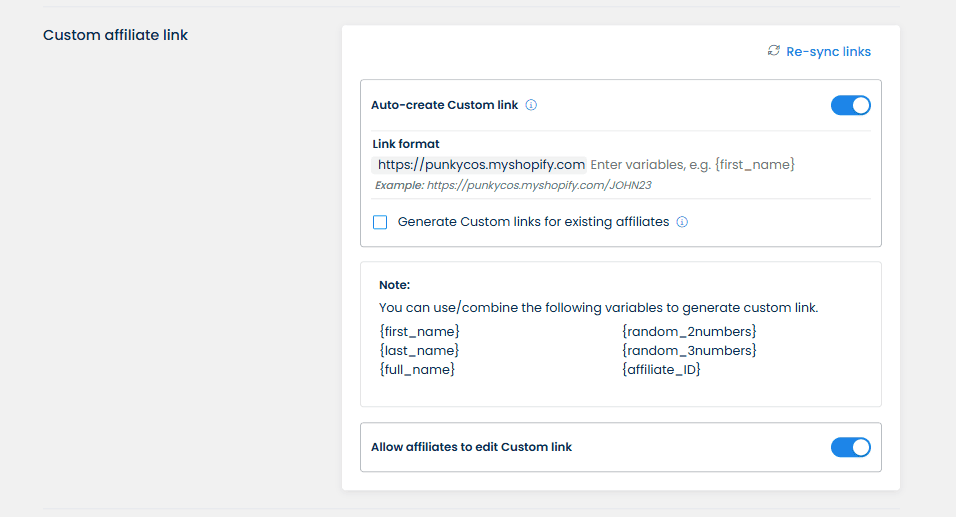
3. Deep Link (Product or Page Link)
This type of link directs users to a specific product page, category page, or article on your store’s website instead of the generic homepage. Deep linking significantly improves customer experience and conversion rates because it takes potential buyers directly to the item they are interested in.
When affiliates share deep links on their promotional channels, the link might look like this:
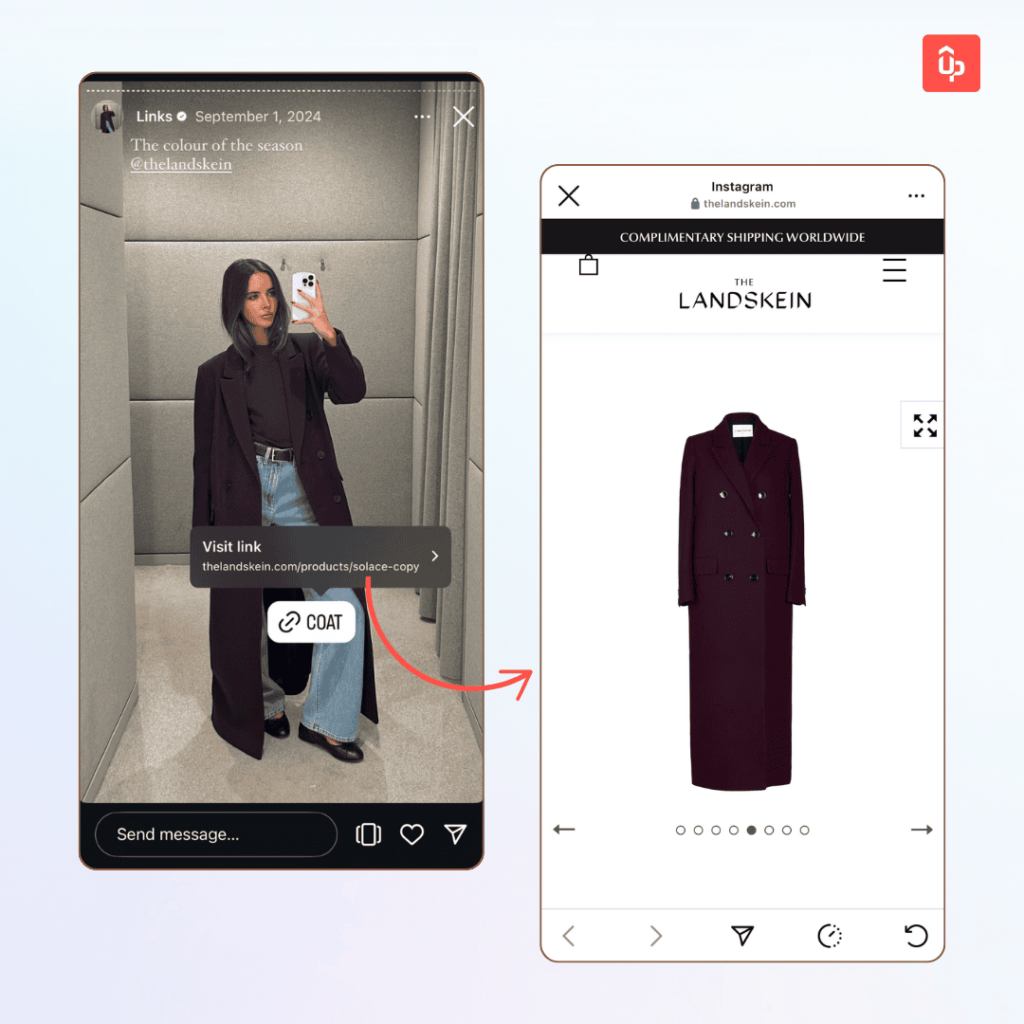
With UpPromote, your affiliate partners can create links for specific products. To do this, they simply log in to their affiliate dashboard and click the Get product link button.
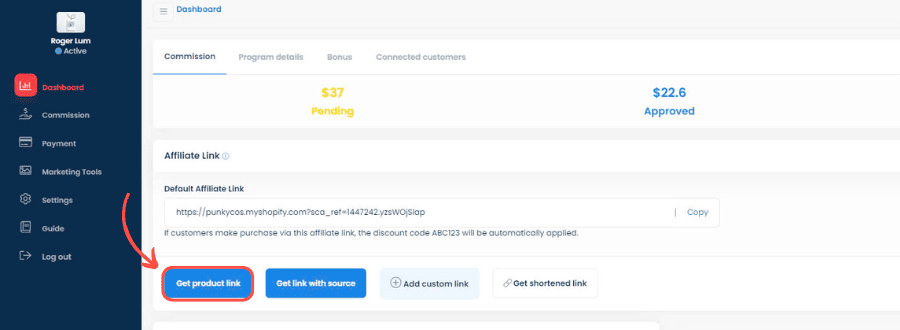
From there, they can search for a specific item or browse your product list to select a product and generate its affiliate link to share.
4. Shortened Link
These are clean, shortened versions of your affiliate links. You can use URL shortening services (like Bitly, TinyURL, or network-provided shorteners) to create short links. These are great to share on social media because the space is limited.
When scrolling Facebook or Instagram, you sometimes see a shortened affiliate link like this:
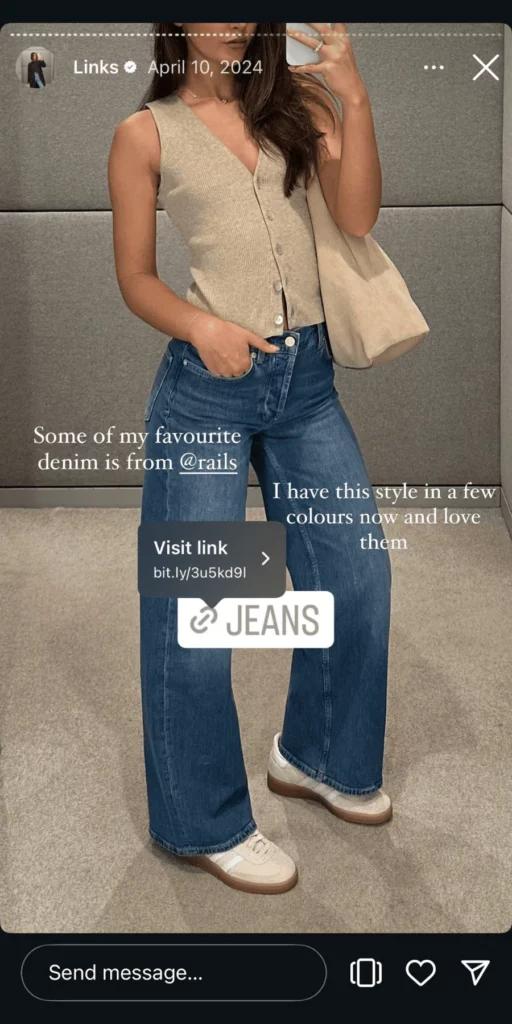
With UpPromote, the app supports automatic generation of shortened affiliate links through Bitly’s service.
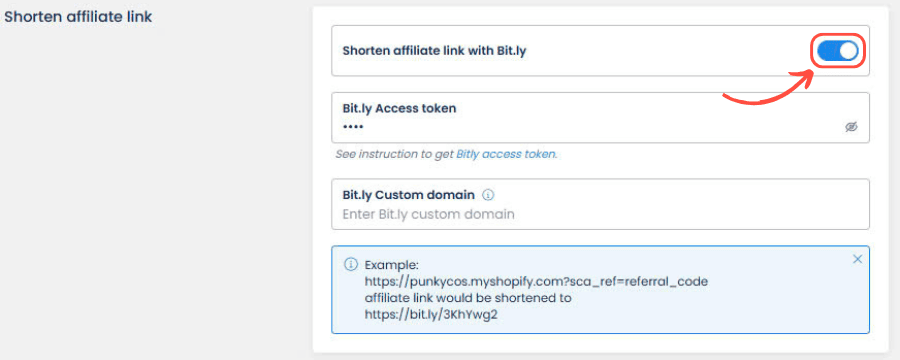
Once you activate the shortened link feature, your affiliates will see the shortened link on their account’s Dashboard. Affiliates can simply click Get shortened link.
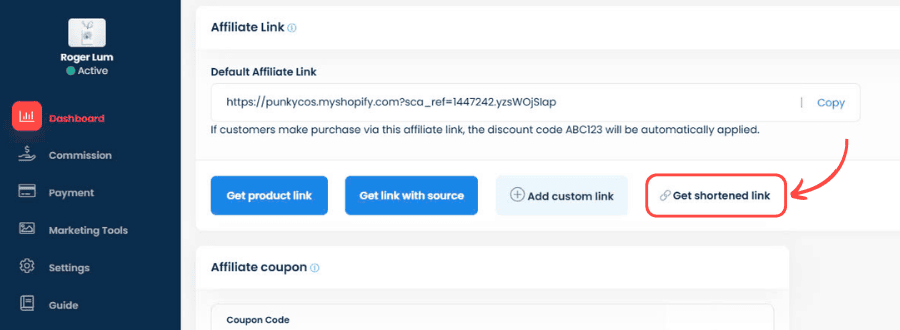
5. Affiliate Link with Tracking Parameters (SubID / UTM)
While all affiliate links have a basic tracking ID, many can be enhanced with additional parameters like SubIDs (subid=, afftrack=, sid=, clickref=, etc.) or UTM parameters (utm_source=, utm_medium=, etc.).
SubIDs help affiliates track performance closely in their dashboard. For example, they can see which link placement resulted in a sale. On the other hand, UTMs mainly track campaign performance in tools like Google Analytics.
For instance:

UpPromote now helps you track affiliate performance better. You can add UTM parameters to affiliate links. This way, you can see how well your affiliates are doing in Google Analytics.
In the UpPromote dashboard, go to the UTM setup. Next, fill in the parameters you want in the Campaign information section.
By doing this, you’ll be able to identify which source or medium drives traffic to your website. You can then use this information to improve your affiliate program.
FAQs
1. What is an affiliate link?
A unique tracking URL assigned to an affiliate (publisher/partner) that attributes clicks, leads, or sales to that affiliate via parameters such as affiliate ID, campaign ID, or tracking token.
2. Do I need a website to create affiliate links?
No. Links can be deployed across social platforms, email newsletters, paid ads, YouTube descriptions, or messaging apps—subject to each program’s traffic policy.
3. How do I get approved to create affiliate links?
You must join an affiliate program (in-house or via a network). Approval criteria typically include traffic quality, niche relevance, compliance posture, and geography.
4. How do branded affiliate links differ from standard ones?
Branded links use a custom tracking domain to increase trust and CTR while maintaining attribution integrity.
5. Can affiliate links be localized by country or device?
Yes—via geo-routing and device detection that redirect to region-specific storefronts.
6. What is a deep link and how do I create one?
A link pointing to a specific product/page rather than the homepage. Generated via a “Deep Link Generator” tool or by appending the destination URL to your tracking template.
7. Can I customize affiliate links for different campaigns?
Yes—use SubIDs (sub1, sub2, etc.) or UTM parameters to segment traffic sources, creatives, and placements for granular reporting.
8. How do I create affiliate links for multiple products quickly?
Use bulk link generators, product feeds (CSV/XML), or API endpoints provided by the affiliate platform.
9. How are clicks and sales tracked from affiliate links?
Via cookies, fingerprinting, or server-to-server (S2S/postback) tracking that records the click ID and matches it to a conversion event.
10. What is a SubID and why is it important?
A free-form parameter appended to the link for internal tracking (e.g., traffic source, ad set, influencer name). Critical for optimization and fraud analysis.
Wrapping Up
Learning how to create affiliate links is simpler than you might realize. By following the five steps we’ve outlined, you can build an affiliate marketing system that drives real results for your business.
Affiliate links come in several formats to suit different needs. Default links are good for general promotion. Custom and shortened links boost your branding and make sharing on social media easier. Deep links increase conversions by guiding customers straight to specific products. Tracking parameters also help you collect useful performance data. Knowing how to use affiliate links effectively means selecting the right type for each promotion channel and campaign goal.
If you’re just getting started, focus on making your affiliate links easy to access and share. Once your program grows, you can explore more advanced options like UTM tracking and custom domains.
Remember, successful affiliate marketing is built on strong relationships. Affiliate links provide the technical foundation. However, real growth comes from partnering with people who genuinely believe in your products. To help them succeed, you also need to offer the right tools and support.