As shoppers about to complete their online orders on a Shopify store, they might see a notification about shipping calculated at checkout. But what if your merchant has included all relevant fees before checkout or offers free shipping?
Consequently, this message will confuse customers and make them assume they are doing something wrong, resulting in a high cart abandonment rate afterward.
Knowing how to remove shipping calculated at Shopify checkout is necessary for such situations; thus, this article will guide you through the process and give you more insights into how this feature affects your business on Shopify.
Explaining Shipping Calculated At Checkout
The “Taxes and shipping calculated at checkout” message
Online customers often use the “Shipping calculated at checkout” feature to estimate the shipping fees before completing their order. Those comparing the delivery prices between multiple stores will find this function helpful. However, it might lead to more people quitting their purchases and cause shop owners to lose sales.
Before knowing how to remove shipping calculated at Shopify checkout, there are a few factors for you to consider. First, make sure your shipping rates have been appropriately configured. Then, how to handle orders with multiple items. And lastly, whether you would provide free delivery or not.
Why Shipping Rates Calculated At Checkout Can Be A Problem For Your Shopify Store
As customers place an order, Shopify’s integrated shipping calculator takes them one more step to finish checkout. Moreover, since the final shipping fees are calculated at the time of purchase, customers have little clue about the delivery cost until they have gone through the whole checkout process.
Despite being a small message at the end of a Shopify purchase, it is likely to become a major problem in the long run. Because frequent online shoppers tend to look for the most reasonable shipping offers, such a statement may result in misunderstanding your shipping charges.
According to Data Reportal, among the top reasons why people shop online in 2024, 28.2% of them prefer having a quick and easy online checkout process. Therefore, learning how to remove shipping calculated at Shopify checkout is necessary to turn this automatic calculator off.
Advantages Of Removing Shipping Calculated At Shopify Checkout
Here are the few significant benefits you can get from deleting this notification:
Boosts sales with completed orders
If an online shopper sees unexpected shipping costs at checkout, they are less likely to finish their purchase. This is due to their perceiving these fees as excessive. Removing shipping calculated at Shopify checkout can increase the chance of customers completing their orders and may return to your merchant to shop again.
Builds solid customer trust
Another problem with seeing shipping fees during checkout without notice is that customers may find your merchant untrustworthy. They may think you are not being honest about the actual shipping costs. By eliminating this text, it is easier to build customer trust and improve their loyalty to your store in the future.
All of this adds up to improving customer experience while buying from your Shopify store, a vital and conclusive contribution factor to your long-term eCommerce growth. That explains why getting rid of this notification at checkout is essential for strengthening your business.
Steps To Remove Shipping Calculated At Shopify Checkout
Take a look at this simple guide on how to remove shipping calculated at Shopify checkout:
Step 1:
On your Shopify Admin page, click Online Stores > Themes > Actions > Edit Languages.
Step 2:
When you are in the Language Editor, type “checkout” into the Search Bar.
Step 3:
From here, you can edit the “Shipping and taxes calculated at checkout” text as you wish by replacing it with “Flat shipping or “Free delivery” or deleting it entirely.
Step 4:
Save your changes and double-check to ensure you have eliminated this notice. Then, try adding something to the cart on your live website and see if the text has changed at checkout. That’s it!
We hope our instructions work with all available Shopify themes. Once you finish these steps, your online customers will not see the shipping fee message the next time they purchase.
If shipping charges still pop up during checkout, you must update the products’ shipping rates. Log into your Shopify Admin page and find Settings > Shipping. Now you can edit, add, or remove shipping rates for each product.
Conclusion
In general, getting rid of shipping calculated at checkout on Shopify is easy. All you have to do is get to your admin settings and choose to disable this function. If you do not have any specific flat-rate shipping setups, Shopify will not even calculate the shipping fees as your customers purchase.
By learning how to remove shipping calculated at Shopify checkout, your online business will experience fewer cart abandonment and gain more customer trust over time.
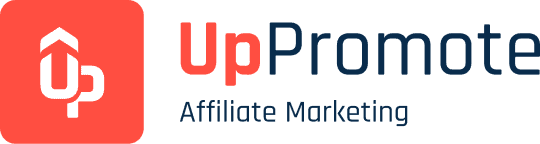

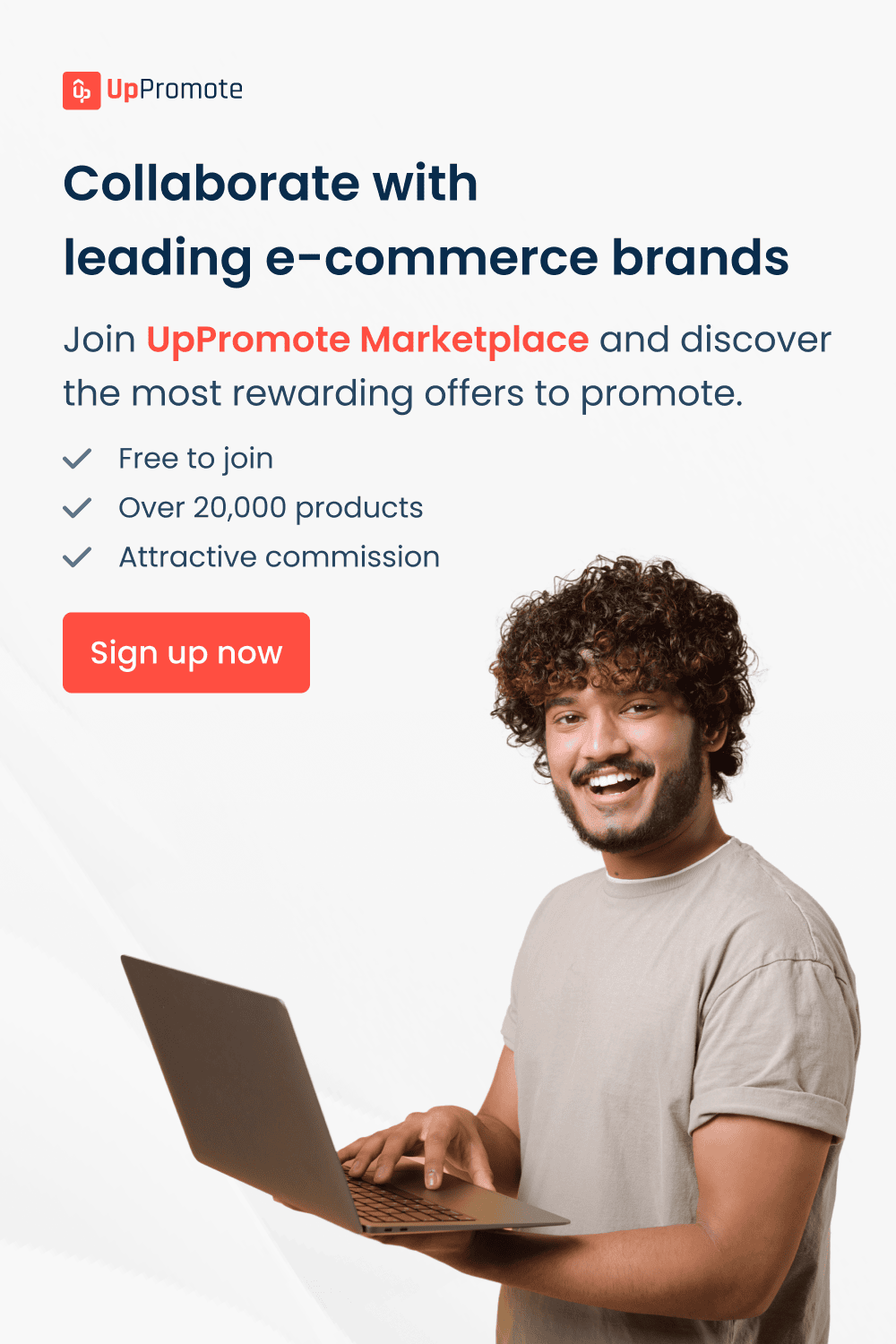
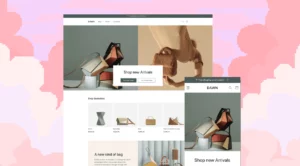
![[BFCM BIG DEALS 2025] Top 30+ Shopify Apps and Themes to Prepare for BFCM](https://static.uppromote.com/wp-content/uploads/2025/02/Copy-of-BFCM-2024-1-300x144.png)
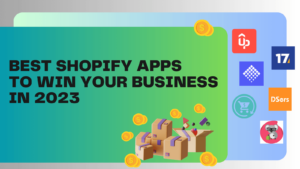
![Top 12+ Best Shopify Product Review Apps [2024 version]](https://static.uppromote.com/wp-content/uploads/2025/02/Top-10-Best-Shopify-Products-Reviews-Apps-1-300x169.png)

![11 Best Shopify Upsell Apps for Massive Sales [2024]](https://static.uppromote.com/wp-content/uploads/2025/02/Best-Upsell-1-1-1-300x169.webp)